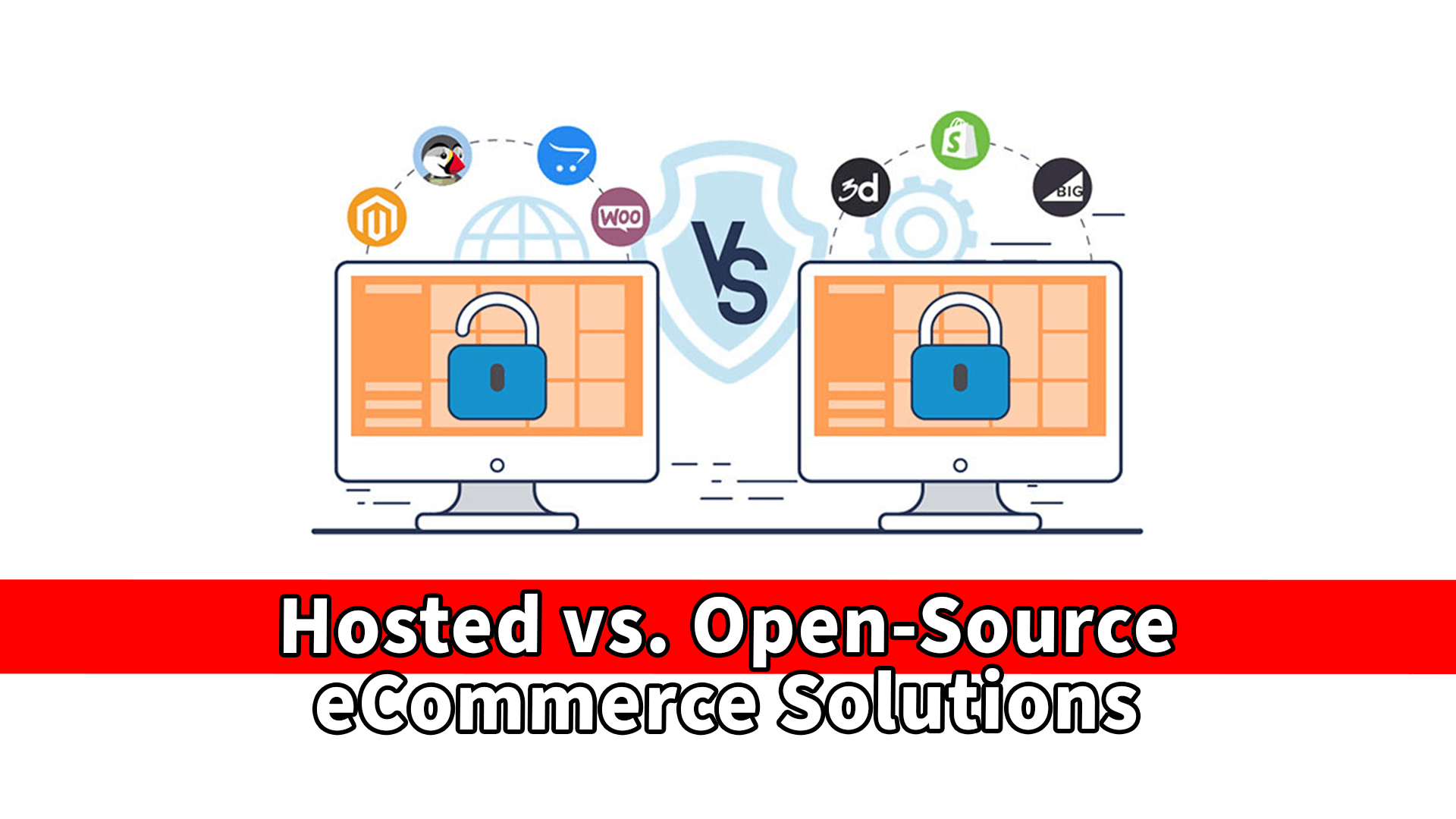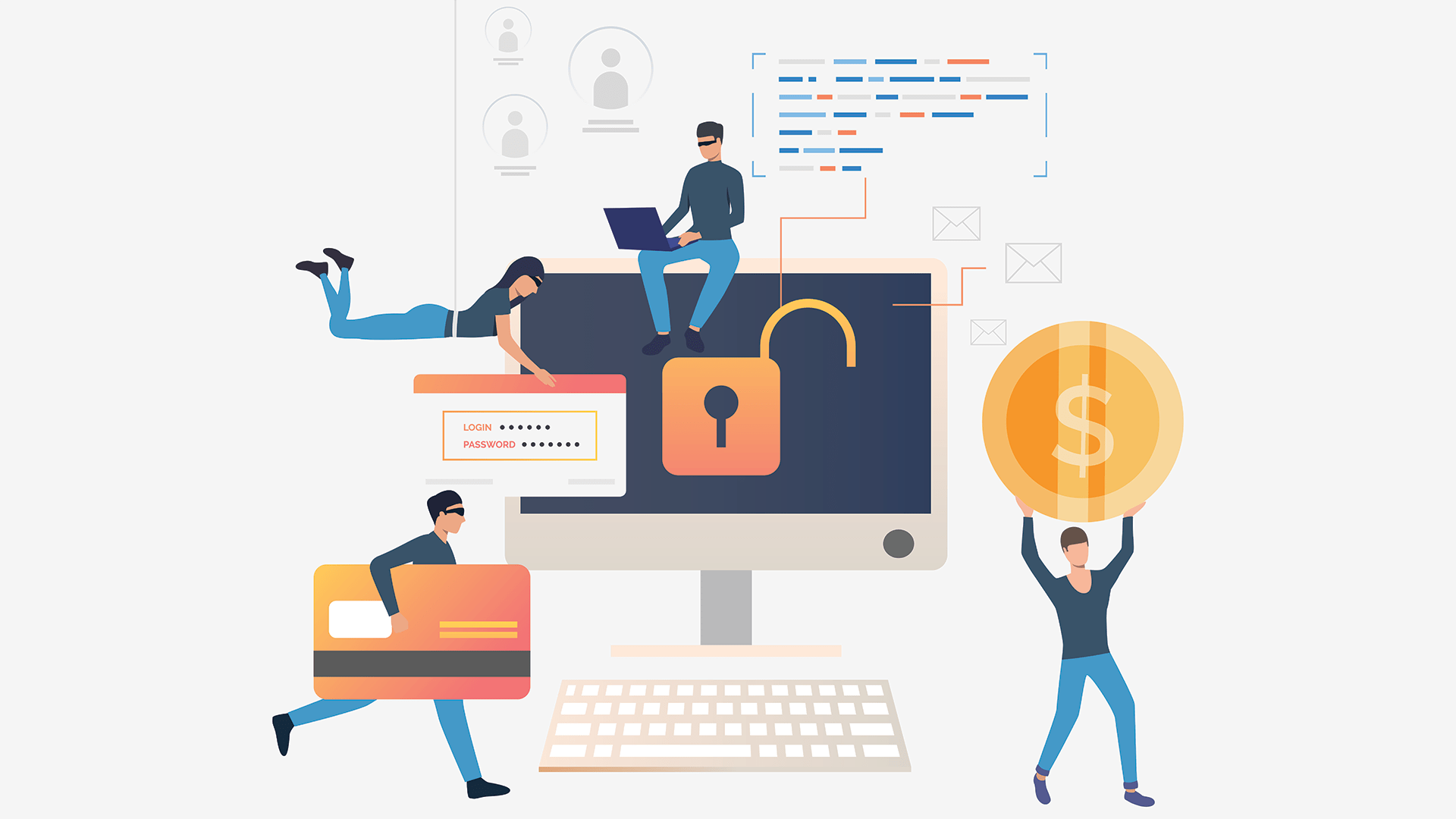A picture tells a thousand words. Have you ever looked at a website solely for its imagery? We all tend to do it, and that’s why using appealing graphics in our websites is tremendously important. The same way textual content is key to provide valuable information, graphics are key to support it.
A picture tells a thousand words. Have you ever looked at a website solely for its imagery? We all tend to do it, and that’s why using appealing graphics in our websites is tremendously important. The same way textual content is key to provide valuable information, graphics are key to support it.
When constructing your website, the use of graphics should be carefully analyzed. Basic principles such as position, design, size and quantity directly affect user experience, and can either increase traffic or bring it down. If all principles are in balance, your website is most likely on its way to the top of the ladder. Here, I will discuss important tips to consider when adding graphics to your website. I will also delve into detail on the different types of visuals that will ultimately enhance your site appeal.
Here are some tips that will help your website rank higher:
- Be descriptive when labeling your image’s alt tags. Ranking at the top of Google involves many time consuming steps that most of us need to hire a Marketing company to execute properly. One fast and easy way to ensure image optimization is by properly labeling the image’s alt tags.
Here are some important guidelines to follow:
- If an image is meant to express the actual content of the image, then a description would be suitable. For example, if your company sells edible arrangements, and you want to add to your website an image that depicts a fruit and chocolate arrangement, then your description should be somewhat along the lines of “edible fruit and chocolate arrangement”. Why? The image itself should serve the purpose of a “stand in” in case the image is not there. It is meant to replace the image with literal text. This is due entirely to the fact that screen readers (crawlers) cannot identify nor rank images. Instead, they use the tag attributions as qualified content. This is the reason why a concise description is imperative.
- If your graphic is meant to express data such as in charts or graphs, then the data itself should appear in the alt attribution. Simple enough!
- If your image or icon is meant to attribute some kind of usage or function, then the function itself must be used as a description. For example, if you are running a tennis camp, and in your website you want to include an image of children playing tennis, then your alt tag should read “children practicing tennis during lesson”. The key is to give attribution to the service you are selling. In this case, practicing tennis.
- If the search icon is an image such as an arrow or a customized button, the alt attribution must depict the actual function. For instance, instead of writing “arrow” or “button”, you would write “search” or “find”.
- It is important to always include alt attributions to images. It gives you a chance to rank higher among search engines.
- It is important to keep in mind that for images that are not particularly essential to the content, an empty alt tag (i.e. alt=””) is appropriate.
- It is very important to determine alt attributions by perspective. The same image might be attributed in different ways according to its context. For instance, suppose you run a chocolate factory, and now, instead of emphasis on the actual edible arrangement discussed above, you would like to reference the chocolate used. In this case, you would write “decorative premium dark chocolate”.
- Make sure your alt attributions flow with the rest of the content. In this case, pretend to be reading the website content (including the alt tags) as if it were a story. If it sounds out of place, then it probably is.
Labeling alt tags often requires a judgment call. Remember that no one knows your business better than you. Tools that may help you facilitate keyword search for alt tags include Google Insights for Search and Spyfu.
The second step in obtaining powerful visuals is choosing the right ones for your business. Images and infographics work for everyone differently; therefore it’s important to use them accordingly.
Although search engines give no emphasis to images, users do. Images should enhance the power of your story but should not tell the story itself. They should support, accompany and promote your textual content. For example, if your company sells Christmas ornaments, your users are more likely to purchase from you if they are able to see the actual products. Seeing is believing. Overall, images can be broken down into three basic categories: aesthetic value, mood-setting, and function.
Aesthetic Value
- Sometimes images are used for the purpose of enhancing the website’s aesthetics as well as for pleasing the Marketing department. If your image is merely eye-candy then it’s important to remember that these do not require alt attributions. Why is this? Constant repetition in your image’s alt tags and the actual text content will only result in the over optimization of your website. This will directly decrease your rankings in the search engines.
- Remember that the quantity of images used is very important. The higher in the website (home page or landing page) the greater the quantity of images that can be used.
- Distribute eye-candy well. It’s always a putoff when the home page of a website looks absolutely stunning, and the rest of the pages are just plain. This will guarantee site traffic loss. Dedicate time to decorate all your pages to promote a website theme.
- Stick to your company’s message. Use visuals that match accordingly to your line of work. For instance, if you own a construction company, make sure your website has images of your past work for eye-candy instead of just the corporate office or stock photos.
- Use real employees in your images. If your website requires images of employees to add to the aesthetics, be sure to use your own employees. This promotes credibility and a sense of motivation for your staff.
Mood-setting
- Images can also be used to set certain moods. In this case, an alt attribution is not necessary unless the content is relevant.
- Stock photos are almost always used for mood-setting imagery. To illustrate, the owner of a spa may be inclined to use stock photos of individuals relaxing under a swaying palm tree. Although relevant, these images often use too much space on a website, failing to promote the overall message. I suggest proper distribution of images and text on the Home Page and more text content on the additional pages.
- Having a nicely groomed site will make your images far more appealing. Consider your site’s color scheme and structure before adding your mood-setters. Kuler is a great tool for creating color schemes.
Function
- Remember to always use alt attributions for images that serve a function or depict the content itself.
- If an image is the actual content of the webpage, then an alt attribution with a longer description may be used. This tool should only be used if and only content is lost as a result of removing the image.
- Alternative texts and long descriptions in the alt tags must flow accordingly. Read the content out loud and decide if it will make sense to your audience.
Another form of visuals includes infographs. Infographs are meant to engage viewers by using actual depictions of data displayed in creative ways. People are extremely practical, and graphical data often helps us understand complex content. But how exactly do we go about choosing an infograph? The first thing to consider is your industry and your audience. Ask yourself, will an infograph facilitate the interpretation of content? However, there are several types of infographics that can be applied to any industry. These include timeline and map info charts.
Timeline Infographs
Timeline infographs are almost always adaptable to any industry. They are meant to showcase a change through time; to illustrate a story For instance, consider the evolution of a certain product or the outcome of a strategy. Show your audience a graphic interpretation of how your company was built. Pick a topic, get creative and stand out. Here are two examples of successful timeline infographs:
History Lesson: The Story of Beer
The Automobile History
Maps
Map infographics are meant to depict data in different territories at the same time. For instance, if you own a staffing company, an important visual to include in your website would be a map graphic depicting your success rate of hired clients in each state. Take a look at the following examples:
The Magic Bean Shop and the Fries That Bind Us
Infographics are often easy to craft, and can be created within minutes. I recommend tools such as: Visually, Creately, Vizify, Visualize.me and Re.Vu. These tools will guide you step-by-step on how to create efficient infographics.
Visuals are powerful. They promote a sense of creativity and credibility to the user that text often fails to do. Some visuals are simply for aesthetics, while others aim at conveying the meaning behind complex information. Whatever it is, your goal should be to convert your visitors into customers by providing them with an appealing and reliable experience. As a result, your audience will be inclined to return to your website if they find information and images interesting. Keep in mind that in a practical world, the easier it is to find answers in your website, the more site traffic you’ll obtain. For questions and comments contact us.