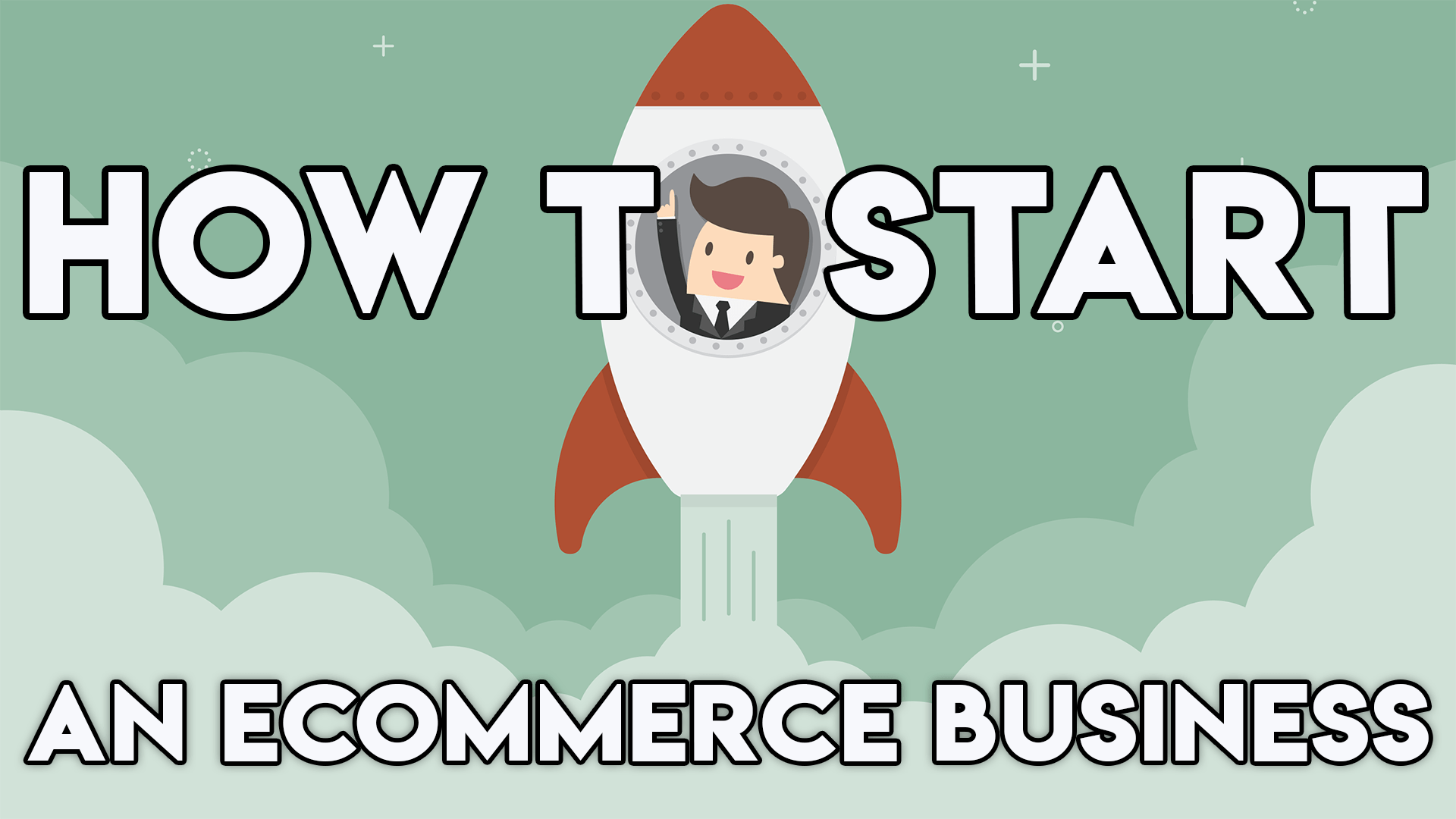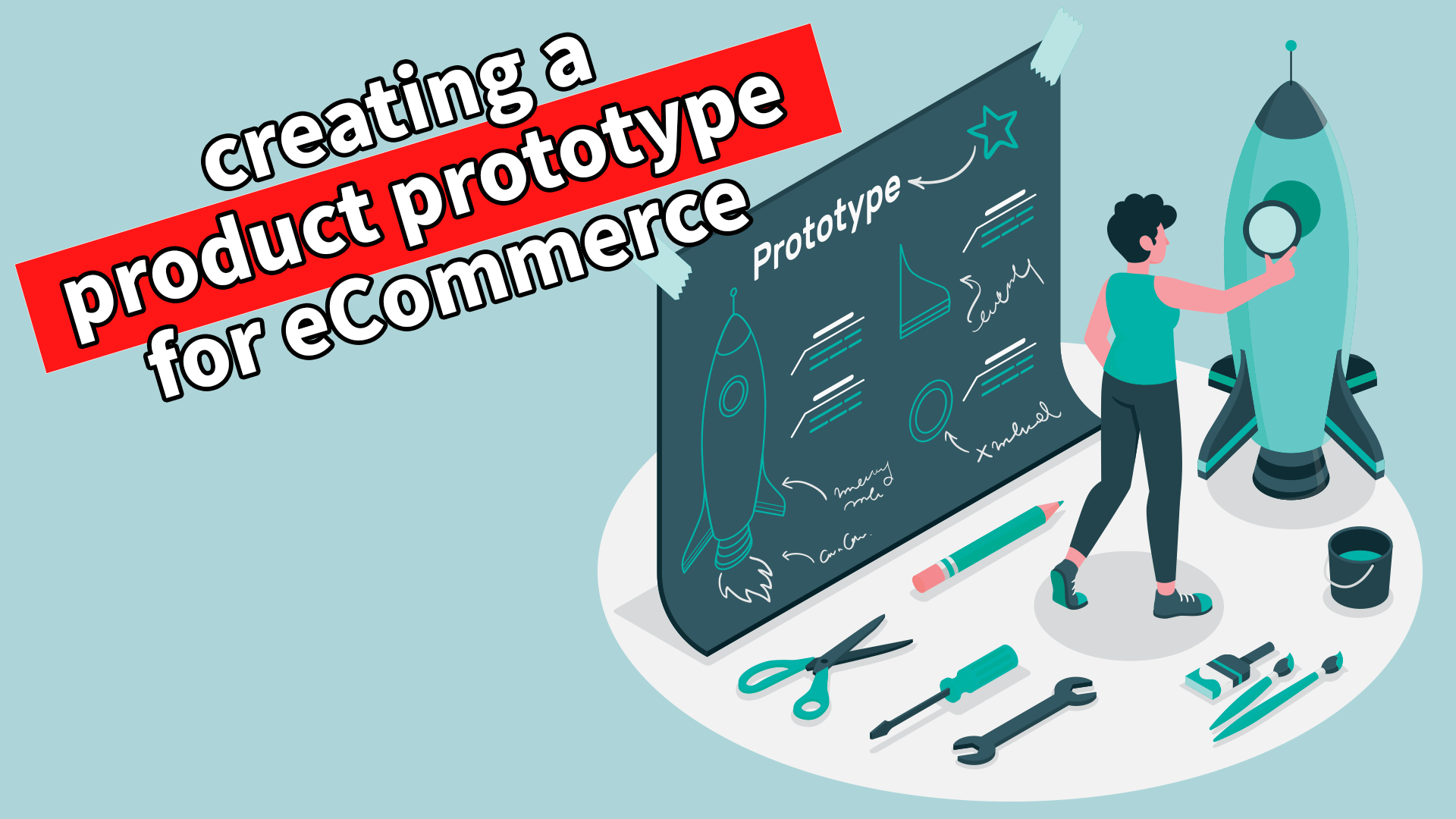Creating a data feed alone is not enough to successfully advertise your products on Google, but it’s a step in the right direction. You also need to create an optimized campaign with great results to help avoid wasting money by focusing on unsuccessful or underperforming campaigns while ignoring the ones with higher potential.
We also have an Ultimate Guide To Managing AdWords for eCommerce article which is a step-by-step guide and has more details in it. Make sure you check that out after reading this article.
Navigate to Google and search for “LED TV” — or any product. You’ll notice that the first thing that shows up is the Google Merchant snippet.
If you’re on BigCommerce or Shopify, it’s as easy as a press of a button to get all of your products moved over to Google AdWords, Google Shopping, and Google Merchant. You get listed quickly, which leads everybody to think that it’s just that easy.
Google Merchant is Prime Real Estate Now
But it’s not. There are bids to consider and you have to adjust the cost-per-click (CPC) to find the optimal investment.
How do eCommerce merchants get more clicks with lower CPCs?
It’s actually super simple: a data feed or an upload. You can create a file transfer protocol (FTP) from a .CSV file.
That file that you create will be the backbone of your Google Shopping and your Google Merchant Center data.
So we’re going to optimize it.
You’ll want images, optimized titles, and clear and concise information, so you’ll need to truncate the data as well. Instead of writing a long title and meta-description, for example, you must consider character limits.
Because there’s a character limit, you have to be thoughtful about what you include. Know the maximum character counts and identify what people want to see and read.
Find your winners and losers
You want to make sure that you’re advertising your products in the best possible way, which means you have to know your winners and losers. If there’s a product group or category performing better than others for certain ad groups on Google Ads, then this may be an opportunity to invest more time and money into those areas of marketing – after all we know success is always about finding out where wins!
You can stop advertising your losers in an easy way. All you need to do is exclude them from campaigns and they won’t appear on any of the ad lists or feeds.
There are some other times when you may want to do this, for example when you know that certain products aren’t going to be popular. For example, if you have some summer items, it’s probably safe to say that they’re not going to be getting you a lot of conversions in winter.
Do a lot of competitor research.
If you have a competitive product, you’ll want to determine what your competitors are entering into these data fields. Ensure that you’re inputting the correct information (it could be “LED TV on sale” rather than just “LED TV,” for example), and that this information is clear, concise, direct, and readable.
Divide your products into ad groups
You’ll need another way to control the bidding on your ads since you won’t be able to do it by keyword. Instead, you can organize your products using ad groups. Your ad groups are like different departments in a store. The other key concept here is to make sure the ads that are triggered are as relevant as possible.
Use proper case terms and words that pop.
No lower case terms, all caps, or anything like that. Catch the reader’s eye with offers, such as “No shipping costs above $100” or “Free shipping if you spend this amount of money.”
Take advantage of the available extensions, and list products at attractive prices. For example, “$14.99” is inherently better than “$15” because it appeals to people who instinctively prefer lower prices.
Use clear, captivating pictures.
Be mindful that you don’t upload pixelated or blurry images, and never upload a product without uploading an accompanying image as well. These are all things that we should always avoid, but if you have eye-catching images, strong calls-to-action, and competitive prices, then it’s more likely to be a good experience for you.
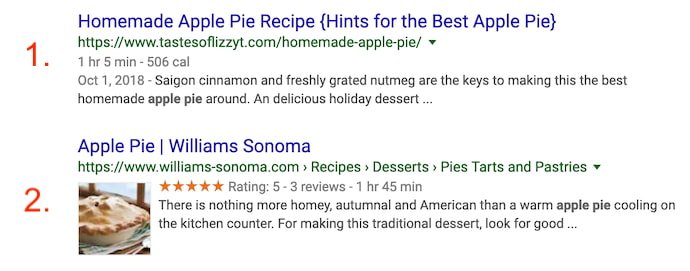
How about rich snippets on your product pages?
Do they really play a big role when you submit your feed to Google? Does Google really look at the rich snippets on your product pages?
Yes. Everything is taken into account. The more that you fill out for Google, the more they’re going to love you, the less you pay for it, and the better the quality scores you’ll receive.
If you take into account all of the different extensions, the page and site lengths, the callouts, the rich snippets, the review extensions — everything that you could possibly do — Google is going to reward you for it. You’re going to have better ad scores, and then you end up paying less as well.
How do I optimize to reduce CPC, even in a competitive market?
So, let’s say that you do all of that — it’s beautiful and everything is working. But, if you’re in a very competitive market, such as laptops and LED TVs, how do you adjust your bid strategy?
Because you have to show up top.
To accomplish that, you must optimize all of your keywords, your ads, your landing page, your campaigns — use all of the extensions that you possibly can — and ensure everything is written concisely.
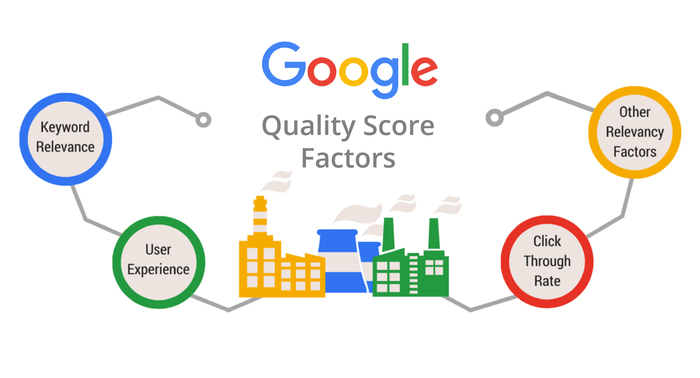
Remember, you must have a good quality score.
There are so many things that you could do to ensure that everything is of high quality. The first is to ensure that you’ve completed the optimization above.
However, in terms of getting up there and beating out your competitors, you must consider how much you’re showing up, versus your competitors, in terms of impression share. By keeping an eye on impression share, you’ll know how much you’re showing up, which is a byproduct of your bids.
Previously, Google showed your average position, but they took that out a couple of years ago. So now, what you have to do is to reverse engineer it. If you want a larger impression share, and to show up above your competitors in spaces, you could test out increasing your bids by 5-10% to see how that impacts impression share.
Once you see the impact, you can move it to the ideal setting for your budget and needs. Essentially, if you spend more, then you’re going to be up there a little bit higher.
Impression share is the percentage of impressions that your ads receive compared to the total number of impressions that your ads could get. This means that if you have an impression share of 50%, then your ads are shown half as often as they could be.
Optimize Your Google Shopping and Merchant Ads with Optimum7
At Optimum7, we understand that this can be a lot of information on which to keep a steady eye. When you have a business to run it can be exhausting to wade through all of the little variables that can have a huge impact on your revenue.
Fortunately, we’re Google experts who have a passion for collaborating with eCommerce businesses of all sizes and in any industry. If you have more questions about optimizing your Google Shopping, Google AdWords, or Google Merchant accounts, reach out to our team today.