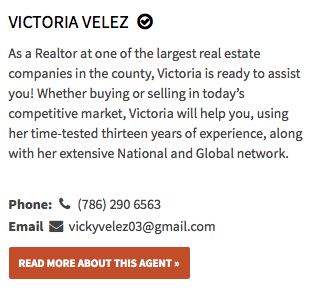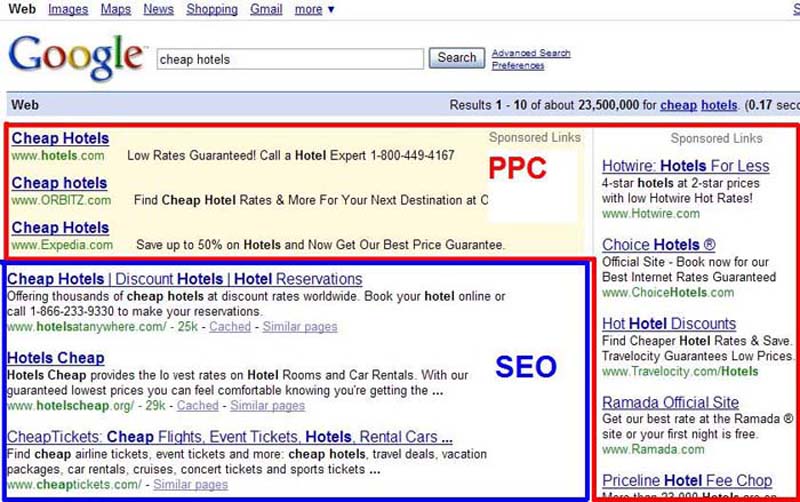WordPress is the most flexible all-around website solution available. It allows you to do practically anything at a fraction of the cost of other platforms. You could call it the jack of all trades but also the master of many.
First, let’s look at the competitors. Wix, Weebly, and Squarespace all let you create a website yourself, without needing to know a single line of code or have a degree in web design. These builders provide an easy, affordable way to create professional looking websites.
Wix is a complete drag-and-drop builder — it’s easy to use and has lots of creative autonomy. Weebly and Squarespace also use drag-and-drop, but you can’t just drag anything anywhere like you can with Wix. Squarespace offers more technical editing options while still providing lots of creative freedom, while Weebly has more structure in order to guide your design. That said, Squarespace is mostly used as a portfolio site by those in visual fields like graphic design and photography.
- Wix: Great for beginners looking for lots of creative control in an all-around website builder.
- Weebly: Beginner friendly for small businesses and portfolios with structured designs.
- Squarespace: Good for creatives looking for simple high-quality designs and features.
These are a few of the differences that might impact your decision making. Perhaps it even sounds like that’s “all you need,” but look at the language — “beginners” and “simple.” Limiting your website’s potential in this way would be a big mistake. WordPress is your only real option if you want to grow your website for years to come.
WordPress Benefits You Are Going To Need
WordPress is an open source platform, which means anyone can access its code and create customizable plugins and themes. With this kind of crowdsourcing, WordPress has more than 48,000 plugins to help your website do exactly what you want. With so many, the quality of each plugin varies, similar to add ons in the Google Chrome store, but it is a great way to differentiate your business experience online.
Also, open source means you own your website, database, and installation. With a tool like Weebly, you are merely renting it. If you stop paying for the service, you don’t have a website. Easy plugins ensure that everything is dynamic. Let’s say you sell candy and write a blog post on cotton candy. You can then write a rule so that only cotton candy products or services are shown on that specific blog page. You can do that with a plugin instead of manually with code.
Google loves WordPress as it is the only CMS that is integrated into Google and Google Search Console. A new page on your site gets indexed within 30 seconds on Google. WordPress’s dynamic sitemap allows full control over what is indexed and what is not. The competitors do not. Also, with so many more SEO, redirect and canonical controls, you are in charge of what Google sees.
Not to mention you can change your design on WordPress with the click of a button. Just like Weebly, you have drag and drop functions, but with Squarespace for example, it’s difficult to change certain design elements within a theme.
Average Increase in Website Traffic
+97%
Average Increase in Conversion Rates
+52%
Monthly Total Leads Generated
3,000+
We become an indispensable resource for our clients to drive traffic and leads.

Why WordPress Is The Best CMS for SEO
With over 50 percent of the global CMS market share (that’s over 4 million websites), WordPress is clearly user-approved. These include many of the most popular companies in the world like CNN, Fortune, TIME, Spotify, CBS Local, and NBC. It is estimated that 50,000 new WordPress websites launch daily.
Of the 48,000 plugins, a vast number cater to SEO and have a variety of capabilities putting WordPress at the forefront of SEO-friendly content management systems. Especially in regards to on-page SEO, the platform allows you to address many important elements.
As part of any good content marketing / SEO strategy, you definitely should be optimizing your website titles, descriptions and published content. This is your biggest opportunity to rank on Google. To become more visible, your pages and the content within those pages need to be optimized involving intensive keyword research as well as competitive research to identify the keyword universes that you need to rank for. With great content and those target keywords, you can generate natural occurring backlinks. Backlinks are like votes and Google values backlinks from authoritative sites. Considering these knock-on effects, it’s important to know other content management systems are much more complicated and not as SEO-friendly as WordPress.
In more detail, this is why these elements matter:
- Accurate HTML markup — Though written mostly in the open-source scripting language PHP, WordPress creates HTML pages that are easily understandable by search engines, even taking advantage of HTML5.
- SEO-friendly permalinks — WordPress comes with the ability to use permalinks. This means links to posts and pages can contain keywords as part of the anchor text so search engines and visitors understand what they are about. Of course, you are in control of the permalink text.
- Title tag and headings — The title of a page (which is usually wrapped in h1 tags) is one of the most important parts of on-page SEO. Together with other heading tags, it informs Google about the information in your content and gives it structure. WordPress allows you to set all of this up without manually writing the necessary HTML tags for the code.
- Fast content creation — You probably remember when WordPress was just a blogging platform. Now, as content has become the means in which to stand apart in search engines, WordPress makes creating structured content as easy as using a word processor. Multimedia content like videos, images, infographics, gifs, etc is no problem.
- Optimized images — Besides adding photos and other visuals to your content, WordPress’s editor allows you to further optimize them with ALT text including tags, descriptions, and more.
All WordPress Themes Are Mobile-Responsive
Google is very vocal about using mobile friendliness as ranking criteria, therefore website’s should focus on being mobile-responsive. In 2019, without mobile optimization websites do not even show up in the Google results when searching on your mobile. Also with more than half of online shopping happening from a mobile device, it is make or break in ensuring your website is primed for mobile viewing
Even if eCommerce isn’t the main objective, some kind of lead generation is. Consider this:
- 77% of American’s own smartphone equating to over 230 million consumers.
- 79% of smartphone users have made a purchase online using their mobile device in the last 6 months with 40% of holiday shopping in 2018 being done on smartphones.
- 80% of shoppers search product reviews, compare prices or find store locations on their phone instead of going to a store and speaking to a sales rep.
- Worldwide, an estimated 10 billion mobile devices are currently connected and in use.
Optimum7 Depends On WordPress
You’ll probably get a few different answers when you ask different digital agencies what the best website builder is but at Optimum7, our answer is confidently WordPress. We have been operating for over 15 years watching this platform evolve into one of the most comprehensive websites in the world. Contact us to migrate your existing site to WordPress or to get started today. We’ll have your site ready to work for you in no time at all.