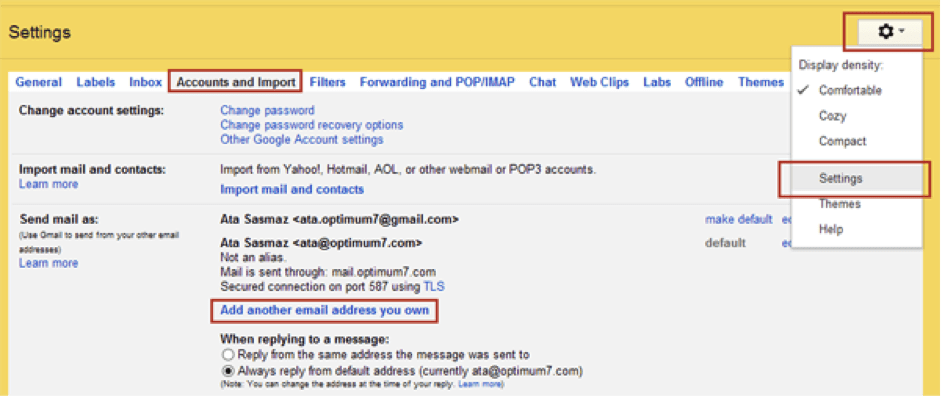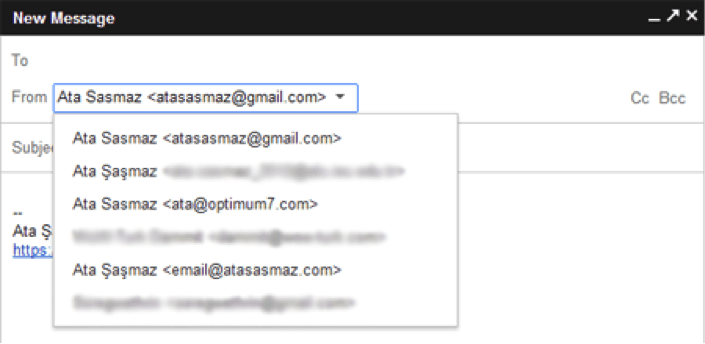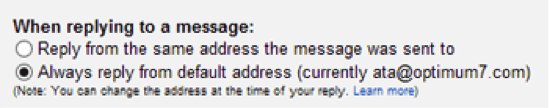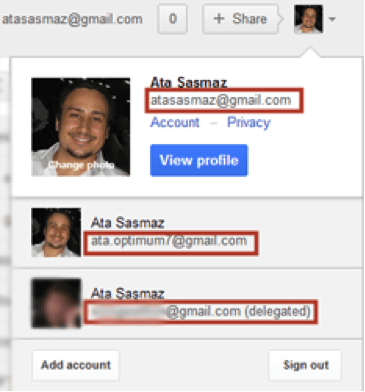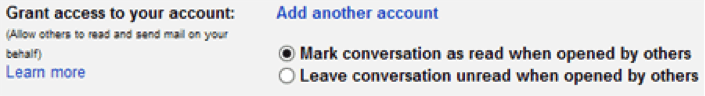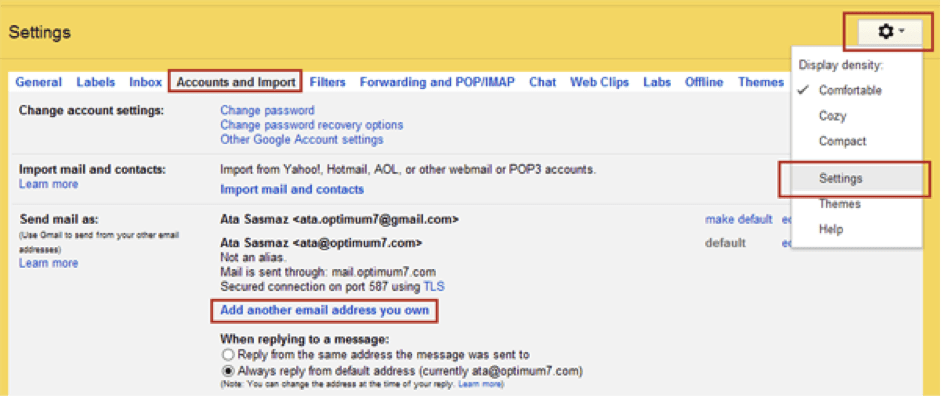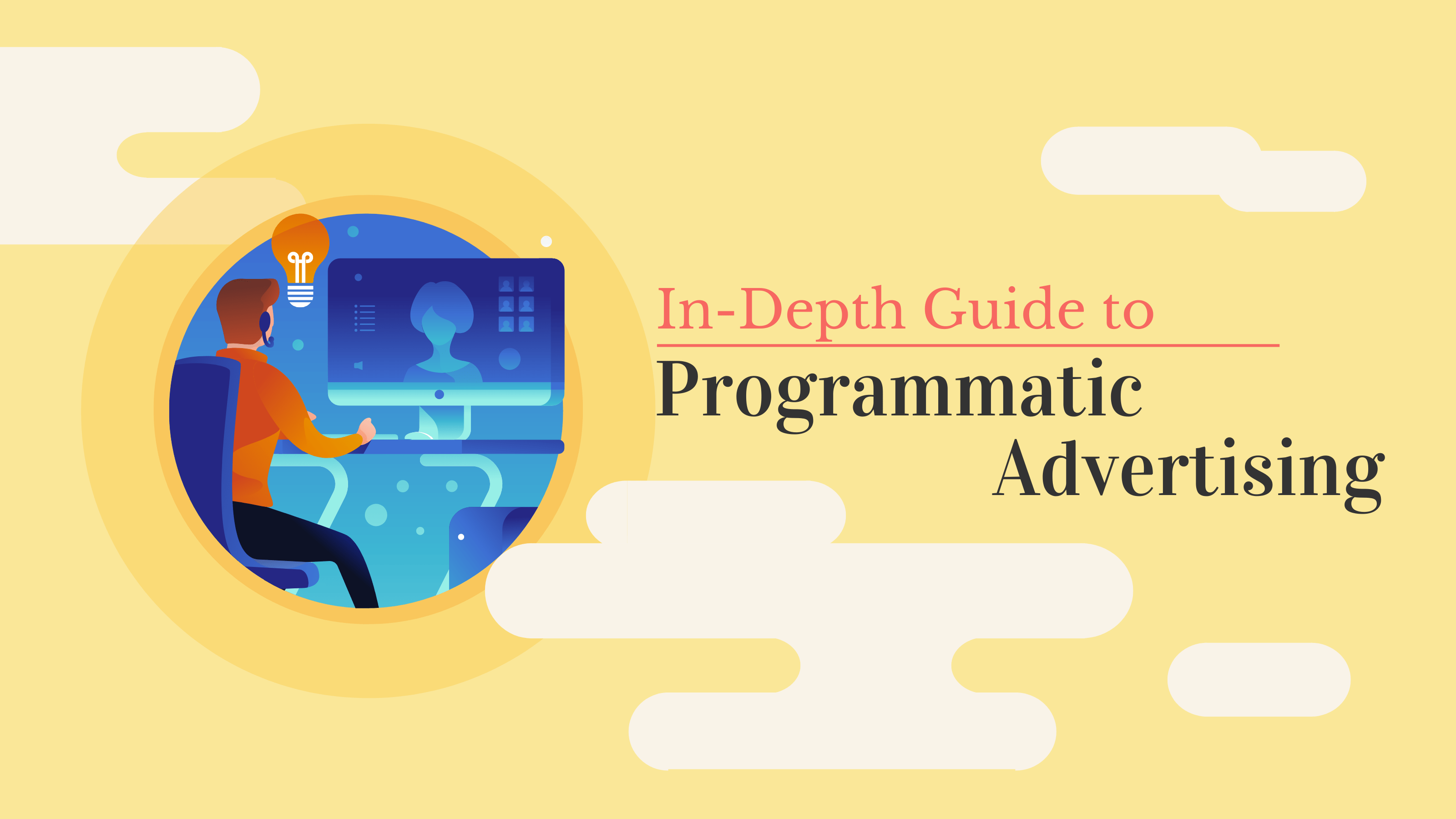All companies use email for communication. It is one of the most standardized protocols of computer networks. It is so popular and widely used that we cannot improve it. In fact, I’ve heard a lot of people say we suffer from it!
All companies use email for communication. It is one of the most standardized protocols of computer networks. It is so popular and widely used that we cannot improve it. In fact, I’ve heard a lot of people say we suffer from it!
We are in an era of mobile technology. Most of us probably have at least one mobile device for connecting and checking emails, such as a smartphone, tablet or netbook. And this is good. When I have free time, instead of wasting it with rubbish, I can take my phone out and check my inbox. I even take my iPad to the gym. Instead of just working out, I also read things while I’m on the bike.
Since there is the POP3 email fetching protocol, I can get my emails anywhere, right? Wrong. What I need is a two-way synchronization for my inbox and folders. When I read, delete or archive an email I need it to be done so in every device I use. POP3 is one-way sync.
We have the IMAP, which supports two-way sync. At first, it looks like the solution to this problem. But once you start using it you realize how slow and problematic it is. I remember composing an email that was being saved every minute as an entirely new draft. There are many other problems that many people have noticed, including me; weird things may happen with it.
The Solution: Gmail
Google’s Gmail revolutionized email. It was the application that first introduced me to Ajax, which I researched endlessly afterward. Google really put effort into its creation and many of its features were pure innovation. The threading of email  replies is just awesome. However, the ability to collapse past replies keeps everything clean and neat, allowing us to hide what we have already read or pull up something we may have missed.
replies is just awesome. However, the ability to collapse past replies keeps everything clean and neat, allowing us to hide what we have already read or pull up something we may have missed.
Google knows Gmail is still the best email client in the world and they are marketing it through Google Apps. However, the price for Google Apps is continuously increasing. If I remember correctly, I registered for Google Apps in its early days for a thousand of users for free! Now the price is $50 per user yearly. I always thought Google was inexpensive because they sell everything cheaper than their
competitors. Because Gmail doesn’t have any true competitors, this statement is still true anyway. But still, $50 per user per year is still expensive.
But there is a way to use Gmail with your company email without using Google Apps and to do so for free. You can combine your company account with your existing Gmail or you can create another Gmail account.
What features should our company email have?
Your company email should either support email forwarding or POP3 fetching. It certainly supports POP3 if you can use it with Thunderbird or Outlook. Email forwarding is the better alternative.
If you use POP3, Gmail has the ability of checking it from time to time. It generally checks every 15 to 30 minutes. I believe it adjusts itself according to your usage. This means the inbox cannot get emails instantly.
On the other hand, email forwarding is instant, though it requires your email provider to support it.
How to send email in Gmail with your original address
Google proved their capacity for innovation yet again. They were the first amongst popular online email providers that supported multiple “From” addresses.
You can define your company email address as the “From” address. You can use your company’s SMTP gateway to send emails, which Gmail handles itself after you set it up, or you can directly send from Gmail’s servers. I strongly suggest that you use your company’s SMTP gateway. Using Gmail’s servers may create a problem with the legitimacy of the email because your company’s server doesn’t send it.
Another benefit of Gmail is that you can have a different signature for any of your “From” addresses.
Combining your current Gmail with company email address
This can be done seamlessly, but you may not want it. I personally don’t want to mix personal and business emails. When I open my personal inbox, I want to see my personal emails, and in my business inbox, I only want my business emails. You can isolate personal and business emails from getting mixed using Gmail Labels, but then you may be pushing the limits and may get stuck at some point in the future. For instance, maybe your smartphone mobile app won’t support notifications for labels.
If you choose to combine your emails in the same inbox, you will be prompted to choose the “From” address when each time you compose a new email. You can choose which address you want each time, or you can select one as your default address in your settings. Gmail also can reply with the “From” address that originally received the email. For example, if an email was sent to your address@optimum7.com, when you press “reply,” Gmail can select address@optimum7.com as the “From” address automatically, if you want.
Having two separate Gmail Accounts
Thanks to Google, this also works flawlessly. Gmail allows multiple logins so you can be logged in to two or more inboxes at the same time. This works on the mobile web version of Gmail too. As far as I know, it also works on the Android application.
Your first login will be the main Google Account, which means you can use other Google Services with it. For instance, you cannot use Google Drive with the second Gmail, however you can do so for the Calendar. Only some Google Services support multiple logins simultaneously.
Delegating a Gmail Account
To log in on multiple Gmail accounts you should provide both accounts’ credentials and login separately. You may want to tie your accounts together, so when you login to the first account, you will automatically be logged in to the other. To achieve this you can grant access to the first email with the second one. Once this is set up, you can just click and view the second Gmail without having to login.
There’s slight discomfort though, when you login to a Gmail with a delegated account all of the Gmail functionalities are not available, like Gmail Labs, for example. And I love Labs! I love them so much that I don’t use delegation, but login to both separately.
Gmail > Settings > Accounts and Import
Step by Step Setup Guide
If your company is using cPanel you can access your email settings at “yourcompany.com/webmail” (without the quotes). Your login name is your full email address, including @companydomain.com. Otherwise, ask your system administrator.
cPanel Email Forwarding Options
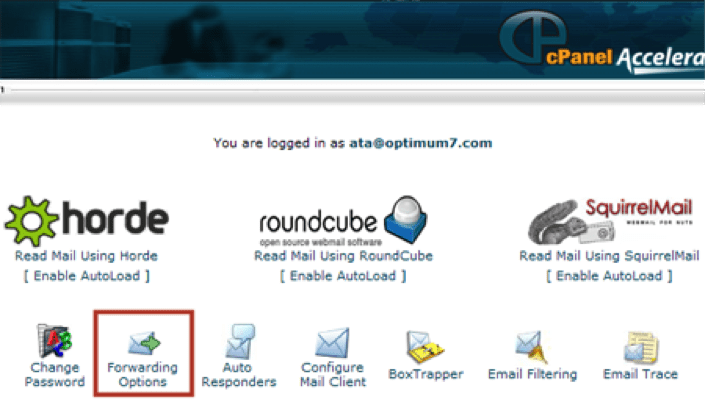 Forward your email to your Gmail address.
Forward your email to your Gmail address.
On your Gmail:
Using POP3 or IMAP for your email communications is absurd when considered in light of Gmail’s innovative functionalities. Now you can incorporate all of your email addresses into one inbox while maintaining their separate identities. You can also have separate Gmail addresses and be logged into both simultaneously. Stop agonizing over your email; it’s supposed to be simple. And with Gmail, it really is!
Editorial by Lisa Sherman.