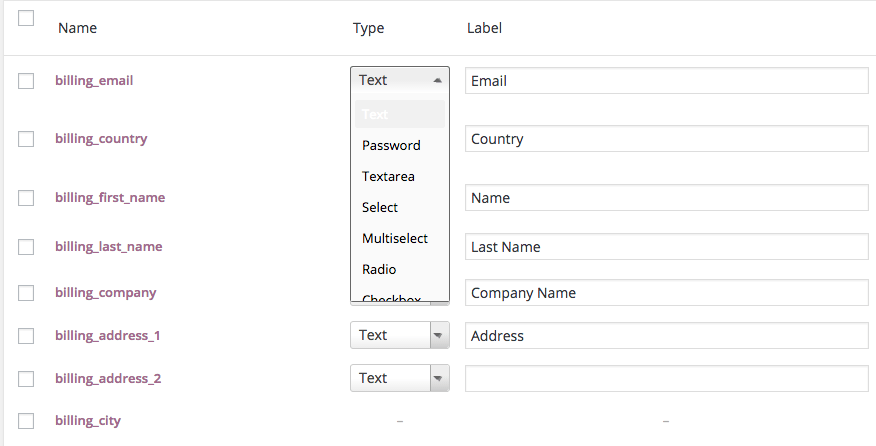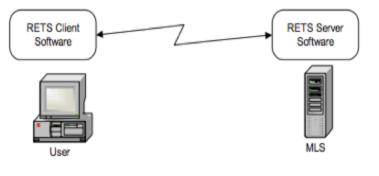Over 70% of eCommerce shopping carts are abandoned by consumers. One of the biggest reasons for this is customer distraction. Your website is competing with an infinite number of potential tabs to open, not to mention anything that may cause a customer to step away from their desktop or mobile phone. Optimum7 has developed tools to battle distractions from your customer’s progress through the sales funnel. This can mean an exit intent pop-up that engages users with promotions or a cart that stays full after the user logs out and is there waiting for them when they return. You can also send customers abandoned carts email reminders and even add an enticing promotion to a shopping cart with a simple click.
Another major reason for cart abandonment involves obstacles in your Shopify or Volusion checkout process, which is why Optimum7 offers a functionality to streamline the checkout process and help you collect email addresses from your customers. These notifications, pop-ups, and eCommerce features are excellent ways to get proactive about combating cart abandonment.
-
Exit-Intent Pop-Up Functionality
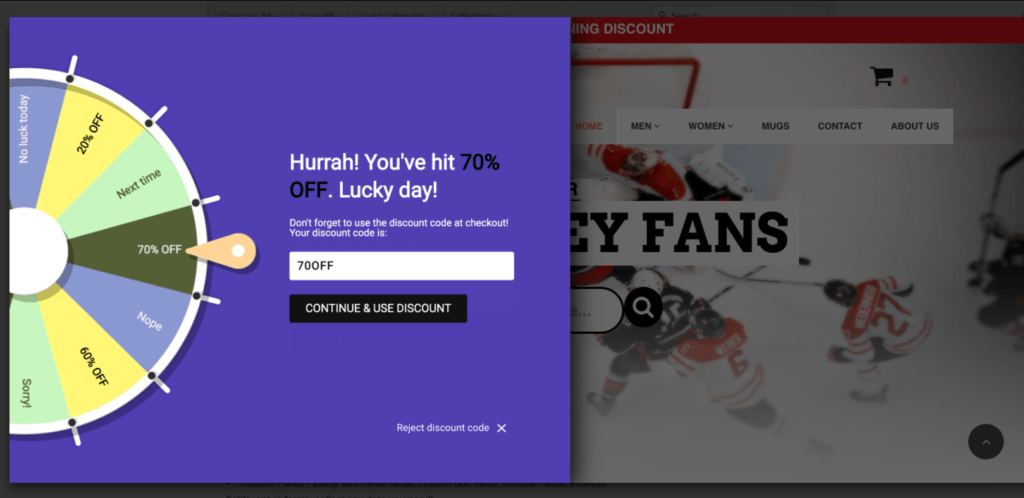 This Exit-Intent Pop-Up functionality catches users who don’t convert just as they’re about to exit your website. A pop-up appears that includes a promotion of your choice. You can customize the pop-up so that it’s triggered based on a variety of conditions and it can display customized messages to specific users.
This Exit-Intent Pop-Up functionality catches users who don’t convert just as they’re about to exit your website. A pop-up appears that includes a promotion of your choice. You can customize the pop-up so that it’s triggered based on a variety of conditions and it can display customized messages to specific users.
-
Persistent Shopping Cart Functionality
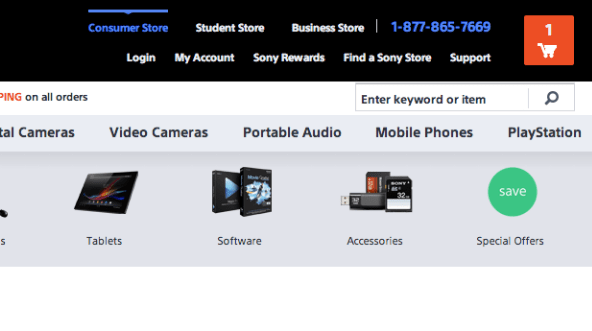 Optimum7’s Persistent Shopping Cart functionality will remember the items a user placed in the shopping cart and display them even if a user left the website and return at a later time. With this functionality, items in shopping carts on your website stay put even after users log out of their accounts and don’t return to your site for days. Anytime customers visit your site, they’ll see the items they left behind in their online shopping carts.
Optimum7’s Persistent Shopping Cart functionality will remember the items a user placed in the shopping cart and display them even if a user left the website and return at a later time. With this functionality, items in shopping carts on your website stay put even after users log out of their accounts and don’t return to your site for days. Anytime customers visit your site, they’ll see the items they left behind in their online shopping carts.
-
Returning User Shopping Cart Reminder Functionality
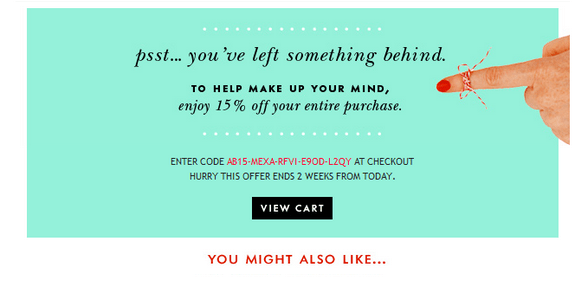 The Returning User Shopping Cart functionality reminds returning users that they have items waiting for them in their shopping carts when they visit your site. A pop-up box, modal slide-in, or dynamic header image shows users what items were last added to their shopping carts and a special promotional message can be displayed to encourage the user to convert.
The Returning User Shopping Cart functionality reminds returning users that they have items waiting for them in their shopping carts when they visit your site. A pop-up box, modal slide-in, or dynamic header image shows users what items were last added to their shopping carts and a special promotional message can be displayed to encourage the user to convert.
-
Advanced Abandoned Cart Email Functionality
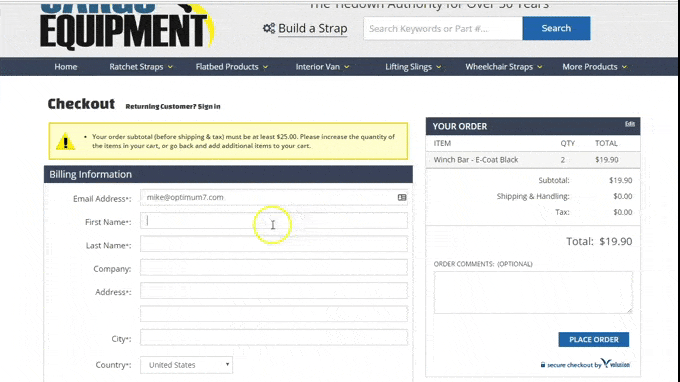 Increase sales and recover abandoned carts with the Advanced Abandoned Cart Email Functionality. Capture shoppers’ email addresses even if they are not logged in users or don’t even complete the sign-up form and use it to send them automated abandoned cart emails. A personalized email, sent at predetermined times, can include special offers and reminders to complete the purchase. With just one click, your customers can recover all of the products in their carts with an optional promo automatically applied.
Increase sales and recover abandoned carts with the Advanced Abandoned Cart Email Functionality. Capture shoppers’ email addresses even if they are not logged in users or don’t even complete the sign-up form and use it to send them automated abandoned cart emails. A personalized email, sent at predetermined times, can include special offers and reminders to complete the purchase. With just one click, your customers can recover all of the products in their carts with an optional promo automatically applied.
-
Promotion Reminder in Shopping Cart Functionality
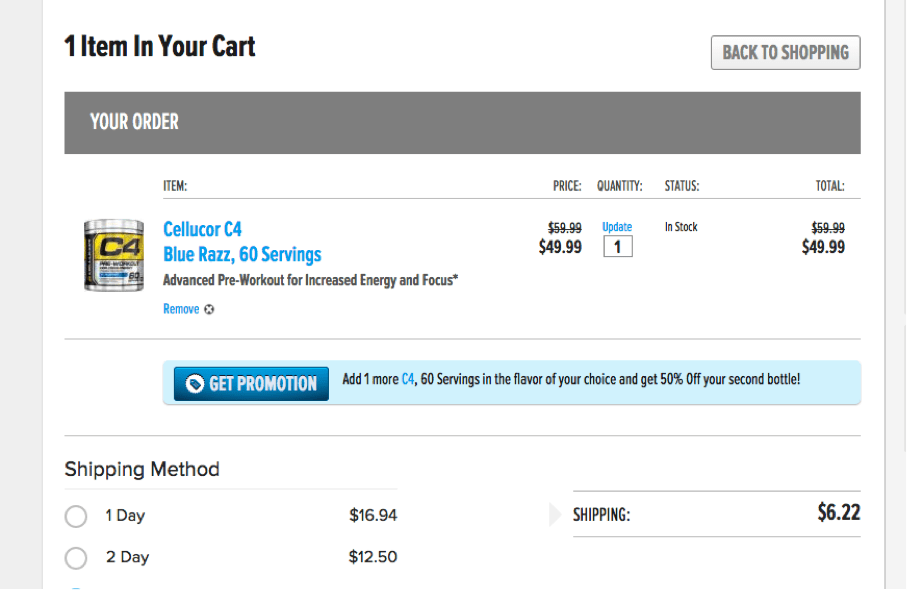 Sometimes consumers need an extra incentive to complete the checkout process. If your store offers shoppers promotions, then a functionality that reminds customers of live promotions regularly may help your business increase conversions. Optimum7’s Promotion Reminder functionality encourages customers to complete their orders and reduces cart abandonment by reminding users that there are promotions being offered on your store’s website. The promotion reminder can be a button that when clicked adds the promotion to users’ carts instantly. This functionality can be used as a powerful upselling tool as well.
Sometimes consumers need an extra incentive to complete the checkout process. If your store offers shoppers promotions, then a functionality that reminds customers of live promotions regularly may help your business increase conversions. Optimum7’s Promotion Reminder functionality encourages customers to complete their orders and reduces cart abandonment by reminding users that there are promotions being offered on your store’s website. The promotion reminder can be a button that when clicked adds the promotion to users’ carts instantly. This functionality can be used as a powerful upselling tool as well.
-
Recommended Products Pop-Up Functionality
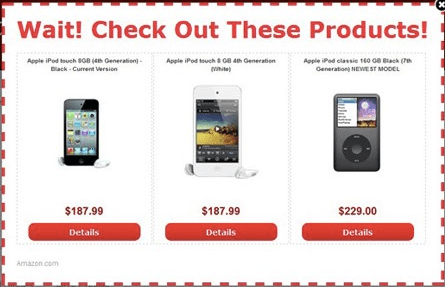 Upsell to your customers with a recommended products pop-up. The pop-up can be triggered when users intend to leave your website (exit-intent), once customers enter the shopping cart page or after they’ve completed the checkout process.
Upsell to your customers with a recommended products pop-up. The pop-up can be triggered when users intend to leave your website (exit-intent), once customers enter the shopping cart page or after they’ve completed the checkout process.
A custom checkout can help divert problems associated with Volusion management. For example, do you process an overabundance of item returns and changes? You might consider adding checkboxes that require customers to agree to terms and conditions during checkout so they are completely aware of your company’s policies. Or, what if you want to change the order of contact information that shoppers must fill out? Instead of prompting customers to write their last name first, you can have them start with their email addresses. Having email addresses is important for future communication and preventing abandoned carts. Optimum7 can add and edit any field to your eCommerce store’s checkout. Increase conversion with a custom checkout page, tailored to your company’s needs.
How to Install Cart Abandonment Features
The right notification delivered at the right time can do a lot to reduce cart abandonment. There are numerous ways to remind customers of your website’s presence, including displaying recommended products triggered by exit intent or an email designed to call them back. Websites that make use of cart abandonment features like these tend to see an increase in revenue and the rate of returning customers.
It is rare to discover that an eCommerce website is suffering from just one cause of cart abandonment. This is why eCommerce professionals tend to implement a number of solutions designed to counteract multiple components of the problem. If you are unsure which functionality, or combination of functionalities will yield the results you’re looking for, Optimum7 can lend our experience to help you. We look forward to learning about your unique store, and how we can move you closer to the results you want to see. To learn more about these functionalities to reduce cart abandonment, contact Optimum7 today.