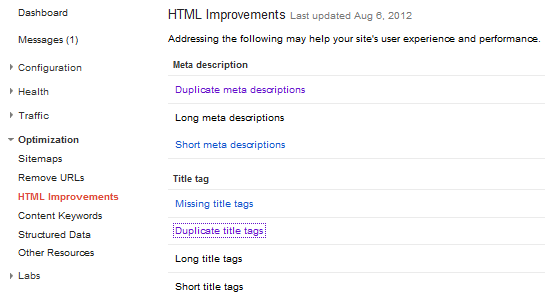Are you struggling to attract traffic to your blog? Or maybe you are attracting traffic, but aren’t getting enough leads or conversions? First and foremost, if you want your blog to rank higher in the search results and to attract the right kinds of visitors, you will need to make sure you are committed to managing the four ongoing essentials of blog optimization:
Are you struggling to attract traffic to your blog? Or maybe you are attracting traffic, but aren’t getting enough leads or conversions? First and foremost, if you want your blog to rank higher in the search results and to attract the right kinds of visitors, you will need to make sure you are committed to managing the four ongoing essentials of blog optimization:
- Redirecting all 404 errors using 301 redirect,
- Targeting high volume keywords in blog content,
- Optimizing content geographically and lastly,
- Tackling your HTML improvements.
If you use these four simple means of optimizing your blog, with help from Google Analytics and Webmasters data, you’ll be well on your way to getting your blog the visibility it deserves and the conversions you need to drive ROI straight to your bottom line.
1. Redirect All 404 Errors Using 301 Redirect
So, what exactly is a 404 Error? A 404 error or “not found” error indicates that your prospect or client could find and communicate with your server but the server itself could not find and communicate with the specific page that was requested. The error most frequently occurs on the “client-side,” which means that the viewer is causing this error due to either one of the following reasons.
a) The client types in the wrong URL
b) The page was moved or removed and the client is expected to know about the change
c) The link to a page was mistyped
Ok, but how do I know if I have 404 errors? Thankfully, Webmaster Tools has made our lives a little easier in this respect. Simply follow the 3 quick steps listed below.
- Log into Webmaster Tools
- Click Health Tab on the left-hand side
- Go to Crawl Errors
Once you’re in crawl errors, you will see the full list of your 404 errors. Please bear in mind that this list may be multiple pages and you will have to manually inspect each one.
Got it! Now what? By now, you’re probably wondering how on earth you go about fixing all of your errors. Here are 5 quick steps that will have those errors fixed in no time.
- Download the attached excel spreadsheet. The spreadsheet includes a formula to create the correct HTML code to fix the errors. Click to download: 301 Redirects Template
- Once the excel spreadsheet is open, copy and paste your 404 error URLs into the “Old URL” column. Please note that this should NOT include the first part of the URL. For example, take a look at the following 404 error URL:
//www.optimum7.com/articles/this-is-an-error.html
Do NOT include the first part of the URL – //www.optimum7.com, ONLY include the second part of the URL – /articles/this-is-an-error.html
- With the new codes, open your .htaccess file which can be found through FTP or cpanel and paste these codes on the end.
- Always keep in mind that 301 redirects are PERMANENT. They CANNOT be undone. Under no circumstances should you redirect your home page. This is the worst possible thing that could happen to your site in terms of SEO.
- Finally, make sure you check to see if your redirects are live, then mark your errors as fixed in Webmaster Tools. You can do this by going to one of your old 404 pages, if you have been successful, it should automatically take you to the page you specified.
Bear in mind that you could go through the same process by using SEOMOZ Crawl. SEOMOZ will give you a real time error report.
2. Target High Volume Keywords in Blog Content
Why Do I Need to Do This? High volume keywords are especially important because they bring real, organic traffic to your website. Optimizing your content to target these particular keywords can significantly increase traffic to your site.
Great, but how exactly do I do this? First and foremost, you’ll need Google Analytics. Every serious webmaster should be frequently checking Google Analytics without fail. We’ve put together a few steps to guide you through the process.
- Log in to Google Analytics > Traffic Sources > Sources > Search > Organic
- Closely examine your last 3-6 months of data
- Grab your top 10-20 keywords and brainstorm creative and useful ways to write content about these keywords that will inform, entertain, persuade and connect with your target audience.
Do you have any tips for me? Certainly! If you have an eCommerce site or if you have goals already set up in your analytics, you can optimize according to your highest converting terms. Your highest converting terms are the select keywords which bring in the most sales. Ka-ching!
3. Optimize Content Geographically
So, what exactly does this mean? It means that you should intentionally target some of your blog topics based on the exact geographical location of your business.
Hmm… and why should I do this? Think about it. Say, for instance, you’re searching for a personal trainer in Florida. Do you think you would be more likely to type in the keyword “personal trainer” or “personal trainer Florida” into the search query box? Furthermore, people who are closer to the end of the purchasing cycle are more likely to enter more exact search queries than people who are still in the browsing phase. This means that you will attract more visitors to your site who are closer to being paying customers, rather than just potential customers.
Ok, please help me understand how to do this. Sure! To find this data, simply follow these easy steps.
Log in to Google Analytics > Traffic Sourcesà Sources > Search > Organic > Primary Dimension > Other
Finally, depending on whether your business has locations all over the country or only in one state you will select either à Region or City
Great! Can You Give Me An Example? Of course! Let’s go back to our previous example. For now, you’re going to imagine that you’re a personal trainer in Florida. You’ve just learned through Google Analytics that the location with the highest amount of organic traffic is Ft. Lauderdale. You would then write an article with keywords that target your exact service and this geographical location. Here’s one to help get you started:
How to Find a Licensed Personal Trainer in Ft. Lauderdale
4. Tackle Your HTML Improvements
Why Do I Need to Do This? Meta descriptions and title tags help search crawlers identify the most important information about your site. Therefore, it is important to optimize them using your most important keywords because that is how your content will get indexed in the most relevant database. It’s also important to remember that your site can be penalized for duplicate content and that includes meta descriptions and title tags.
Again, how do I do this? You will need to log into Webmaster Tools and fix all of the meta description and title tag issues listed. This will help your overall site performance and boost your SEO efforts.
To find the HTML suggestions, simply follow these steps.
Log in to Webmaster Tools > Click on your site to open > Optimization > HTML Improvements. Again, you could also use SEOMOZ Crawl for a real time error report.
So there you have it. Four simple ways to give your blog the visibility and TLC it deserves by taking advantage of Google Analytics, Webmasters Data as well as SEOMOZ. Still confused? Or maybe you’re struggling to find the time to give your blog the necessary attention it needs to attract traffic and leads. We can help! Optimum7 professionals understand the ins and outs of blog optimization, Google Analytics and Webmaster Tools. Contact Us today for an initial, no obligation consultation.