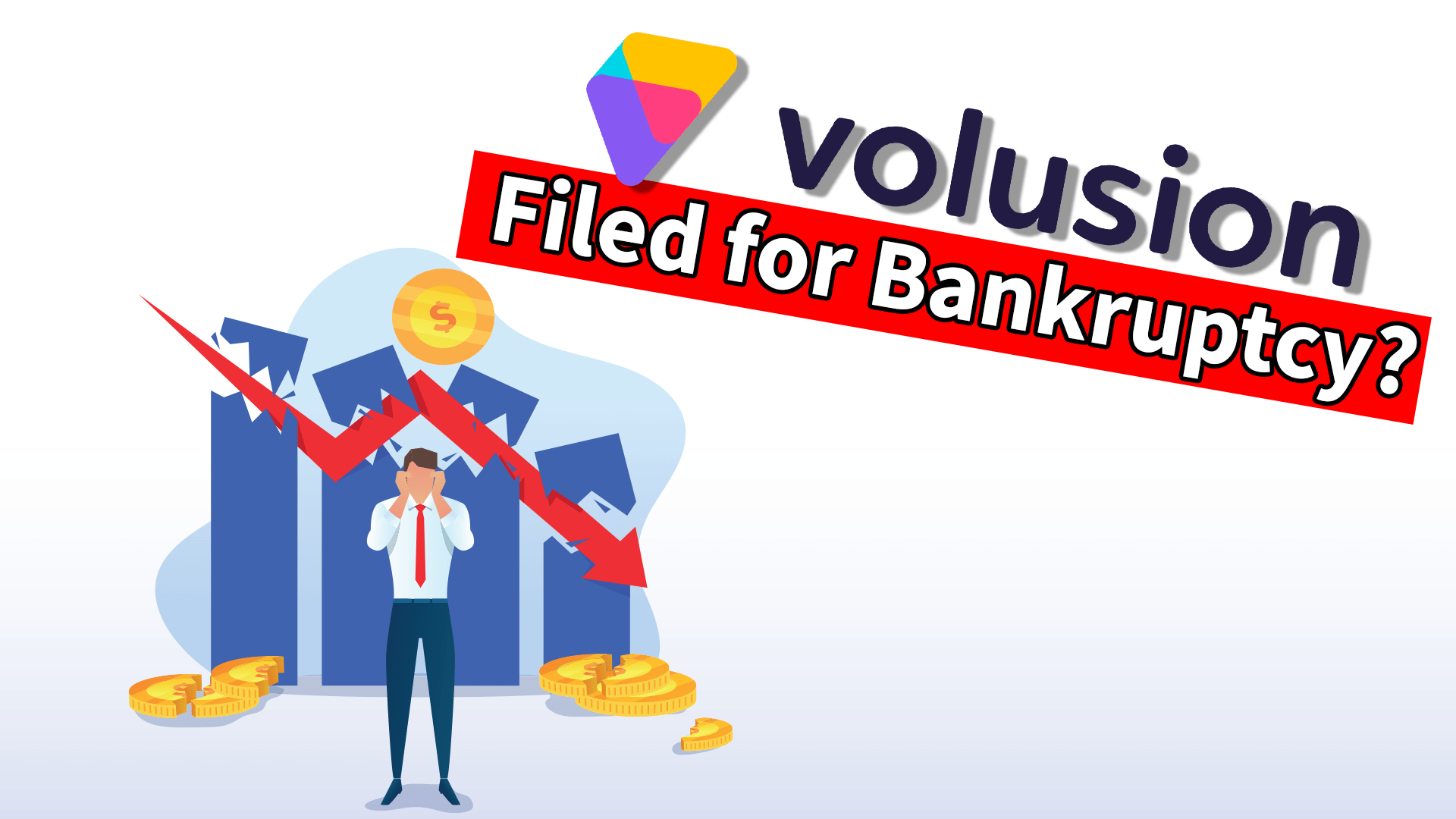Depending what business you’re in, you may require minimum and/or maximum quantities on the products people purchase from you. Let’s say you sell business cards and require a minimum bulk purchase of 100 cards. While most people will understand that this means they can’t order 50 cards, they believe that they can still order 150 cards, or while it sounds nonsensical, even 105 cards. However, a minimum requirement may mean that you only sell your cards in increments of 100 (100 cards, 200, 300, and so on).
Depending what business you’re in, you may require minimum and/or maximum quantities on the products people purchase from you. Let’s say you sell business cards and require a minimum bulk purchase of 100 cards. While most people will understand that this means they can’t order 50 cards, they believe that they can still order 150 cards, or while it sounds nonsensical, even 105 cards. However, a minimum requirement may mean that you only sell your cards in increments of 100 (100 cards, 200, 300, and so on).
So that customer who wants to order 150 business cards would have to order 200 to satisfy your minimum requirement. The shopping cart of any major eCommerce platform would simply send a message saying that their quantity did not meet the requirements and the customer would have to go back and fix their order. This could become a deterrent that stops them from completing their order, which means you’ve lost a sale and have an abandoned cart to handle.
The Optimum7 Solution
However, we’ve used jQuery to create a very basic functionality that fulfills this important part of the ordering process. It automatically adds the appropriate amount to the shopping cart so your customer does not have to go back and fix the quantity on their order – your site will automatically do it for them. So for the gentleman who typed in 150 cards, he would see the value he typed in change to 200 cards automatically because it is the smallest increment that you allow above what he wanted. This way he could easily just move forward with the checkout process.
No eCommerce Platforms Offer This Functionality
While this seems like such a simple thing it’s effective, and more than that, none of the major eCommerce platforms – Volusion, Magento, Shopify, osCommerce, 3DCart, Bigcommerce, Nexternal, Netsuite, etc. – have shopping carts that provide a functionality like this, one that will automatically bump up the order to the next highest acceptable increment without forcing the customer to edit their order.
And it’s extremely flexible and simple to implement. You don’t have to contact Volusion or go product by product. It’s a simple matter of going into your FTP file, defining the product code, the minimum quantity, and what increments you want to sell in.
For example, let’s use your 100 card minimum with increments of one hundred.
It would look something like this:
PRODUCT-CODE,100,{100}
If you had a minimum purchase of 100, but were willing to sell in increments of 50 (150, 200, 250, etc.), it would look like this:
PRODUCT-CODE,100,{50}
It’s as simple as that. This way you can set it up only on the products that need it and your customer won’t have to edit your quantity. It will automatically bump them up to the lowest acceptable quantity over what they need.
Contact Us
Whether you’re interested in adding this functionality to your platform’s shopping cart or want to ask about a different custom solution for your eCommerce store, contact Optimum7 today!
Editorial by Lisa Sherman.