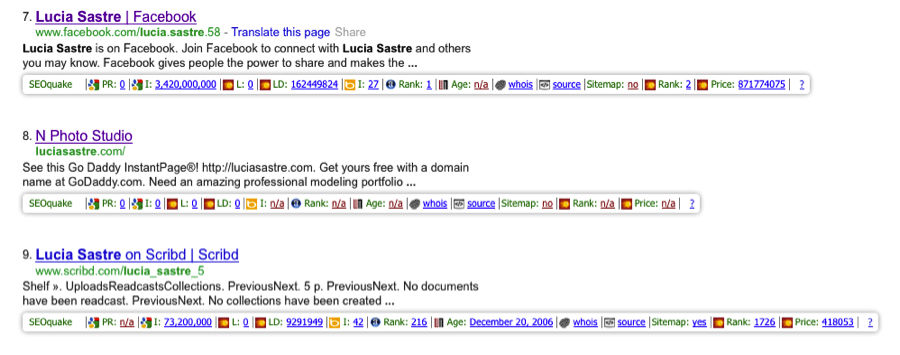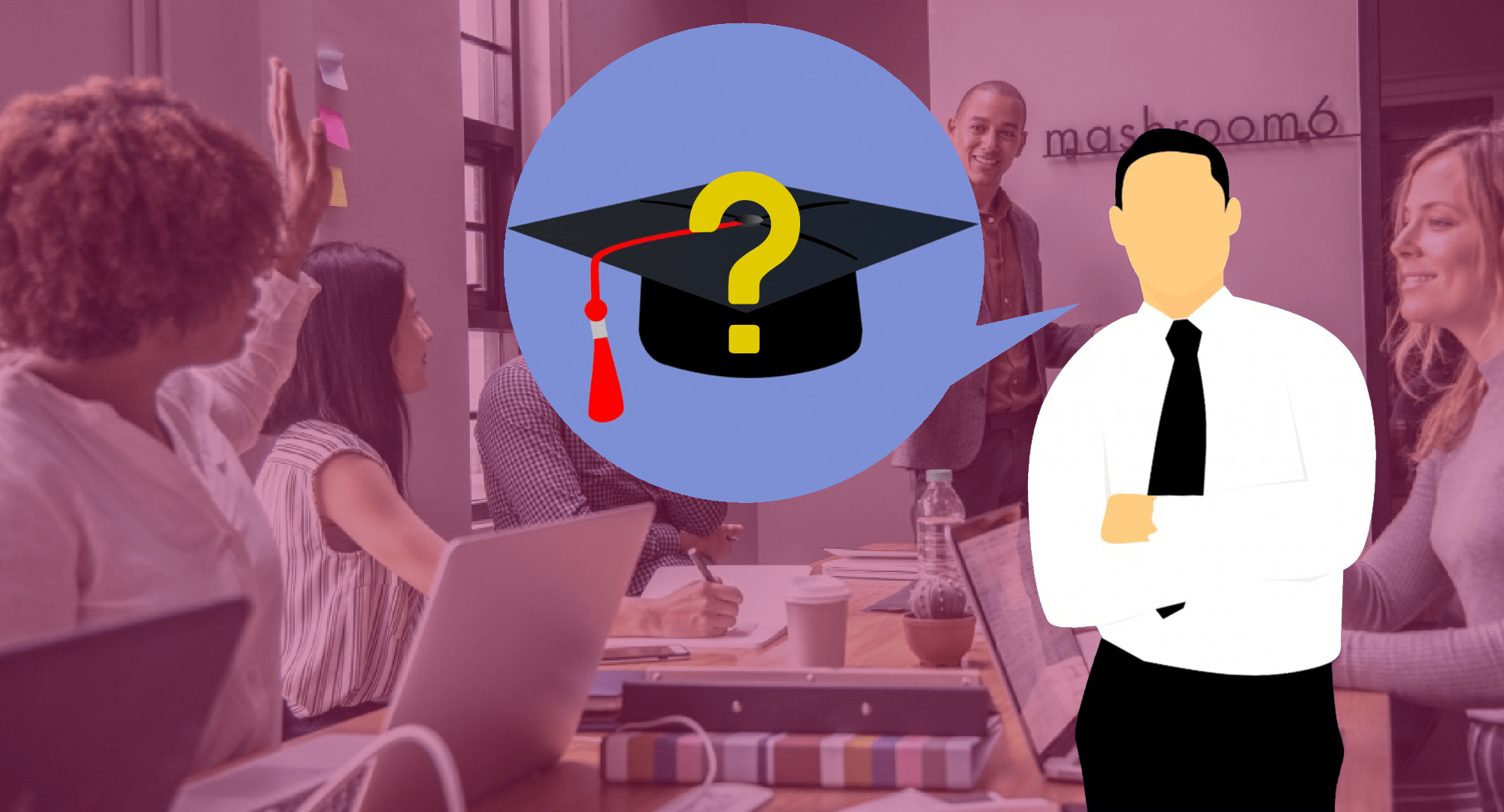They say that a website with great content and a bad design is as worthless as not having content at all. As Internet marketing becomes more and more visually focused, companies are starting to wonder how to make their PDFs aesthetically pleasing for their audience.
Luckily, there are several free ways to do so. What’s even more amazing is that these sites are extremely easy to use. In this article, you will find step-by-step instructions on how to transform the appeal of your documents into a visually stunning and content rich resource.
Benefits of Publishing Online
- Reaching a broader audience by promoting the content on Social Media sites or embedding it on the website.
- Allows easy access to material.
- Aesthetically pleasing and polished.
- Widen your circle with valuable links.
- Natural Backlinking through human engagement.
- Source for book reviews and user engagement.
- Monetary benefits.
Publishing Material
It’s important to keep in mind that almost anything can be turned into a productive online publication. Even if it entails turning your company’s biography into a work of art, it will have more of an impact if it’s pleasing to the eye
Here are some examples of what you may want to consider when publishing online:
- A product catalog
- An online magazine
- Your company politics
- Your newsletter
- Your portfolio
- Your company historyAn e-book
- A testimonial or case study
There are endless opportunities for your company to grow within these parameters.
Best Online Publishing Tools
Although online publishing tools have been around for a while, many Marketing departments overlook the importance of using them.
In this era of technological advances, where everything is crafted for online usage, these publishing tools may facilitate the navigation and enhance the look of your website.
Here three examples:
- issuu
- Scribd
- Calameo
issuu
issuu is, at the moment, my top recommendation for publishing your online material. It’s designed to emphasize graphics and visual material. It transforms any regular PDF into a sophisticated work of art that is easy to navigate and share.
Setting up an account with issuu is free, but they offer several upgrades depending on usability.
Publications you might want to consider publishing with issuu include:
- Online Magazines
- Product Catalogs
- Portfolios
issuu: Homepage
issuu offers a fast and easy way to publish your prints online. In addition, they offer issuu business solutions and ways to target your selected audience.

issuu: Library
issuu library lets you store all of your publications in a user friendly manner. You have the option to embed your publications on your website, share the presentation link, advertise, share, edit and view statistical data.

issuu: Upload
When uploading a publication to issuu, you have to consider several steps. These include a proper title, description and keyword choice. Paying attention to these factors makes a difference in the distribution of your publication.
In addition, it’s important to choose a coinciding target area for best results.

End Result
Here’s an example of what a publication would look like when you use this program:
Scribd
Scribd is another useful PDF publishing site. While issuu is more complex and compact, Scribd is a tad more user-friendly. Scribd allows you to view your published work in a book format. Its “Scroll” features turn your document’s pages as if it was an actual book.
Scribd’s interface is targeted to those individuals who prefer to read a full document online instead of scanning through the material.
Publications you might want to consider publishing with Scribd include:
- E-books
- Company History
- Case Studies
Scribd: Homepage
Publish and share your stories with Scribd’s unlimited power. Whether it is a case study, testimonial, company politics, terms and conditions or mission statement, you’ll upgrade your website’s usability with Scribd’s innovative features.

Scribd: My Documents
In the “My Documents” section you will find options to search through your publications by date published or order.
Also, you will also have the chance to view your stats, collections and shelf content.

Scribd: My Collection
The great thing about “My Collections” is that you can actually transform your publications into sellable products.
This site is great for companies who often publish e-books or written material. A great way to expand that content is including it here and launching it for sale.

Scribd: Upload
Uploading content in Scribd is very simple. You may upload a file from your documents, import a file from Google Documents or include the written material. You now have the option to upload your files through the html uploader feature.

End Result
Here’s an example of what a publication would look like when you use this program:
Google Analytics Goals Set-Up Guide
Calameo
Calameo is a self-publishing site that allows you to publish, customize and share your documents. Its features include flip-book or magazine style templates, page turning effects as well as the ability to add background soundtracks to your documents.
Calameo’ interface works with almost any platform. You can publish and share your presentations using Calameo’s HTML5 embed codes which make your documents compatible with the iPad.
Calameo’s innovative feature allows publishers and viewers the choice to annotate a publication. This option can be disabled at any time.
Publications you might want to consider publishing with Calameo include:
- Newsletters
- Power Points
- Slide Shows
- Instructional Presentations
Calameo: Homepage
Calameo offer you the choice to publish, share and browse publications. This site is closely tied to Social Media, making it easier to share your work with the world.

Calameo: Customized Library
Calameo allows you the option to embed this as a library widget in your website or blog.

Calameo: Upload
Calameo offers you the ability to upload multiple documents at the same time. You may also upload a document from the Internet as well as through text.
After you upload your document, you can share the content through Social Media profiles.
With Calameo you can personalize your publication with a set of templates as well as include a sound track or a voice over.

End Result
Here’s an example of what a publication would look like when you use this program:
SEO Benefits
Publishing sites will not only give your content an aesthetic boost, but it will also help you build your online authority, always an important aspect of Google’s ranking criteria.
For example:
 The presentation I uploaded and published on Scribd has already made the top page of Google. You may use these sites to build your company’s reputation and SEO efforts.
The presentation I uploaded and published on Scribd has already made the top page of Google. You may use these sites to build your company’s reputation and SEO efforts.
Interesting content, by itself, is often not enough to attract customers and obtain leads. How the content is presented can make all the difference. The appeal and usability of this content matters significantly to its success. By finding creative ways to display your content, you will enhance your user experience, attract a wider audience and create more interaction between your users and your website. By using these three tools, you can provide your audience with a fun, easy and innovative way to view your material.
Contact us today to work with an internet marketing company that can improve your online visibility.