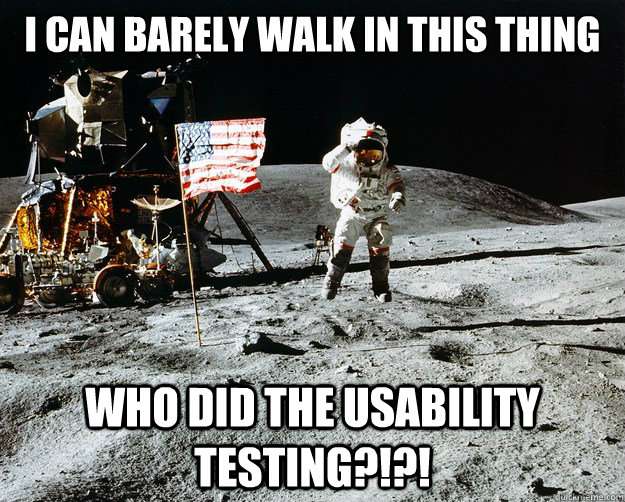This week I had the opportunity to conduct usability testing on one of our client’s websites. As I’ve mentioned in a recent article, I love usability testing because it allows me to truly put myself in the shoes of the user.
This week I had the opportunity to conduct usability testing on one of our client’s websites. As I’ve mentioned in a recent article, I love usability testing because it allows me to truly put myself in the shoes of the user.
In this article, I will discuss how to efficiently report a site’s usability to a client.
Creating the Test
To accurately report on usability, we must start at the beginning: with the test. Without an effective test, you can’t possibly give your client the accurate information they need.
The first step is to find out exactly what you’ll be testing and who the target audience is. Do your users work on a Mac or a PC? Are they mostly males or females? How old are most of your users? By gathering this information, you’ll be able to set clear criteria for participant recruitment.
Once you have an understanding of your target audience, it is time to generate very specific tasks and questions for these users. Be sure to make the tasks relevant to your site. If your client sells a product online, ask your users to carryout a purchase. If the main purpose of your client’s site is lead generation, have the users fill out a form.
All of your questions should be open-ended. Your user should not simply answer yes or no. They must give reasoning. Encourage users to “think aloud” throughout the test.
When creating the test, do your best not to lead the user. Leading the user is basically when you create a test with a specific result in mind. This defeats the entire purpose of the test. Think of usability testing as a type of scientific experiment- you can absolutely have a hypothesis but you cannot change any of the variables to sway the result one way or another.
Finally, before you submit the test to your users, take the test yourself. Do the questions make sense? Are you leading the user in any way? If there are concerns, edit the test before it gets to the users.
Analyzing the Test
Now the real fun begins! It’s time to see what your users think about your site.
Before we delve into this, I’d like to give a brief word of caution: brace yourself. You are about to watch a group of people critique your site. This critique isn’t like the ones that you are familiar with – it’s not a peer review (unless, of course, your target audience is other designers.)
No, your site will likely be critiqued by users with little to no knowledge of design or development. Aspects of the site that you absolutely love and worked so hard on, may go completely unnoticed or even be condemned.
Although this doesn’t always happen, you should prepare yourself for this. Brace yourself for the worst, and you’ll often find you’re pleasantly surprised with users’ reactions.
Now that you’ve set realistic expectations for yourself, it’s time to watch the videos. When watching the videos, make sure you set aside a nice block of time when you won’t be bothered. It is important to watch these videos uninterrupted so you can focus completely and take notes as you go.
As you watch these videos, pay attention to the users’ actions as well as what they are saying. Did one of your users click on things that aren’t links? Make a note. Is this something that happened with multiple users? Consider making a change.
In addition to observing what your users do, and noting what they are saying, make sure you listen to the tone of their voices. Are they frustrated with certain aspects of the site? Delighted with the call to action? How your users feel while they visit your site is probably the most important thing we can learn from usability testing. By focusing on their mood throughout the test, you can get a better feel for what your site is doing right, and (more importantly) what it’s doing wrong.
Remember that I mentioned it’s important to brace yourself for what your users are about to say? Well, I also want to advise you to take their opinions with a grain of salt. For example, if a user says that the website “has way too much blue” make a note of it. If no other user has a similar problem, its probably just an opinion, and isn’t really impacting the overall usability of the site. Some people like blue, others don’t. Comments like this aren’t really helpful, since they are more based on a personal view.
Reporting Results
When I report usability results to my clients, I like to use a template. My template consists of 9 main parts:
a) An overview of what usability is, why/how it is tested, and its benefits
b) The questions each user was asked during the video portion of the test
c) Background information on each user
- Country of origin
- Age
- Gender
- Web experience
- Income
- Daily Web Usage
d) Background on the user’s computer system
- Operating system
- Browser
- Memory (RAM)
- Display
- Color Depth
- CPU
- Flash Version (if applicable)
e) A link to the full video of the user’s test
f) Notes from the video, with links to video highlights
g) Questions and answers to the written portion of the test
h) Recommendations and suggestions based on the individual user’s feedback
i) Summary of suggestions based on all user feedback
This may seem like overkill to some, but I don’t think so. It’s important that your clients see you as an authority, and the only way to do that is to act like one. By providing background on usability and its importance you’re reassuring that the testing was money well spent. By providing information about each user, you’re making the test seem more “real”. The users become people, rather than just data. By providing video clips your client can quickly skim through the videos, and understand the reasoning behind the suggestions you’ve made. All of these aspects make up a great, professional report that will impress and persuade your client.
If you’d like more information on any aspect of this report, please feel free to leave me a message in the comments section below.
The Takeaway
There are three parts to successful usability testing: creation, analysis and reporting. Usability testing is an essential building block to pleasing your users, and thus pleasing your clients.
Looking for usability testing for your business? Contact Optimum7 for a free consultation today!