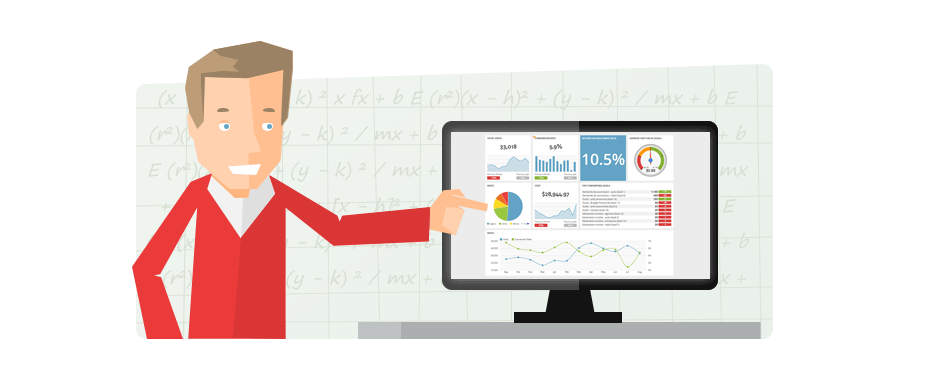The Basics Of Adobe Coldfusion
Coldfusion is an Adobe web application development platform, as well as the name of the language used to power it. Created in 1995, for many years Coldfusion was considered a robust and capable development platform for programmers to build complex web applications and custom functionalities. Built With Trends reports that as of 2020, over 95,000 websites in the United States use the platform.
Thanks to technological developments, Coldfusion is no longer the strongest platform for this purpose. The framework is considered outdated in the web developer community, requiring one specific language a large maintenance cost. Coders dislike the limitations and CPU usage required when building through Coldfusion.
Before other alternatives entered the field, Adobe Coldfusion was originally known for its versatility and ability to integrate with other platforms and servers. Coldfusion made it easier to connect HTML web pages to a single database. Although Adobe acquired Coldfusion in 2005, their attempts to make Coldfusion the industry standard it once was have fallen flat.
Is Coldfusion Dead?
Coldfusion is still alive in the sense that many websites and businesses still rely on legacy applications built on the system. These are often programs built years or even decades ago but are still being used despite more advanced options being available.
As a modern web application development platform, however, Coldfusion has largely fallen out of favor. Web developers have abandoned it in favor of PHP, OutSystems, and other options. While approximately 50,000 websites such as federal government ones rely on Coldfusion for various applications, this is due to the preexisting legacy systems and a reluctance to upgrade.
Industries that use Adobe Coldfusion include construction, dining, whole retail, and social organizations. Due to its reputation, the company’s market share for Software Frameworks is 1.4 percent, according to Enlyft. That is a small amount and an indicator of its slow performance.
Coldfusion Vs. PHP
PHP is the top competitor for Coldfusion. Unlike the platform, it is a programming language designed specifically for web development. PHP is also open-source, meaning it is free for anyone to use. This makes it more dynamic, especially when users share plugins and upgrades.
How much more popular is PHP compared to Coldfusion? W3Techs.com reports that 78.2% of websites are currently using PHP. This means that less than one percent of websites use ColdFusion as their programming language.
Coldfusion Vs. Java
Java is a programming language that can be used for running multiple statements concurrently. Programmers use it to optimize security and dynamic performances. It can also run independently so that any platform that uses Java can use specific sets of code.
W3Techs.com notes that 3.5% of websites use Java instead of Coldfusion. The latter is only implemented on .4 percent of sites.
Coldfusion Vs. WordPress
WordPress is one of the top blogging platforms, also doubling as a potential eCommerce storefront and Content Management System (CMS). It is open-source, with websites using both free and paid plugins, with a smaller memory requirement.
60% of CMS users are from WordPress, and it has a market share of 63.1%. The website uses PHP, has installable plugins, and customizable themes compared to Coldfusion. It also has a lower learning curve, allowing any amateur to use the platform.
Performance Issues, Maintenance Concerns And Challenges With Coldfusion
Even though Coldfusion is still used in specific legacy situations, too many tradeoffs exist to justify maintaining it. The platform uses your time and money inefficiently, which will cause website slowdowns. Even Adobe has acknowledged these issues. Several issues mar the system’s benefits.
Coldfusion Maintenance
Coldfusion’s constant upgrades make it inefficient to use in web development. For one, Coldfusion may not fix all their security issues and update them with each new version. That can cause potential data breaches, which threatens your business’s security. You may even break the law according to the European GDPR regulations and risk receiving fines.
In addition, business owners and website managers need to constantly monitor Coldfusion for updates. This eats up time that could be spent on increasing conversion rates or optimizing content for your visitors. Instead of spending time updating step by step, you can use platforms that update automatically.
Coldfusion Maintenance Pricing and Cost
Adobe Coldfusion literally costs more relative to the value you receive. A basic edition of Coldfusion costs $2499, while the enterprise version costs $9499, according to the official Adobe website. It makes no sense to buy it, especially when Adobe releases updated editions on a regular basis. A company would be paying several thousand dollars every few years to stay on top of their servers.
In contrast, competitors like Virtual Studio only cost $45 a month and $499 to purchase the license. It’s a quarter of the price, updates constantly, and has online support. XCode is free to join and costs only $99 a year if a user wants to join the Apple developer program associated with the system. In terms of web store platforms, BigCommerce’s basic plan costs $29.95 per month. You shouldn’t have to pay so much for an outdated program when you can pay less.
However, if your short term operations rely on Coldfusion, Optimum7 can assist you with editing, optimizing and supporting your Coldfusion website or web platform with enhanced functionalities.
High CPU Usage
The program requires high CPU usage. This can be a huge waste of energy for regular maintenance. Such usage ensures that queries are more likely to suffer timeouts. This could potentially affect your website’s performance, slowing down activity.
Excessive Garbage Collection And Memory Wipeouts
Adobe Coldfusion also doesn’t conform to your website’s usage limits. If it goes over the threshold, memory loss occurs. Garbage and metaspace, as a result, require constant monitoring to ensure you do not lose important data. This wastes the business owner and website manager’s time respectively.
There are little to no benefits of staying on Adobe Coldfusion. If you have a unique system that you cannot replicate on other platforms, then it is worth staying. The same goes if you have a budget for maintenance; Coldfusion is expensive relative to the value that you receive.
Coldfusion Development, CMS Usage, and Migration To WordPress
In general, migration is a complex process that involves moving sensitive data from your existing platform to another. You want to retain the security of customer data, product data, and other important details. The larger the database, the number of integrations, and the amount of custom functionality, the more complicated the migration will be. When you are making a transfer over legacy systems, the process becomes even more difficult.
We recommend migrating your applications from Coldfusion to a more viable platform unless you absolutely rely on it. You don’t need to worry about migrating custom functionalities. An experienced web developer, such as those at Optimum7, can transfer Coldfusion functionalities to other platforms and content management systems (CMS) such as WordPress, Drupal and more.
Want to Migrate Off of Coldfusion?
At Optimum7, we help migrate websites to create dynamic conversion-oriented storefronts. We have spent years following the newest web platforms, and how to use them to reach customers. Our developers know how to adapt any programming language to your websites and application servers.
Contact us today to get started with your migration. Let us take you beyond the basic control panels so that your website can be dynamic and increase conversions / sales. We’ll migrate you to better platforms, and maintain them for your eCommerce stores or web applications.