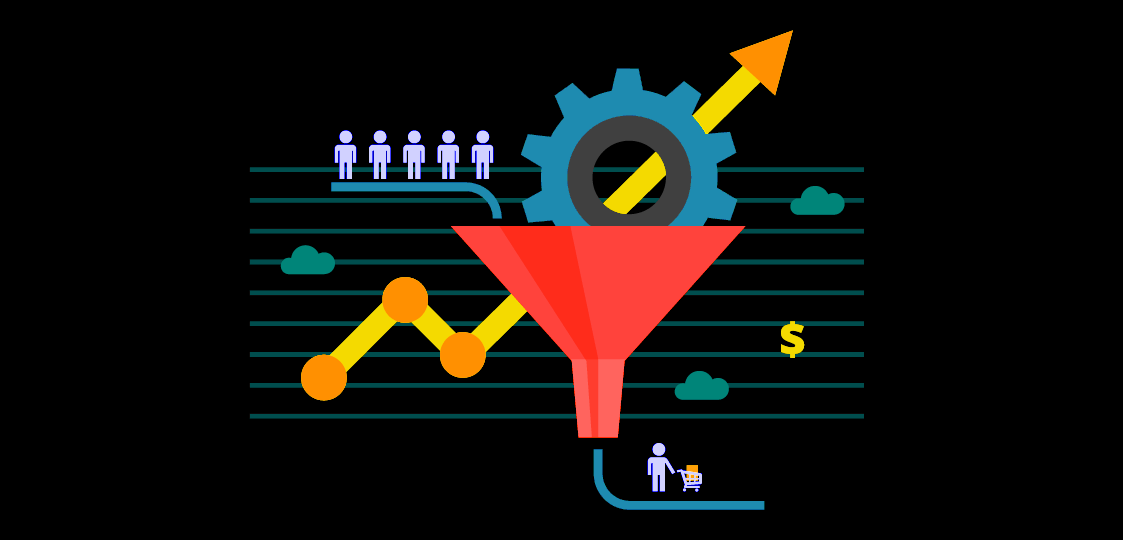At Optimum7, we’re always glad of the opportunity to help businesses make the most of their eCommerce stores. One of the most popular platforms among our clients is Volusion, and there are countless reasons why.
At Optimum7, we’re always glad of the opportunity to help businesses make the most of their eCommerce stores. One of the most popular platforms among our clients is Volusion, and there are countless reasons why.
Volusion is server based and requires no software, which means that as long as you have the username and password, you can access it from any computer, which means no more worries about computers crashing. You can put products in multiple categories without duplicating them. You can also list products with their size and colors in an Excel file, which means easier integration with your suppliers. Prices can also be updated using an Excel file, which makes updates faster and easier. And while there are many more benefits, one of the most important to our clients may be their one step check out, which means that customers will be able to check out faster.
One of our favorite things about Volusion is their API, which allows us to create our own custom integrations including large and complex platform migrations, payment systems, custom shipping quotes, inventory management, custom pages and display options and more.
The custom programming we’ve done for Volusion customers over the last few years has earned us the title of Expert Developers from Volusion. We couldn’t be more honored, yet we’re not ready to rest our laurels on our past achievements and so continue to earn our title by continuing to develop custom solutions to problems that Volusion would say are impossible to remedy.
Working with Volusion
As a Volusion customer or developer, there are certain rules and guidelines you must respect when importing products into your store. For example, all products in your inventory must have a product code, a description, a weight, an image, etc. assigned to them. While this creates structure and order, it can create certain issues and challenges towards getting all that you need using the Volusion platform.
The Challenge
Our latest project came from an Illinois based distributor of new and refurbished IT infrastructure products, parts, and supplies from companies like IBM, Canon, Printonix, and Dell.
This client approached us as they were shifting their eCommerce store to the Volusion platform. They were looking for a way to integrate their large and varied inventory of thousands of products into Volusion, but were running into difficulty when it came to Volusion’s guidelines. They also wanted to keep their inventory in sync with the database they had on IQ Reseller.
Before we could offer them a solution, we had to analyze their database file to determine whether or not the data was complete or if it was missing any required information that Volusion required.
As we examined the FTP file that housed their data, we found that the database did not include weights nor images for any of their products, which, as mentioned, is required data in Volusion.
In addition, the client did not have the access to the file that would allow them to alter the structure or add these important fields. So, our work was cut out for us. How do we get missing data that is required by the Volusion platform without the ability to alter the code, yet, end up with a fully complete database?
The Workaround
While the file did not have weights or images for the products, every product did have a product code, and we used this as our starting point.
We asked the client to create two new files. The first would list each product code and that product’s corresponding weight. The second would contain all of the product images, which would be named using the product code and the file extension (IE: AA.jpg or AB.png). If a product had more than one image assigned to it, we asked them to hyphenate the filename and include consecutive numbers. (IE: AA-1.jpg, AA-2.jpg, and so on.)
Organization
The product pages of a website must be well-organized, categorized, and easy to access to ensure that the shopping experience is simple and fast for the customer. There is no arbitrary sorting on a website. The storeowner must create a hierarchy for their products. Each product belongs to a category. That category may have subcategories that the product belongs to. For example:
Supplies > Printer > EPSON > DFX
DFX would be the product. EPSON would be a subcategory of Printer, and Printer a subcategory of Supplies, which would be the only thing visible in the menu at the top of the page.
However, we now have three different files containing various data for each product. There are no rules that govern which products go where, nor is there a way to modify the main file to include the information in the other two files. We need to get organized. We need to code.
The Solution
Using client and server code scripts, we were able to write a piece of code that ran a loop between all three files, picked up product codes from the main file, and then searched for and matched the data with the corresponding product codes in the weight and image files. Basically, the code we wrote grabs data from the main file and compounds it with data from the two other files into one location – the Volusion store.
We also created conditions, or a set of rules, that governed which products were displayed in the various categories. This is important because each category (Supplies, Parts, Products) could potentially have the same subcategory (IBM, Dell, Canon). So based on the client’s input, we used these conditions to ensure that each product was assigned to the proper category.
Once we had all this set up and the code was written, that was that. We had effectively automated migration between the client’s FTP and Volusion, which would allow them to expand the B2C (business to consumer) aspect of their business.
Contact Us
If you’re struggling to integrate your existing inventory with Volusion or know what you need Volusion to do for you but don’t know how to make it happen, give us a call.
Dial (800) 882-8484 or contact us online and we can discuss the issues your having and work toward a solution that gives your Volusion store the functionality you and your customers need.
Editorial by Lisa Sherman.