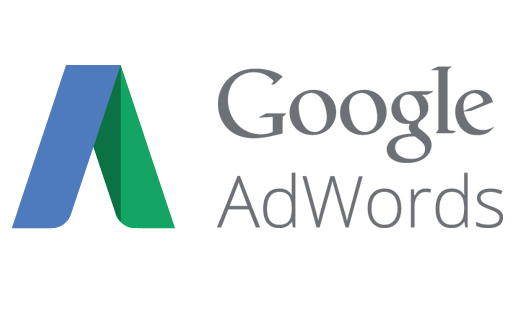Remarketing is a pay-per-click advertising method in which users who visit a website have a unique cookie place on their browser that identifies the site that placed it there. This cookie allows other websites running display ad networks such as the Google Display Network and AdRoll to read that cookie. It allows those sites running Google’s or AdRoll’s ad network to know what the originating site was that placed a particular cookie on the user’s browser and then show ads related to that original website. This is done in an attempt to convince customers to go back and complete a purchase or another desired action.
Which Remarketing Platform Should You Use?
We all know remarketing works, but creating an effective remarketing campaign is widely different than other forms of paid advertising. A properly set up remarketing campaign can almost run itself and generate conversions at a lower cost-per-acquisition than other forms of paid advertising. The effectiveness of a remarketing campaign lies in its inherent simplicity: reeling back in those who have fallen out of the conversion funnel.
There’s a lot of buzz on the Internet about which remarketing platform is the best. You’ll run into a lot of AdWords vs. AdRoll debates. There are even a few up-and-comers like Perfect Audience. The biggest difference between AdWords and AdRoll is that AdRoll is partnered with Facebook and gives you the ability to run remarketing campaigns on users’ Facebook newsfeeds.
There are a lot of competing claims as to who has the biggest or most effective ad network, so that’s something you’ll have to decide for yourself. Both of the mentioned platforms have their strengths and weaknesses, so experimenting with both is the best way to know which one is best for your needs.
How to Build a Successful Campaign
I’ve compiled the 5 top steps to create an effective remarketing campaign, so without further ado, here they are:
1. Remarketing Tag Setup– If you’re using a Google Display Network remarketing via AdWords, then you don’t have to install a separate AdWords Remarketing Tag when you use Google Analytics. In fact, it’s preferable to use the Google Analytics tag as a remarketing tag.
- For this to work, make sure your site has the newer Universal Analytics (UA) code and that Remarketing Data Collection is enabled in your Analytics account. This is preferred to a standalone AdWords Remarketing Tag because it offers much more granular audience segmentation options.
- You can then create remarketing audiences in Analytics that can be exported to your AdWords Account. Be sure a Conversion Action exists in your AdWords account with the AdWords Conversion Code properly placed on your website. For AdRoll, you must install their “pixel” on all the pages of your website similar to Google Analytics.
- Make sure to also integrate AdRoll’s Enhanced Conversion Tracking code, which is not included in the standard pixel. This will allow for more accurate reporting for conversions. It’s a good idea to tag any landing page URLs that you set up on AdRoll with UTM parameters so you can ensure that Analytics and AdRoll conversion numbers match up. (A 10-15% discrepancy is normal according to AdRoll, due to different reporting methodologies.)
- The sooner you enable remarketing data collection in Analytics or install the AdRoll pixel on your website, the sooner you’ll start collecting data on users that can be targeted via remarketing.
*Note that you should have a privacy policy visible on all pages in the footer of the website that you plan to run remarketing for.
2. Audience Segmentation– It’s one of the most critical parts of any remarketing campaign setup. You want to target the users that have visited your website and have had some intention to buy, but then didn’t for a particular reason. Common and effective audience segments include users that have browsed multiple product pages or have visited the shopping cart page.
Dynamic remarketing is a more advanced technique that allows you to show users ads with products that they previously viewed but didn’t purchase. You should also make sure to set up a converted audience segment and exclude them from your remarketing campaigns.
You generally don’t want to hit people who have already completed a desired action on your website with remarketing ads, unless you have another goal in mind, such as a cross sell or upsell in which case a separate campaign specifically for this purpose would be required.
It’s important to note that Google and AdRoll won’t allow remarketing for what they consider to be “sensitive” or “touchy” audiences. Generally, you can’t use remarketing on websites relating to financial issues, and medical topics, among a few others.
3. A Catchy Offer- Remarketing ads are in effect trying to convince users that didn’t complete a desired action to do so. That’s why a remarketing ad needs a compelling “offer” to nudge users towards completing the desired action. In your ad copy, you should acknowledge that a particular user has been on your website, without sounding overly creepy. Something along the lines of “We Miss You” or “Don’t Forget” can work well when coupled with a strong offer.
The strongest offers are generally a product or shipping discount for something the user really wants to buy. Coupling the text “We Miss You” with a “Have 15% OFF on Us” can be an irresistible offer to someone who didn’t originally make a purchase. Make sure to include a coupon code on the ad or link to a page with the coupon applied.
4. Your Remarketing Ad Design– One of the most important aspects of your campaign, your design should have clear, readable copy. Along with plenty of white space and a clear call to action, it should be composed of brand colors. Users should be able to quickly recognize that a particular ad is coming from your brand or website. Design consistency and uniformity is also a plus.
Always create more than one variation of your remarketing ads and try to start off with covering the most popular ad sizes: 300×250, 728×90, and 160×600. Users may quickly tire or glaze over your ads if you only have one variation. Multiple variations ensure users don’t tire. If you’re not creatively inclined, check out www.graphicsriver.net for easy-to-use Photoshop ad templates. Simply change the colors and customize to your needs!
5. Campaign Settings and Optimization– Sometimes, the default campaign settings can do more harm than good. In AdWords, make sure “Let AdWords Find New Customers” is turned off in the “Display Network > Targeting” settings for your campaign. You want to make sure to retain full control over your campaign.
Also, verify that your Ad Frequency Cap under Campaign Settings is not too high. Showing the users the same ad many times per day will likely annoy them. Usually 4-6 is a good number, but you can experiment and see how it affects your click-through-rate.
Membership duration is another setting to consider. This refers to how long a particular user will remain on your remarketing list, and it should vary depending on the products or services being marketed. A car dealership would generally utilize a longer membership duration since it takes those users a longer time to make a purchase decision.
A t-shirt vendor would use a shorter membership duration since users make those decisions in a much shorter time span. It’s wasteful to display ads for longer than necessary to a particular user.
Finally, it’s not recommended to run web remarketing campaigns on both AdWords and AdRoll at the same time for the same website. This can create a bidding war between the two platforms as they both operate simultaneously on some websites, needlessly driving up your ad spend. There is no conflict if you run web remarketing on AdWords and just Facebook remarketing on AdRoll.
…And You’re All Set!
If you can implement all of the steps above for your next remarketing campaign, you’re likely to resonate with your targeted segment. Remarketing can offer a lower CPA (Cost per Acquisition) than other advertising methods and can be very effective when combined with a strong offer.
Following these steps doesn’t guarantee success, but it definitely puts you on the path toward it. As always, make sure to split (A/B) test and find what works and what doesn’t with the audiences you’re targeting!