[vc_row][vc_column width=”1/1″ css=”.vc_custom_1431100158767{padding-top: 20px !important;}”][vc_column_text]
Product customization and personalization is important for every eCommerce store. Allow your shoppers to upload an image that they want printed on or included as part of the product they are ordering. This functionality allows users to easily upload any image that they want (provided it meets your requirements) and makes it easy for admins to download and utilize the photos to customize customers products.
[/vc_column_text][/vc_column][/vc_row][vc_row][vc_column width=”1/3″][vc_text_separator title=”Watch the Gif” title_align=”separator_align_center” color=”grey”][ultimate_modal icon_type=”none” modal_contain=”ult-html” modal_on=”image” onload_delay=”2″ btn_img=”71639″ btn_size=”block” btn_bg_color=”#333333″ btn_txt_color=”#ffffff” modal_on_align=”center” txt_color=”#f60f60″ modal_size=”small” modal_style=”overlay-cornerbottomleft” overlay_bg_color=”#333333″ overlay_bg_opacity=”80″ header_text_color=”#333333″ modal_border_width=”2″ modal_border_color=”#333333″ modal_border_radius=”0″]
[/ultimate_modal][/vc_column][vc_column width=”1/3″][vc_text_separator title=”Play the Video” title_align=”separator_align_center” color=”grey”][ultimate_modal icon_type=”none” modal_contain=”ult-html” modal_on=”image” onload_delay=”2″ btn_img=”71651″ btn_size=”sm” btn_bg_color=”#333333″ btn_txt_color=”#ffffff” modal_on_align=”center” txt_color=”#f60f60″ modal_size=”block” modal_style=”overlay-cornerbottomleft” overlay_bg_color=”#333333″ overlay_bg_opacity=”80″ header_text_color=”#333333″ modal_border_width=”2″ modal_border_color=”#333333″ modal_border_radius=”0″]
[/ultimate_modal][/vc_column][vc_column width=”1/3″][vc_text_separator title=”View it Live” title_align=”separator_align_center” color=”grey”][vc_single_image image=”71639″ border_color=”grey” img_link_target=”_blank” img_size=”full”][/vc_column][/vc_row][vc_row bg_type=”no_bg” bg_grad=”background: -webkit-gradient(linear, left top, left bottom, color-stop(0%, #FBFBFB), color-stop(50%, #E3E3E3), color-stop(100%, #C2C2C2));background: -moz-linear-gradient(top,#FBFBFB 0%,#E3E3E3 50%,#C2C2C2 100%);background: -webkit-linear-gradient(top,#FBFBFB 0%,#E3E3E3 50%,#C2C2C2 100%);background: -o-linear-gradient(top,#FBFBFB 0%,#E3E3E3 50%,#C2C2C2 100%);background: -ms-linear-gradient(top,#FBFBFB 0%,#E3E3E3 50%,#C2C2C2 100%);background: linear-gradient(top,#FBFBFB 0%,#E3E3E3 50%,#C2C2C2 100%);” parallax_style=”vcpb-default” bg_image_repeat=”no-repeat” bg_image_size=”cover” bg_img_attach=”fixed” parallax_sense=”30″ animation_type=”h” horizontal_animation=”left-animation” vertical_animation=”top-animation” viewport_vdo=”viewport_play” enable_controls=”display_control” parallax_content_sense=”30″ fadeout_start_effect=”30″ disable_on_mobile=”disable_on_mobile_value” bg_override=”0″ disable_on_mobile_img_parallax=”disable_on_mobile_img_parallax_value”][vc_column width=”2/3″][vc_column_text css_animation=”left-to-right”]
Custom Photo File Upload Functionality
Custom Photo File Upload allows users to upload their own photo or graphic file to your eCommerce store. If you sell customizable products, allow users to personalize their order even more by allowing them to upload a custom photo file.
Who Is It For?
Custom Photo File Upload is for eCommerce stores that allow users to order personalized or customized products. These could include apparel such as t-shirts, custom signs, boxes or any product that can feature a graphic of some kind. We can implement Custom Photo File Upload for almost every eCommerce platform including Volusion, Bigcommerce, Spark Pay, Magento, 3DCart, WooCommerce and ZenCart.[/vc_column_text][/vc_column][vc_column width=”1/3″ css=”.vc_custom_1431715821961{padding-top: 80px !important;}”][vc_column_text css_animation=”right-to-left”]
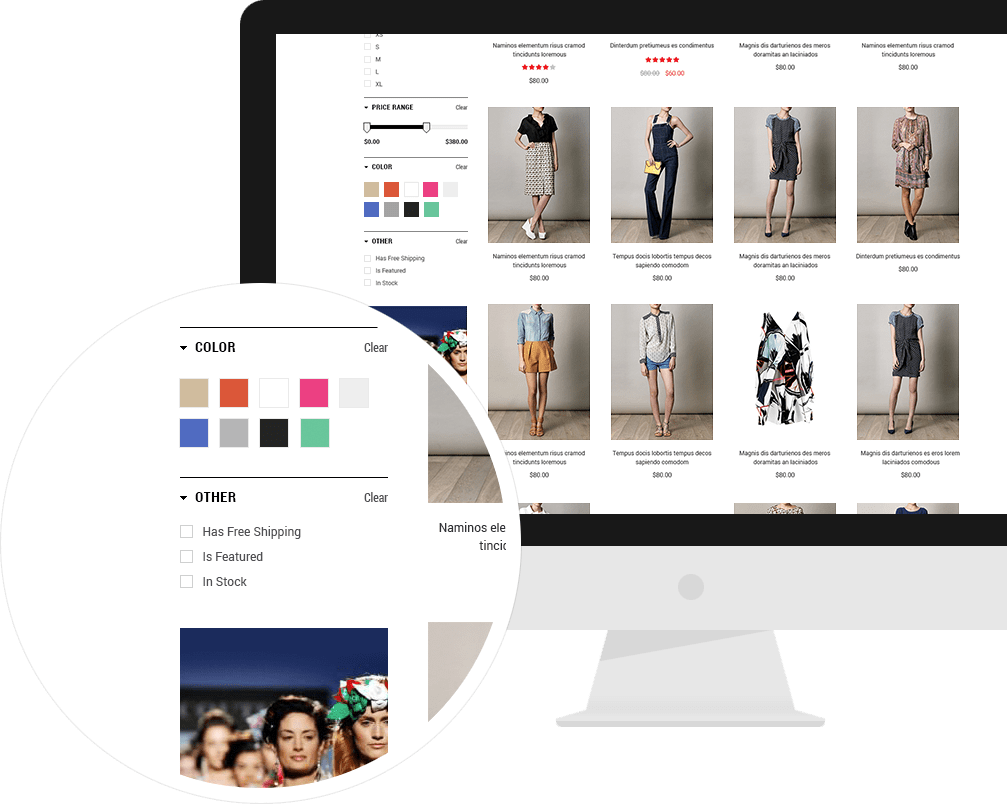
[/vc_column_text][/vc_column][/vc_row][vc_row][vc_column width=”1/3″ css=”.vc_custom_1431716582312{padding-top: 80px !important;}”][vc_column_text css_animation=”left-to-right”]
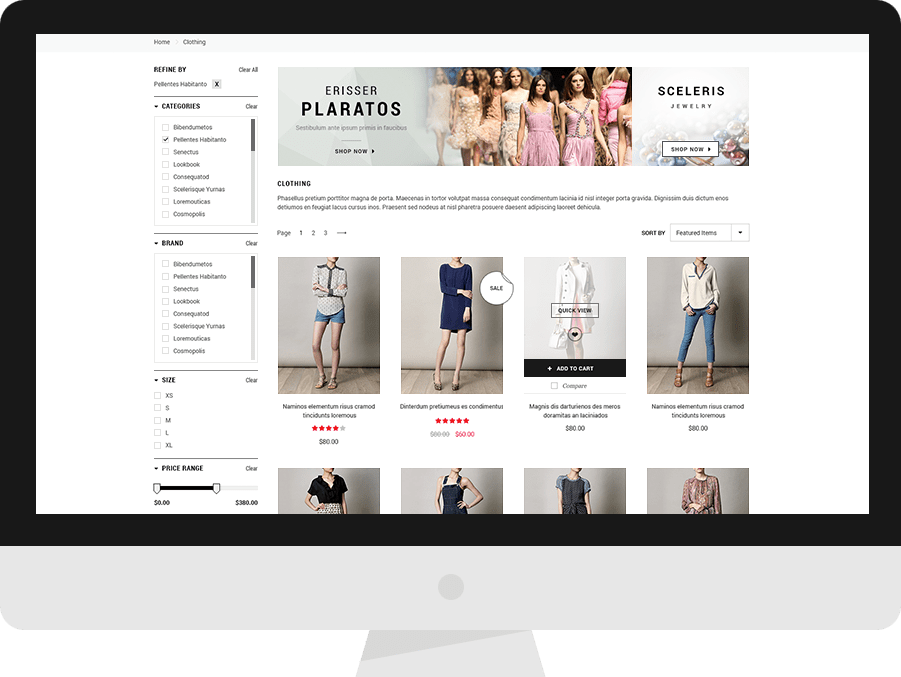
[/vc_column_text][/vc_column][vc_column width=”2/3″][vc_column_text css_animation=”right-to-left”]
What Does It Do?
Custom Photo File Upload displays a field on customizable product pages which allows users to upload their own file in accordance to your specifications for file type, file size, and image dimensions. The image file is attached and included with the particular SKU for the product it was uploaded on to for easy order fulfillment. You can specify multiple rules and conditions for the type of files that are allowed to be submitted. An example of such conditions are below:
- File type: JPG, PNG, GIF, TIFF
- File size: Maximum 50MB
- Image dimensions: Minimum 1920×1080.
Benefits of Custom Photo File Upload
If you already offer users the ability to customize their products via options such as color, text and monograms, take the next step in customizability by allowing users to also use their own images on your custom products.[/vc_column_text][/vc_column][/vc_row][vc_row bg_type=”no_bg” bg_grad=”background: -webkit-gradient(linear, left top, left bottom, color-stop(0%, #FBFBFB), color-stop(50%, #E3E3E3), color-stop(100%, #C2C2C2));background: -moz-linear-gradient(top,#FBFBFB 0%,#E3E3E3 50%,#C2C2C2 100%);background: -webkit-linear-gradient(top,#FBFBFB 0%,#E3E3E3 50%,#C2C2C2 100%);background: -o-linear-gradient(top,#FBFBFB 0%,#E3E3E3 50%,#C2C2C2 100%);background: -ms-linear-gradient(top,#FBFBFB 0%,#E3E3E3 50%,#C2C2C2 100%);background: linear-gradient(top,#FBFBFB 0%,#E3E3E3 50%,#C2C2C2 100%);” parallax_style=”vcpb-default” bg_image_repeat=”no-repeat” bg_image_size=”cover” bg_img_attach=”fixed” parallax_sense=”30″ animation_type=”h” horizontal_animation=”left-animation” vertical_animation=”top-animation” viewport_vdo=”viewport_play” enable_controls=”display_control” parallax_content_sense=”30″ fadeout_start_effect=”30″ disable_on_mobile=”disable_on_mobile_value” bg_override=”0″ disable_on_mobile_img_parallax=”disable_on_mobile_img_parallax_value”][vc_column width=”2/3″][vc_column_text css_animation=”left-to-right”]
The Difference Custom Photo File Upload Makes
Help increase conversions by giving users the ability to customize your products exactly the way they want them. Users are more likely to buy something that is personalized and unique to them.
Try It
You don’t just have to let us talk about the functionality. Soon you’ll be able to try the custom photo file upload functionality on our live sandbox and get a feel for what it can do for your eCommerce store.[/vc_column_text][/vc_column][vc_column width=”1/3″ css=”.vc_custom_1431715821961{padding-top: 80px !important;}”][vc_column_text css_animation=”right-to-left”]
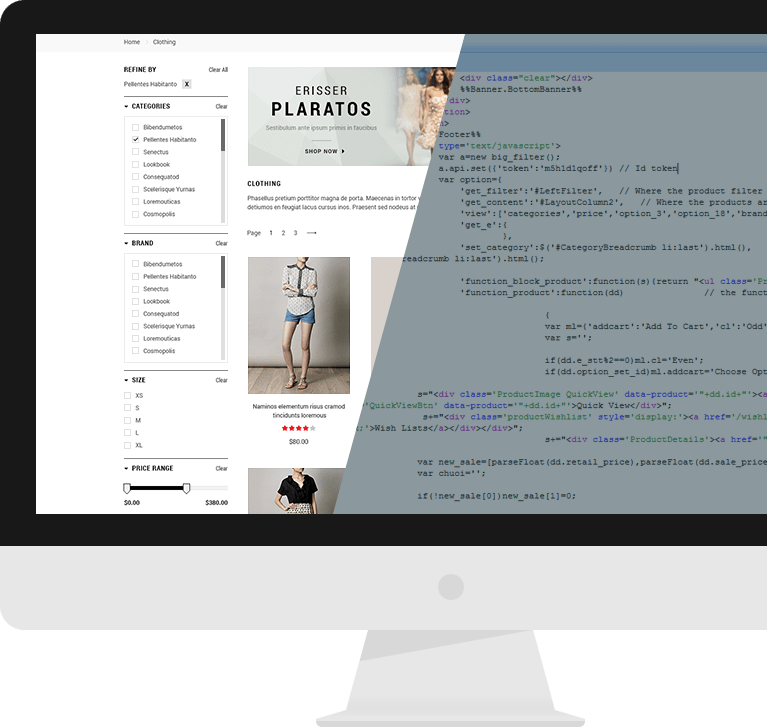
[/vc_column_text][/vc_column][/vc_row][vc_row css=”.vc_custom_1461174106736{background-color: #f9f9f9 !important;}” bg_type=”no_bg” bg_grad=”background: -webkit-gradient(linear, left top, left bottom, color-stop(0%, #FBFBFB), color-stop(50%, #E3E3E3), color-stop(100%, #C2C2C2));background: -moz-linear-gradient(top,#FBFBFB 0%,#E3E3E3 50%,#C2C2C2 100%);background: -webkit-linear-gradient(top,#FBFBFB 0%,#E3E3E3 50%,#C2C2C2 100%);background: -o-linear-gradient(top,#FBFBFB 0%,#E3E3E3 50%,#C2C2C2 100%);background: -ms-linear-gradient(top,#FBFBFB 0%,#E3E3E3 50%,#C2C2C2 100%);background: linear-gradient(top,#FBFBFB 0%,#E3E3E3 50%,#C2C2C2 100%);” parallax_style=”vcpb-default” bg_image_repeat=”no-repeat” bg_image_size=”cover” bg_img_attach=”fixed” parallax_sense=”30″ animation_type=”h” horizontal_animation=”left-animation” vertical_animation=”top-animation” viewport_vdo=”viewport_play” enable_controls=”display_control” parallax_content_sense=”30″ fadeout_start_effect=”30″ disable_on_mobile=”disable_on_mobile_value” bg_override=”0″ disable_on_mobile_img_parallax=”disable_on_mobile_img_parallax_value”][vc_column width=”1/1″][vc_column_text]
Questions?
We can help you determine which functionality is best for your Volusion, Magento, Shopify, Bigcommerce, WooCommerce store and more! Contact us today with any additional questions you may have about our functionalities.
[/vc_column_text][/vc_column][/vc_row]