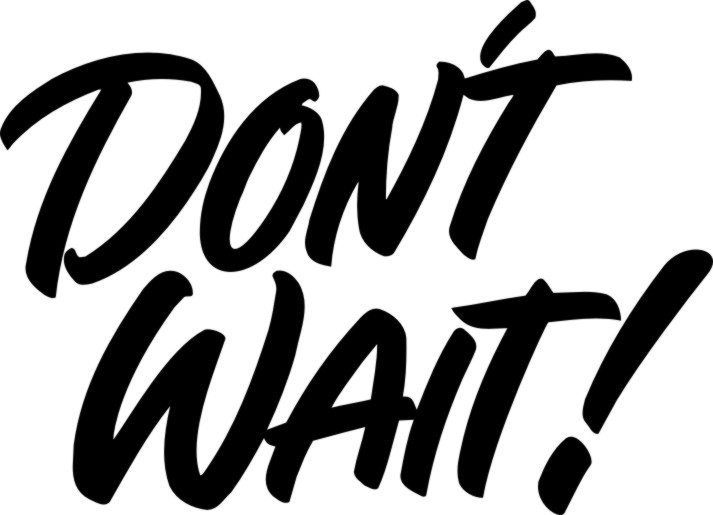[vc_row][vc_column][vc_column_text]Technical SEO for beginners can seem like a big undertaking, but there are simple strategies you don’t need advanced programming knowledge to perform. In this Surge Session, we discuss the definition of technical SEO and answer some common questions. We go into some detail in terms of some of the misconceptions regarding technical SEO as well as the basics. Our CEO, Duran Inci, is joined by Marketing Specialists Ohad Yarel and Carlo Ricordi.[/vc_column_text][vc_custom_heading text=”Technical SEO for Brand New Websites” use_theme_fonts=”yes”][vc_column_text]
First of all, you need to be on a more up to date platform like WordPress, Shopify or even WooCommerce, if you not already are, because they are structured and there are multiple things you can do with that.
Other than that, the concepts of technical SEO are pretty straight forward. Your site needs to load fast, you have the have the right infrastructure for content, you have to have the right URL structure, the right content, bread crumbs, the right site architecture, etc.
Let’s divide it into two parts: 1) if you have an existing site and you’re trying to optimize that site and 2) if you have a new site and you’re trying to build it from the ground up but you want to organize it well.
Let’s talk about a new site. We’ve been dealing with structured content a lot lately. If you were to do a brand new content site or brand new SEO eCommerce site, what would you first look at from a technical standpoint? What would the steps be?
The first step is choosing your platform. You have to choose the right platform, one that will do most of the heavy lifting for you. There are more options out there. Of course, if you’re creating a blog or a lead generation website then WordPress is always good.
The second step would be creating a content hierarchy of what you are going to go after. This involves, keyword research. Your technical SEO structure/set-up will revolve around your content – your bread crumbs, your categories, what kind of code needs to happen.
If you are doing services, you need to have the reviewer snippets. The reviewer snippets show up on search results pages and you need to have a separate structure.
The most important thing is to just plan the content ahead of time – here are my categories and here is what I’m going after, here are my service pages and here is what I’m going after. You need to know what people are really searching for, what are the buy terms and what are the information terms you should be going after.
Restructuring from an intent standpoint is the first step when you’re doing your brand new site. Google also adds to this. Google always says “think about the user intent.” Then the next step is the user experience on the site itself, which goes back to the correct structure. Once your site has the correct structure, it’s easy to navigate. It’s easy to find what you want and the user experience will be better.
[/vc_column_text][vc_custom_heading text=”Technical SEO for Existing Websites” use_theme_fonts=”yes”][vc_column_text el_id=”carlo”]
So if it’s a new site, organize it well, plan the content. You should have six to 12 months of content outlined – what you are going to write, what it’s going to target, and what it’s going to focus on.
Now, if you have an existing site, this becomes a little bit challenging and the technical SEO really begins on an existing site. You have to look at your URL structures. You need to make sure you are not diluting your site authority. You only want real essential pages to be indexed.
Existing site clean up is the other part that we have to do. When we’re talking about the URL structure, the first thing you want to do is look at your analytics, look at what pages you have indexed, which pages are actually getting traffic, which pages are profitable for you, which pages are just dead weight on your site and most importantly which pages are diluting your authority. There may be some pages you want to get rid of and create 301 redirects to pass that link juice to pages that you would like to do lead generation or increase your sales on.
When evaluating pages you have some options. Number one, you can regenerate the content, put better content, try to push it to page one. Number two, you can push some backlinks to it, and try to push it to page one. Number three, if it already has backlinks and you’re not ranking for it, you need to delete the page and then redirect the page to something that’s more likely to rank.
So a lot of the eCommerce sites and business owners don’t pay attention to this, and that’s what we really think technical SEO is.
Another tip, especially if you’re on WordPress, when you’re creating new pages or new posts, you have the ability to add tags as well as the ability to add multiple categories. All of that creates new pages. 99.9% of the time, those are unnecessary pages that dilute your website.
If you want to use tags, come up with 10, 20 tags that are actually valuable keywords to you and just use those. Don’t just randomly assign tags that will create new pages again and again. That’s fairly easy to clean up too. You can go in, delete all of them, reassign them. Just be mindful using those functionalities because they create hundreds of unnecessary pages.[/vc_column_text][vc_custom_heading text=”How Much Should You Spend on Technical SEO?” use_theme_fonts=”yes”][vc_column_text]
The message here is, don’t go and spend thousands of dollars on technical SEO clean up if you don’t have a site that has over 10,000 indexed pages. It’s unnecessary. Most platforms take care of this work for you. The platform itself and the plugins do most of the work. All you have to do is pick a good site analysis tool, like Screaming Frog. You should also be leveraging Moz as well as Google search console.
When it comes to technical SEO, you always have to look for the lowest hanging fruit. The first thing that we always look at is the backlinks because that’s the lifeline of your website. Find out all the backlinks that you have to your site that are broken, that are going to 404 pages because it’s very easy to 301 redirect them. You can use a tool like LinkCoding for this or you can use Ahrefs for this.
The second thing that you would look at is your 301 redirects and how efficiently they are done. You need to figure out which pages are being indexed and which pages are not being indexed. If you have thousands of indexed pages, thousands of products or service pages, export them all from your tool and set priority rules.
You need to build rules. You need to say if in the past six months I got less than 50 visitors on this page, and if it’s not related to my core industry terms, if it’s not a buy term, and if it does not have any backlinks to it, I’m going to delete it. If it got traffic and if it’s related to my core term, and if it has backlinks to it, then I’m gonna keep it. If it has backlinks, did not generate traffic, but it’s related to my core term, delete it and redirect it somewhere else.
So build these rules. That’s really what technical SEO is all about. You look at every single page, every single metric, every single backlink number, every single domain authority page, authority metric, and making decisions based on that. [/vc_column_text][vc_custom_heading text=”Technical SEO for eCommerce Websites” use_theme_fonts=”yes”][vc_column_text]
If we’re talking about an eCommerce website, a lot of the issues we see are with the database itself. If you have a database with a lot of products, they’re not organized, some of them might be even duplicate products, that’s all going to reflect on your website with multiple thin content pages, duplicate pages. The only way to fix that is really to go into your database and clean it up. That’s a big issue that we see a lot of the time and that would take a lot of resources because there is no magic way to do that. That is a manual process.
Do not delete the products that are discontinued. Do not delete product pages. There is always a continuation of a product. Don’t redirect your deleted product pages to your home page. Redirect it to a new product that you want to push. Don’t just delete.
Most importantly, don’t pay $10,000 for technical SEO clean up if you have 1000 to 3000 indexed pages and if you’re on one of the platforms that do the job for you like WordPress, BigCommerce, Volusion, Shopify, and 3D Cart.
Need help with your current technical SEO? Have any questions on how to set up technical SEO on a new site? Contact us. We’re here to help.
SPEAK TO AN eCommerce EXPERT[/vc_column_text][/vc_column][/vc_row]