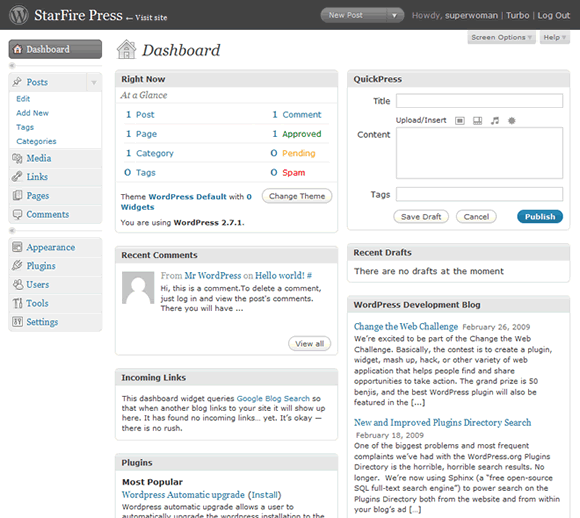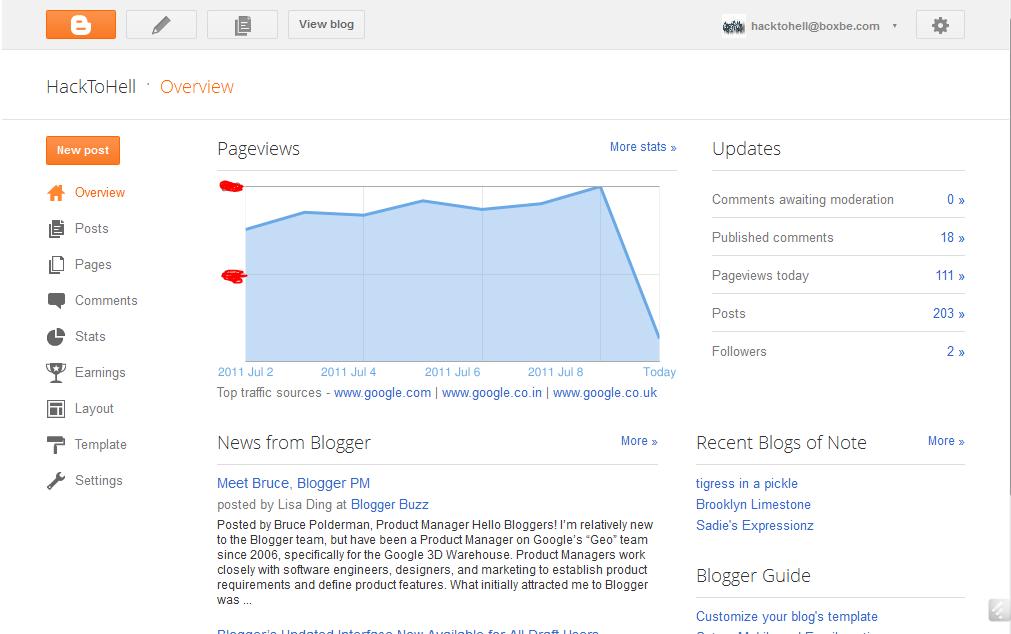People start blogging for many reasons but a blog that allows you to express your passions and interests always comes through as more genuine. Creating a blog begins with an idea and a desire to share information; but in order to be successful you must have a plan set in place. A plan will help ensure, that your blog will continue to grow in visibility, popularity, and bring in a continuous, steady flow of web traffic. Not just blogs but any site on the web needs to be able to be found by the right audience. It’s one thing to write a great blog. It’s quite another thing to actually be found and “heard.” It’s kind of like the saying “if a tree falls in the forest but no one is there to hear it, does it make a sound?” If you’re already taking the time to share what you have to say to the world, make sure you also take the time to build a blog that is easily found by the search engines with an SEO (Search Engine Optimization) friendly foundation.
People start blogging for many reasons but a blog that allows you to express your passions and interests always comes through as more genuine. Creating a blog begins with an idea and a desire to share information; but in order to be successful you must have a plan set in place. A plan will help ensure, that your blog will continue to grow in visibility, popularity, and bring in a continuous, steady flow of web traffic. Not just blogs but any site on the web needs to be able to be found by the right audience. It’s one thing to write a great blog. It’s quite another thing to actually be found and “heard.” It’s kind of like the saying “if a tree falls in the forest but no one is there to hear it, does it make a sound?” If you’re already taking the time to share what you have to say to the world, make sure you also take the time to build a blog that is easily found by the search engines with an SEO (Search Engine Optimization) friendly foundation.
Here are the essential considerations in creating your killer blog.
What Will Your Blog Be About?
If you intend to keep up with this blog on a regular basis (and you should!), I suggest that it be about something that you are really passionate about. When you are excited about what you are writing about, it comes through in your writing and you’ll naturally put in more effort and want to go the extra mile to make your posts special. Once you pick the subject of your blog, remember to always stay on-topic and be very specific, even nurturing with the content you are providing. Once you decide what you’ll be writing about, think about how niche you want it to get. Perhaps your blog is about cooking. If you want to keep it more general, that’s fine however if you stick to something more niche like Caribbean cooking, you might find it easier to focus on a specific audience and gain a following from users that have these similar interests and could offer you some input in return.
Do Your Research
Now that you’ve decided what you’ll be blogging about, do some competitive analysis. The greatest thing you could discover is that there might not be any decent blogs out there related to your topic. This will give you an opportunity to fill a need for a like-minded audience that otherwise has no place to come together. Pay attention not just to the aesthetics of other similar sites but how they present their content.
In search engine optimization, content is king. What Google considers to be “quality content” is a moving target and is constantly evolving. Writing a simple blog post is just not good enough anymore. How will you stand out from the crowd? You need to provide great content which consists of good grammar, an easy but still interesting writing style, well organized information, and visual media. In the research process, make sure you brainstorm on what elements you can add to your post that your competition is not doing. Put a plan in place to test these features out and gather feedback.
Organize a list of keywords you want your site to rank for in the search results. Think about what people would type on a search engine like Google to find your blog. I’ll continue with the example of writing about Caribbean Cooking. If you decide to share recipes and related cooking anecdotes on your blog, consider using words like “Caribbean cooking”, “Caribbean recipes”, and “home-style Caribbean cuisine”. Think about all the variations people might use. Ask yourself, how would you search for your blog? To further your research, use a free keyword research tool like the Google Keyword External Search tool. Plug-in the keywords you feel are relevant to your site and want to build on. The tool provides similar keyword ideas, competition data, and the monthly search volume. Then, you’ll be able to focus on the keywords that are most in demand. Prioritize!
Picking a Domain
There are a couple things that go into a domain name. With free blogging services like Blogger and WordPress, your site will be hosted on their blogging platform which will give you a sub-domain of their site. For example, it would look something like this: http://enterblogname.blogspot.com. If you prefer not having your domain in this format consider buying a hosting package from a user friendly hosting company like Hostgator, Hostmonster, or GoDaddy. If you decide using a free blogging platform like WordPress or Blogger, for a small fee, you will be able to have a private domain name. This is best for SEO.
You might be tempted to think of a cool or journalistic name for your blog to make it attractive or interesting however keep in mind an SEO friendly domain should have at least one related keyword in the domain name. This will help your blog rank higher in a search engine result page (SERP). For example, http://carribeancooking.com would be considered an SEO friendly domain. When someone enters “Caribbean cooking” in a search engine, it’s more likely that they will click on your site if you have the same keyword they were searching for in the domain.
Picking Your Blogging Platform
If you were considering using a service like Adsense to make money from your site, Blogger is a good option. Blogger is owned by Google which has a very easy integration setup that will allow you to simply activate Adsense with the click of a button. Adsense is an ad service that will display relevant ads by Google on your site. Blogger has themes and is an SEO Friendly blogging platform but WordPress allows for more customization and the installation of plug-ins that will add more functionality to your site.
This is how the WordPress Dashboard looks like:
This is how the Blogger Dashboard looks like:
Setting Up Your Blog
If you are hosting your site separately from WordPress, it can still be easily set up right on the hosting control panel by using an FTP (File Transfer Protocol) service like Filezilla.
First, set up your database on your control panel and retrieve your database information in order to install WordPress. You’ll need your database information in order to log-in to your site through an FTP service. Once you retrieve your database information (database name, username, password, and hostname) download WordPress. Make sure you download the latest version of WordPress and unzip the file. Once you have unzipped the files, you’ll be left with a WordPress folder in the directory with some additional WP related subfolders.
In the WordPress Folder, locate the wp-config-sample.php and make a copy of the original folder, but this time, rename it to wp-config.php. Open the folder to define and fill in the database information. You will find and then replace the following info in the new folder:
Find: define(‘DB_NAME’, ‘wordpress’); and change it to define(‘DB_NAME’, ‘yourDatabaseName’);
Find: define(‘DB_USER’, ‘username’); and enter your username
Find: define(‘DB_PASSWORD’, ‘password’); and enter your username
Find: define(‘DB_HOST’, ‘your-hostname’); all though you might not have to change this.
If your blog is just going to be a blog on its own and will be in its own directory like this http://enterblogname.com then upload all the WordPress files right in the root folder.
If you already have a website and created a blog as part of your site, meaning, the blog address will look like this http://entersitename/blog, then make sure you rename the WordPress folder “blog” to install it in a separate folder.
Go ahead and run the installation file: .install-folder/wp-admin/intall.php. Once WordPress has been installed, go to the blog log in page which will be the blog directory name/wp-admin/install.php. Here, you’ll be prompted to follow some directions and create log in credentials.
To skip all the details above (if it’s too confusing for you), you can also use a service like Simple Scripts.
Every time you want to add a post to your blog or make any changes, just log into your WordPress site and make the changes using the different menus on the dashboard.
Add a Theme!
Gone are the days where you need to know HTML coding to spruce up your blog. WordPress and Blogger have themes to choose from that will allow you to customize your site. To give your site a unique look, definitely consider installing a theme. Themes can easily be found within the appearance menu of the blogging platform or on third party sites. For regular blogs, you won’t have a problem finding an attractive theme for free. If you need something with more functionality or perhaps some integration, you can purchase a theme for an inexpensive price. The prices depend on where the theme is purchased but usually in the ballpark of $15-$100.
For WordPress, once you find a theme you like, download it and unzip it the WordPress /WP-Content/Themes folder. To activate your theme on the blog, log back into your WordPress site, and find the appearance menu on the dashboard. You’ll see that there will be a default theme already installed by WordPress. Toggle down to the name of the theme you installed to make it active.
Don’t Forget the Plug-ins
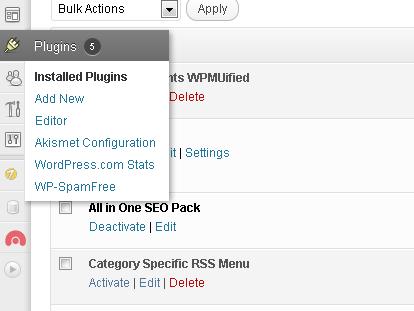 Blogging platforms like WordPress are open-sourced meaning third party developers can create plug-ins that are downloadable extensions to add cool functionalities and more personalization to your site.
Blogging platforms like WordPress are open-sourced meaning third party developers can create plug-ins that are downloadable extensions to add cool functionalities and more personalization to your site.
Make sure you add the following plug-ins for optimal SEO performance:
- All in One SEO Pack
- Google XML Sitemaps (for a dynamic sitemap)
- Automatic SEO Links (for easy linking)
- Platinum SEO Plugin
- SEO Friendly Images (for optimizing your images to appear in image searches)
Track Your Traffic
 Okay, so how do you know how your site is doing? Do you have any visitors? Are they staying for a while or are they just leaving and never coming back? To answer these questions and continue to improve your site, install a Google Analytic tracking code. The data it gathers is useful and abundant … and it’s totally free. Sign up for a free Google Analytic account and install the tracking code they provide onto your site. If you have a Gmail account, you can use those credentials.
Okay, so how do you know how your site is doing? Do you have any visitors? Are they staying for a while or are they just leaving and never coming back? To answer these questions and continue to improve your site, install a Google Analytic tracking code. The data it gathers is useful and abundant … and it’s totally free. Sign up for a free Google Analytic account and install the tracking code they provide onto your site. If you have a Gmail account, you can use those credentials.
On Blogger, go to the settings menu and scroll down to the box that lets you add your Google Analytic Web Property ID. Save your settings, and voila, you’re now tracking your whole blog. On WordPress, its common to add the whole Analytic tracking code to the footer.php file but nowadays there are plug-ins you can download that will allow you to just add the Google Analytic Web Property ID as well. If you’re not too code savvy, that is the way to go.
What about Social Media?
 Look into social media sites like Twitter, Facebook, Delicious, StumbleUpon, and Google+. Take the time to create some groups or profiles and integrate them onto your site. Add plug-ins that will allow people to easily share your post onto their social networks right from your blog. Use social media both as a tool to get the word out about your blog and to help in your SEO efforts. Social media is great for natural link building.
Look into social media sites like Twitter, Facebook, Delicious, StumbleUpon, and Google+. Take the time to create some groups or profiles and integrate them onto your site. Add plug-ins that will allow people to easily share your post onto their social networks right from your blog. Use social media both as a tool to get the word out about your blog and to help in your SEO efforts. Social media is great for natural link building.
Now What?
Now that you’ve got your blog properly set up, just sit back and blog. As you begin to generate your content, the traffic will slowly start to build. Set up a schedule to monitor your site traffic and let the data as well as your passion decide how to continue growing your site. Good Luck!