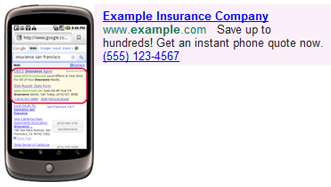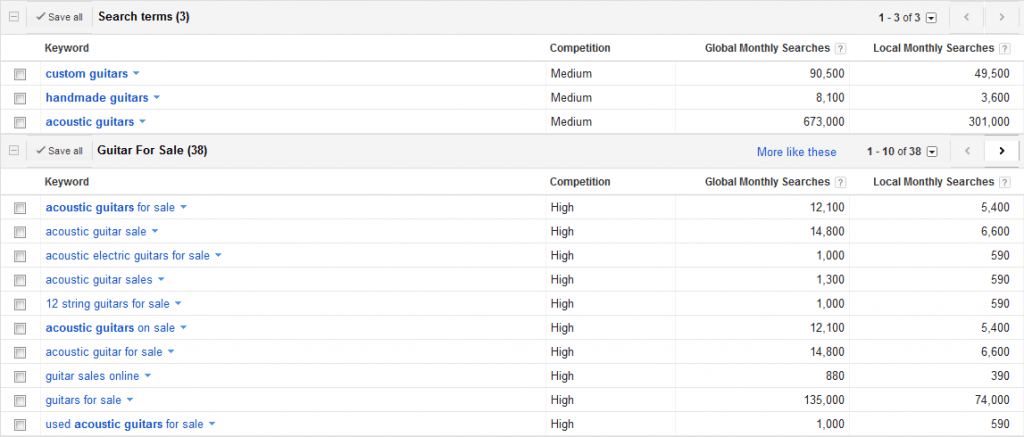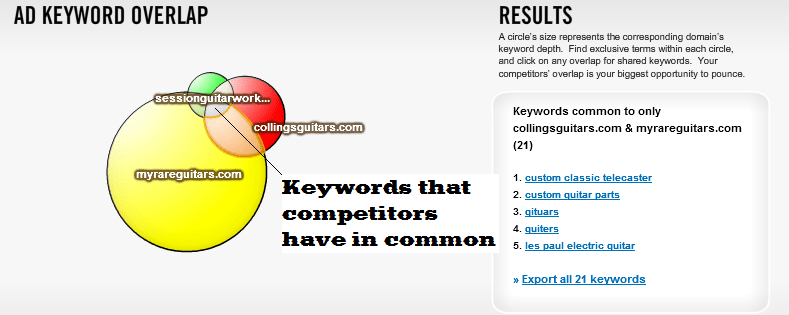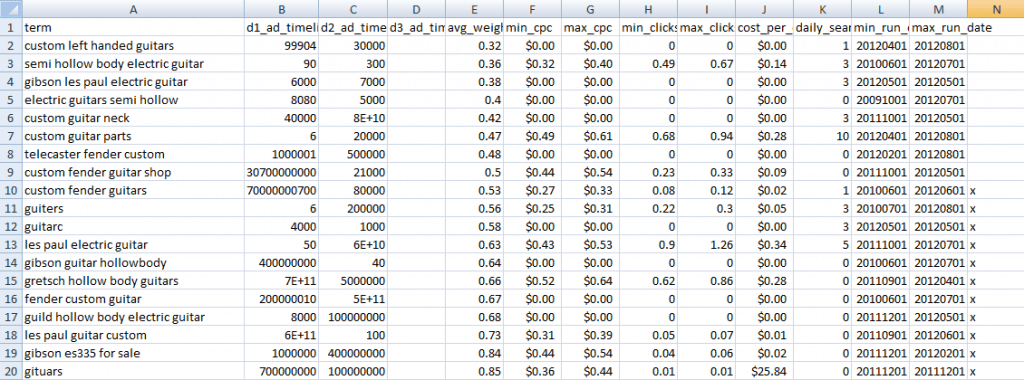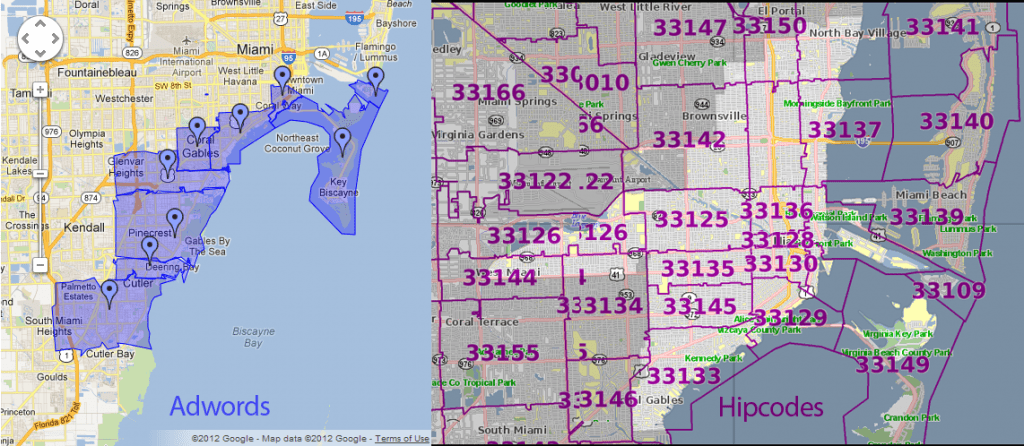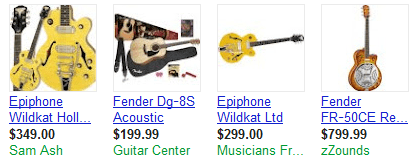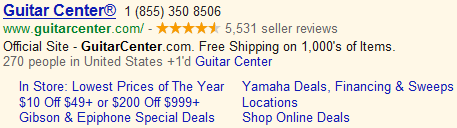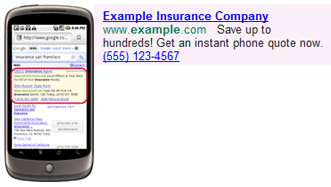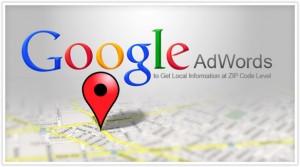 Google AdWords is a paid advertising platform that can generate a great deal of traffic to your website while simultaneously creating brand awareness and generating leads for your company. Using a Pay-Per-Click (PPC) campaign allows local businesses to take advantage of the thousands of daily local searches performed on Google. A PPC campaign can guarantee local businesses a spot on a page of related search results query. The goal of a PPC campaign is to target users looking for products or services, with specific search terms, in the buying cycle. There are a number of tools and programs that can be used to set up an AdWords campaign.
Google AdWords is a paid advertising platform that can generate a great deal of traffic to your website while simultaneously creating brand awareness and generating leads for your company. Using a Pay-Per-Click (PPC) campaign allows local businesses to take advantage of the thousands of daily local searches performed on Google. A PPC campaign can guarantee local businesses a spot on a page of related search results query. The goal of a PPC campaign is to target users looking for products or services, with specific search terms, in the buying cycle. There are a number of tools and programs that can be used to set up an AdWords campaign.
Before you can embark on an effective local PPC campaign with Google AdWords, you must first become familiar with the tools and programs used to make it work. Many of these tools are free, and Google even provides some of them.
The most important programs and tools to have are:
- Google AdWords
- AdWords Editor
- Spyfu.com
- Microsoft Excel
- Hipcodes.com
Each of these has a different purpose and when used in tandem will lead to the launch of a successful PPC campaign. Many Optimum7 clients have reaped the benefits of this cost effective strategy. As long as you live in a sufficiently populated search area (search volume) and execute properly, a local PPC campaign can bring in new business, increase revenue and build your brand as a recognized staple in your local area. Sign up for each tool, download the necessary programs and start taking advantage of this cost effective strategy today! View this snapshot of Google Analytics for a client I just started a PPC campaign for:
This is my foolproof method for setting up a local PPC campaign:
1. Create a list of the main keywords that define your business or industry.
2. Use Google AdWords’ Keyword Tool to research how often certain keywords are being used in a search, how competitive the term is, and its Cost-Per-Click (CPC).
- The keywords that are most beneficial to this strategy are the ones with a high number of searches and a low level of competition.
- Make sure you choose specific keywords that target your niche. (In this case, the guitar shop I’m creating a campaign for specializes in “custom guitars”)
- If you own a law firm, a conversion could be worth thousands, even millions of dollars. If your business expects a large sum for each conversion, it would be wise to invest in more expensive keywords that have a high and valuable search volume and include them in your campaign.
- If you are a retail store and your conversions earn you a few dollars per conversion, it would benefit you more to exclude such expensive keywords from your campaign; alternatively, it is best to look for niche keywords that have a low CPC, yet highly relevant for your products and services.
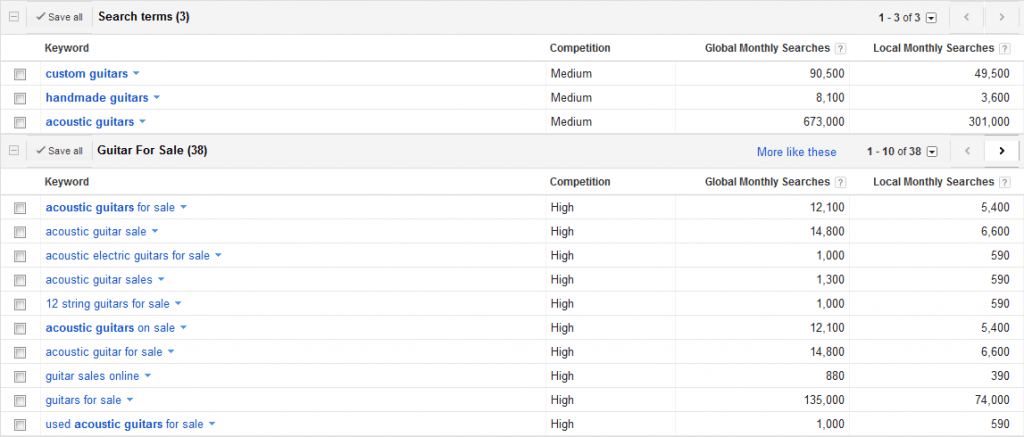
3. Use Google to do some research on your top competitors. If you are a smaller business, exclude large companies like Amazon or eBay. Use Google to perform a search query using your targeted keywords and choose from websites that rank well on paid ads as well as organic listings.
- Use several keywords in your Google search to find out which company most rivals yours.
4. Visit SpyFu and compare your competitors’ keywords using the “Kombat” function. You can type in two to three websites to compare and it will display an interactive Venn diagram. Each overlapping section can be clicked to view the keywords that both or all of the websites are using in their PPC campaign. Download the “Ads” section (the “bubbles”) as a CSV file onto an Excel sheet. Note: You will need to download all portions of the “bubbles” separately.
- Spyfu allows you to view keywords that your competitors have in common in a Venn diagram. The portion of the keywords (the bubbles) that is overlapped by all or by most of the competitors you researched for will be placed at the top of the Excel sheet and highlighted to show their priority.
- Place all keywords onto one Excel sheet.
Please note that SpyFu is a paid tool. However, it’s well worth the money. - If you choose not to use SpyFu, Google’s AdWords Keyword Tool can be used to search for the keywords that are necessary to creating your list.
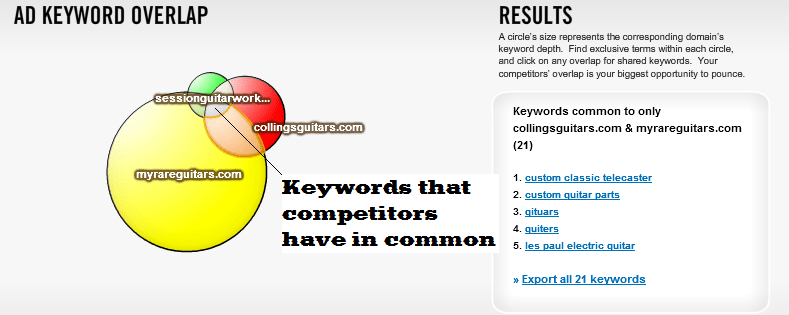
5. Once all of the keywords are placed in one Excel sheet, filter the main keywords by name so you can easily observe duplicate keywords.
- Mark duplicate keywords with an “X.” (A duplicate keyword includes the same words that are switched around. For example, “guitar store” and “store guitars” are the same). Choose which keyword makes the most sense, in this case “guitar store,” and make sure it is in its singular form – guitar store and NOT guitar stores.
- Filter the keywords to display the ones you have marked with an “X” and delete them.
- Use Google AdWords’ “Match Type” function to ensure you don’t use an excess amount of similar keywords.
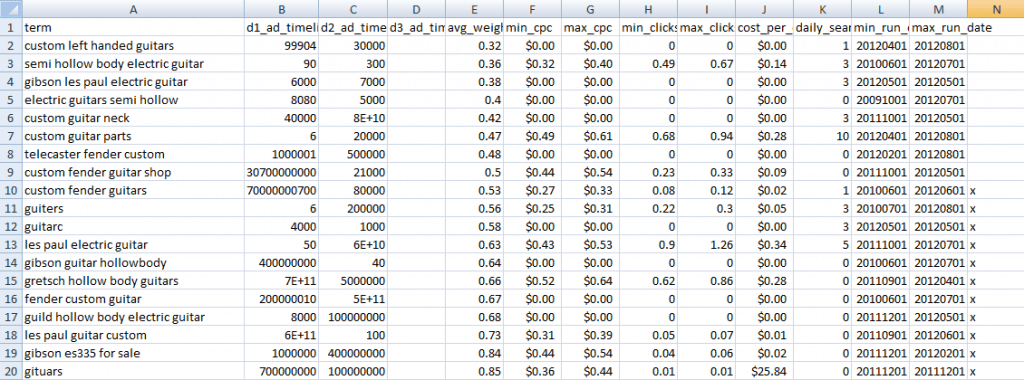
6. Choose which cities or counties you want to target and use AdWords Editor to separate them into different campaigns. This will allow you to manipulate the budget for each city (campaign) after monitoring the campaign’s performance.
7. Create Ad Groups according to the number of services or products you have.
- If you have more than fifty products or services, divide them into appropriate categories or themes.
- Name each Ad Group by the main keyword (should be the product or service) that is being used.
8. Place the keywords from your Excel sheet within the Ad Group that they are most relevant for, using variations of long-tail keywords that include the Ad Group’s name.
- Use “Match Type” accordingly.
- Do not use variations of the same key term. For example, you don’t need “acoustic guitars” and “guitars acoustic.” The term “acoustic guitars” will suffice.
- We recommend that you don’t use “Broad Match Type” too often as this is a sure way to overspend and waste valuable advertising dollars.
Side note: For a more targeted and cost efficient keyword list:
- Create keyword lists for targeted counties including all of its cities and neighborhoods.
- Use sites like HometownLocator to view all the cities and neighborhoods surrounding your target area.
- Copy each one into an Excel sheet with a predetermined formula that will automatically add the locations to each of your keywords on your list. For example, “guitar shop” will become “guitar shop in Coral Gables” and “guitar shop in Coconut Grove”.
- You can use SpeedPPC (paid software) to link keywords to their respective ads and landing pages OR you can do it manually.
- Upload the list from SpeedPPC to AdWords Editor and make sure you used the “Dynamic Keyword Insertion” function on your ads ( {keyword:______} ). This will allow the visitor to view a more personalized ad relevant to their search, resulting in a higher conversion rate.

9. Create a budget for each campaign based on your overall monthly budget which will then allow you to determine the CPC for each Ad Group and keyword.
- The campaign budget is determined by the amount of advertising required for each region.
- The Ad Group’s CPC budget is determined by which segment you want your ad to be displayed in.
- The keyword budget is determined by the average CPC of the keyword at any given time.
10. View regional competitor’s ads using your zip codes in the search query before creating your own.
- Before performing a search query, enter the location (zip code) where you would like your ads to appear.
- After researching the competition, create ads that outdo them.
- Become a member of your target audience and create an ad that will convince not only them, but YOU, to click.
- Include keywords in the ad text, especially in the title.
- You absolutely must make the ad relevant to the keyword and landing page.
11. Link your ads to their respective landing pages.
- Landing pages can direct users to a product or service page on the website, to an independent landing page that will allow the visitor to sign up for an “offer,” or to a contact form.
- You can use a referral script to personalize the keywords your landing page displays based on what the user is searching for. This way you can create one landing page that will apply to their specific search, rather than having a different one for each search. For example, if you are an injury law firm, you can use referral text for a landing page about your services that will alternately say “Wrongful Death” or “Product Liability” in the appropriate places depending on which specific term was searched.
- Once again, make sure your ads are relevant to your landing pages. This will increase your chances of a conversion and increase your AdWords quality score.
12. Use Google AdWords and HipCodes to choose your target location.
- In Google AdWords, select a campaign and go to the “Settings” tab under “Locations and Languages.” Click on Advanced Search.
- Use HipCodes to specify the targeted zip codes for your ad. Place them on the “Locations and Languages” page on Google AdWords and confirm the locations with the map provided in AdWords Settings.
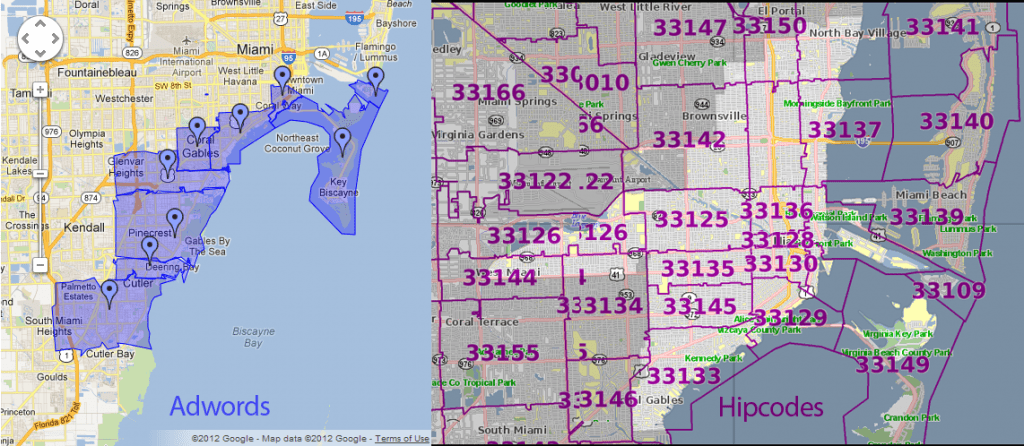
13. Add extensions to your Google ads to benefit from product listings, sitelinks, and Google maps.
- Use the location options to display your store location under your ad; this way users can click the link to view where you are located on Google maps.
- Place products on “Google Products” to display specific items under your ads or on a featured listing if you are an eCommerce Store.
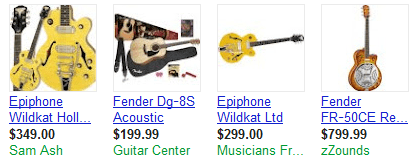
- Use Google Sitelinks to include links for up to four different landing pages under your ad. This allows you to cross-promote other products or services.
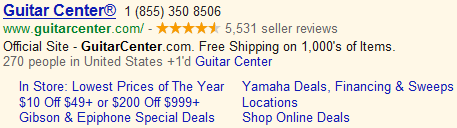
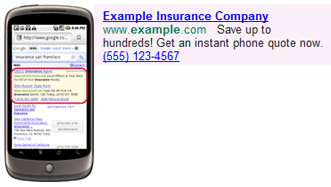 Encourage your customers with Click-to-Call. This extension adds your company phone number to the ads; customers using any type of mobile device can call from the ad. This Option charges an additional $1 when used on multiple devices but free when only used on a mobile device.
Encourage your customers with Click-to-Call. This extension adds your company phone number to the ads; customers using any type of mobile device can call from the ad. This Option charges an additional $1 when used on multiple devices but free when only used on a mobile device.
Once you have all of these steps completed you are ready to launch. Add your payment information to Google AdWords and you are set. Of course, these are the most basic steps to get a campaign going. It is possible to further customize Google AdWords to get the most out of your investment – choose the time of day you want your ads to appear with the “Ad Schedule” feature or retarget the visitors who clicked on your ad but did not convert. This way they are reminded of your product or service and may convert after their initial inquiry.
Using PPC the right way can increase your Click-Through-Rate and decrease your Cost-Per-Click. Branding is an invaluable benefit of paid advertising. The more people see your name and your product, the more inclined they are to trust you and convert.
If you need help with your PPC campaign, research a firm that has excellent customer reviews. While they may ask for a percentage of what is spent on the campaign, a properly executed PPC campaign can ultimately save you money and attract more leads and conversions. Contact us today and let us build a successful PPC strategy for your business!