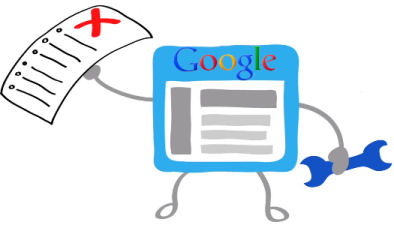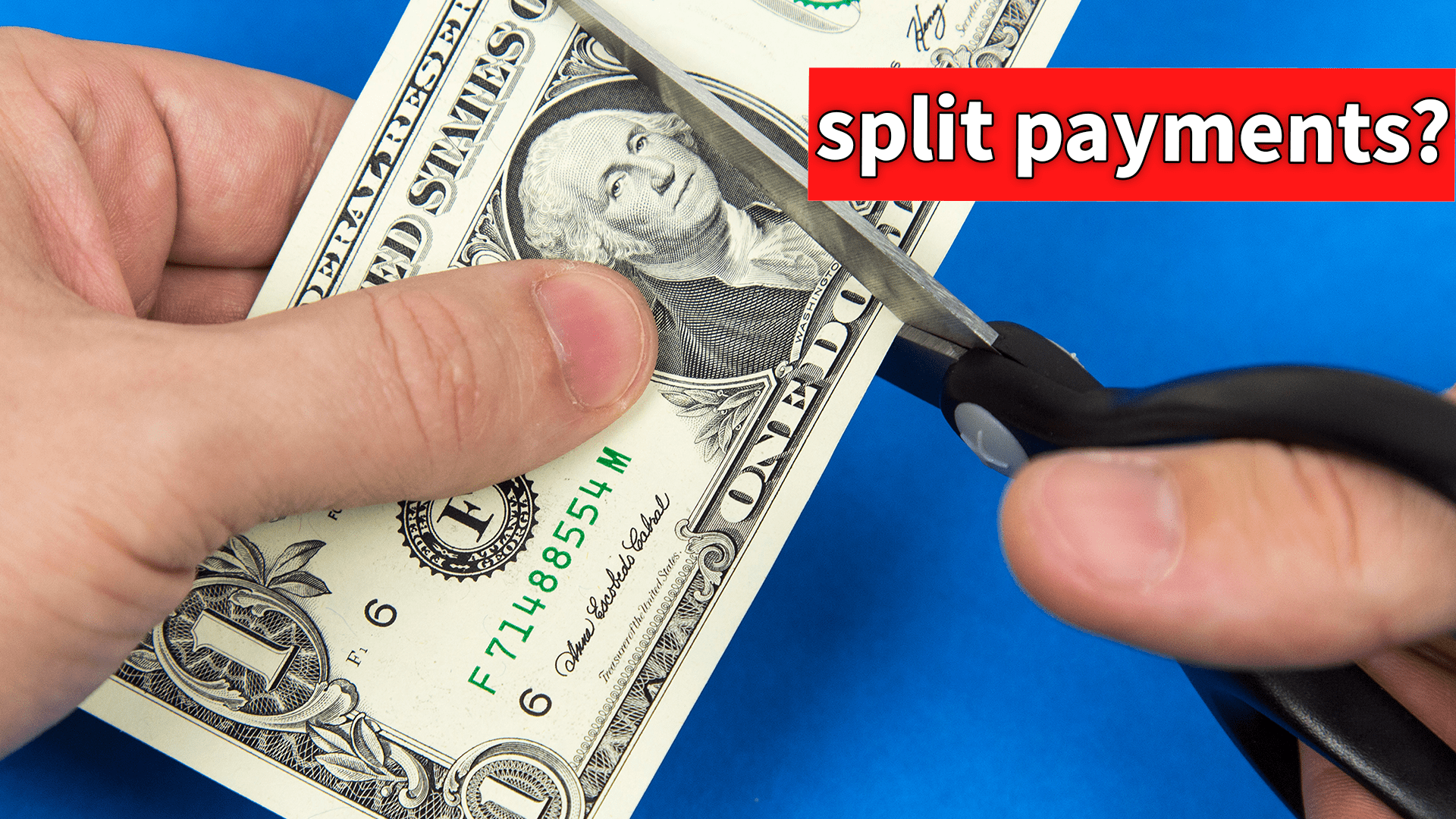About 2 weeks ago, Google introduced a new, much needed tool, particularly since the release of Google Penguin earlier this year. Penguin targeted “over optimization,” which involves many things. However, a central target of the Penguin was the penalizing of sites that have many spammy inbound links. The problem for many webmasters is that they have had no absolute or direct control as to the quality of their inbound links. So, it is possible to have negative influences to your Google rankings simply due to the presence of link spam that could not be directly and effectively dealt with.
About 2 weeks ago, Google introduced a new, much needed tool, particularly since the release of Google Penguin earlier this year. Penguin targeted “over optimization,” which involves many things. However, a central target of the Penguin was the penalizing of sites that have many spammy inbound links. The problem for many webmasters is that they have had no absolute or direct control as to the quality of their inbound links. So, it is possible to have negative influences to your Google rankings simply due to the presence of link spam that could not be directly and effectively dealt with.
As I had hoped and predicted, Google has now made available the Disavow Link Tool, which effectively allows webmasters and SEOs to exercise full responsibility to eliminate bad links that could be negatively affecting both site and business performance. This is a welcome addition.
The Implications
The inherent benefit of the new tool is that it allows webmasters and SEOs to directly tell Google to disregard certain links, allowing us more control over what we want or don’t want Google and its spam team to pay attention to when reviewing a site for reconsideration requests, or simply just reviewing the site altogether. This gives webmasters and SEOs the ability to manage and “clean up” their back link profile so that only preferred links are given consideration for rating and ranking a web page.
The Problem
Prior to the Penguin update, Google stated that they “ignored” bad links. However, with the introduction of Penguin, “bad,” “spammy,” or “unnatural” backlinks became punishable by Google, which in many cases, were created by people who were operating based on what “worked at the time.” For example, if, in the past, you conducted article syndication for backlinking purposes, did a lot of backlinking with “specific” anchor text (anchor text with the same keyword repeatedly) en masse, or paid links, these links that were once “ignored” are now negative factors in the rating and ranking of your website. Penguin was meant to target spam.
Now that Penguin has made bad links punishable, webmasters and SEOs are worried about “negative SEO.” This is pretty much a kind of reversal of traditional SEO, where competitors or hooligans push thousands of bad links toward a site to hurt that site’s rank and get them punished.
Even if your strategy has changed, these past links can now affect you. Google recommends contacting the webmasters and asking them to remove the link, but many of them do not respond or want you to pay to do so. And even if they are cooperative, there is always the possibility that they will miss some.
The Solution
Penguin clearly poses challenges. How do we meet those challenges? The first thing to do is to go to Google Webmaster Tools and directly “disavow” the links that Google considers “unnatural” using this new tool. This is a direct way to tell Google that those links are NOT links you want them to consider when judging your site. Matt Cutts strongly suggests dealing with the webmasters of the sites where these unnatural links are being hosted, but as we said, this is only effective up to a certain point before the time spent doing it becomes unproductive. This is because Google only treats the Disavow Tool as a very strong suggestion, like rel=”canonical,” and not an immediate or definite action that will be taken by Google. They reserve the right to disregard your disavow suggestions if they have concerns or doubts as to the legitimacy of your actions.
How Does It Work?

- Conduct a backlink audit and choose which links you want disavowed. However, before you actually opt to disavow, try your best to get these links removed directly from the web first by contacting web masters.
- Once you have exhausted all your outreach efforts and you are convinced that you have lost traffic due to Penguin (Google Analytics / Comparing Penguin update releases) then…
- Create a text file. Include all of the links you definitely want removed. Remember that the format is only one URL per line. This file can be no larger than 2MB.
- If it is not just a specific page, but an entire domain that you want to disavow, you would type “domain:spamdomainname.com” in that line.
- Upload the text file to the Disavow Tool.
You are done for now. However, it will take time for the re-indexing to occur and propagate. Caution: Do not rush into this. Make absolutely certain that you are disavowing the spammy links. If you make errors, it will take even longer, according to Matt Cutts, for you to re-index the links as good links for ranking purposes. I suggest that you disavow links incrementally, not all at once.
What the Tool Really Addresses
While this tool is not meant for the average website owner, it further helps address the need for webmasters and SEOs to control and improve their backlink profile. According to Matt Cutts, this tool provides an opportunity for webmasters and SEOs to begin with a “clean slate.” If you have a disavow text file over 2MB, you may want to consider starting a new website from scratch. And while this is ultimately a useful tool, it still does not negate the necessity of creating relevant, original and interesting content on a consistent basis to help build natural, highly relevant links.
Ultimately, the tool provides a backstop for frustrated webmasters and internet marketing companies alike. Without the tool, there is no way to get rid of all spammy links because some were not your doing to begin with and others were not considered spammy when they were created. So, Penguin is the penalty for the sins of the past. The Disavow Link Tool puts more control in the hands of website practitioners to remove once and for all any bad link that cannot be removed by any other means.
From a more global perspective, the tool helps Google as well. Remember, Google is there to make money and is under shareholder pressure to continually hit quarterly targets. Google makes much more money from advertising (Google AdWords) than anything else it does. So, how do they make more here? I suggest that they make more every time they can increase the perceived value of page 1 of a Google search. They accomplish this by improving the natural results that appear on page 1. This increases the value of the real estate in the neighborhood … paid ads and the cost of those ads is driven by competitive bidding. The higher the value, the higher the bidding. The better the quality of the links on page 1, the higher the value.
Yes, the tool is for internet professionals but it is also for Google and its own corporate objectives as well.
Reality
With the introduction of the Disavow Tool, Google has made it possible for webmasters and SEOs to actually do something about the bad links that point to their pages – beyond outreach to individual webmasters to get individual links removed. This means that we no longer have to sit on links that we can’t get removed through direct contact. Instead, we have an actionable course to take that leaves us less dependent on the “goodwill” of other webmasters. It is very important to keep in mind the following factors:
- This tool is only meant for professionals – those who are capable of differentiating between good links and bad ones.
- Even professionals must use caution when using this tool because mistakes will take far longer to correct than it took to make them. You could be shooting yourself in the foot by disavowing the wrong Links.
So What ARE the Right Links to Disavow?
Optimum7 has very successfully reversed negative effects of Google Panda and Penguin updates for new clients over the past 20 months. This process also involved having links removed from some of our clients’ sites. The only right way to judge the quality of these links is by understanding the web & knowing which links benefit YOU. Are you having over-optimization issues? Not sure what the issue is? Don’t know what links to Disavow? Contact us today, we can help!