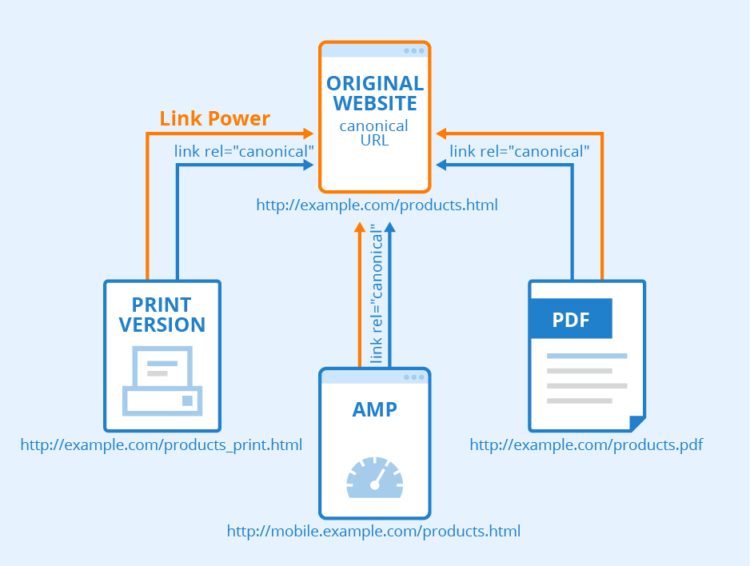Many eCommerce websites leave a lot of opportunity on the table by not using “transactional long-tail queries.” An example of a “transactional long-tail query” might be something like “men’s slim-fit white dress shirt.”
Web owners struggle to rank for these because, quite simply, many CMS’s just aren’t set up to deal with something called “faceted navigation.” By correctly managing a website’s facets, a store can decrease URLs’ number on a site from 1500 to 150 (a significant Google ranking factor) and increase traffic in as little as two months.
The exciting thing is, despite it being an incredibly competitive niche (competing for long-tail keywords with bigger eCommerce stores), the trend is continuing to go up, and it’s not difficult to rank for unique queries. The trick is to avoid SEO pitfalls that negate organic traffic going to your long-tail keyword targets.
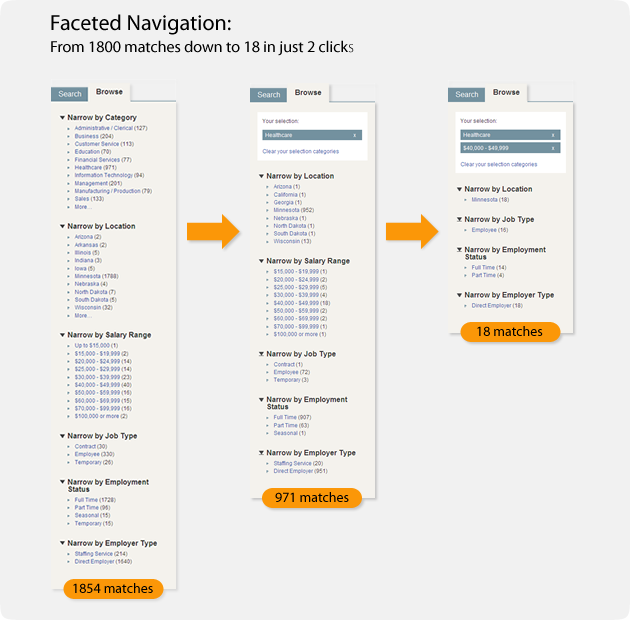
What Is Faceted Navigation?
Faceted navigation refers to how eCommerce websites allow visitors to filter and sort results based on product attributes. This helps customers narrow options down on a website and customize their search based on what they’re looking for on the website. The pages faceted navigations create can also help people searching specific, long-tail queries find the exact products they’re looking for in the search results quickly.
You commonly see faceted navigation typically associated with eCommerce sites, but you’ll also find them on publishing sites (to filter by content type, etc.), job sites (to filter by salary, job type, etc.), real estate sites (to filter by house prices, property types, etc.) and many more like this.
The Problem With Faceted Navigation
The problem with faceted navigation is, if it’s not controlled, your site can end up with low value or duplicated content because of the number of URLs. The number of URLs Googlebot will crawl on your site before it gets bored and jumps to the next site will become an issue.
According to Google, faceted navigation is often not search-friendly because the different facets create multiple versions of the same URL.
This causes four main SEO problems:
- Duplicate content because multiple versions of the same page exist on your site. However, many facets don’t change the page content much, if at all. For example, an option to sort products by price could create multiple pages with the same products on them, just in a different order.
- Diluted link equity because internal linking will be spread across multiple URLs. Instead of one variation of a page to link to, there may be hundreds. This is bad because, instead of one page getting the benefit of all the links, some of those links go to duplicates.
- Crawl waste because Google will spend time on duplicate pages and miss / not have time to crawl URLs.
- Crawl traps because faceted navigation can create an almost endless combination of your core URLs in many cases. This is called a crawl trap because bots get trapped crawling these URLs.
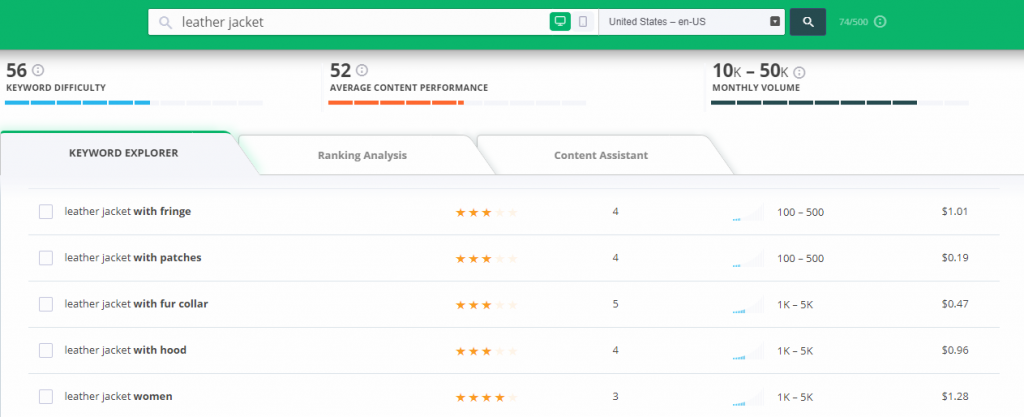
Great Examples Of A Solid Faceted Navigation Strategy
Wayfair is an excellent example of using faceted navigation as part of an SEO long-tail keyword strategy that has created indexable, customized pages for thousands of long-tail queries (2 filters deep or less), without any danger of duplicated content.
It’s also worth noting that even with two filters applied, the URL always resolves the same one, which is very important.
For example, the URL targeting the “beds” category ranks for 1,900 keywords and gets around 18.5k of traffic a month. An indexable URL is created with the “bed size” and “single/twin” filter applied. This indexable URL also has an updated H1 and ranks for 417 keywords with about 5,400 organic visitors a month. More site improvement here can be made by updating the page title and meta description:
With one more filter, such as the color “white,” another indexable URL is created with an updated H1 and ranks for 144 keywords with 555 organic traffic leads a month.
If you run a website, especially an eCommerce website, that uses filters, make sure you maximize your chances of ranking for longer tail queries by unleashing the power of your facets. Generally, your filtering system should follow these rules:
If the facet has search volume, you want it to result in an indexable URL for valuable long-tail keyword SEO organic traffic.
If more than one filter is applied, and the resulting page still has search volume, we’d like the URL to always resolve to one permutation (i.e., we don’t want “/mens/black/shirt” and “mens/shirt/black” to be created).
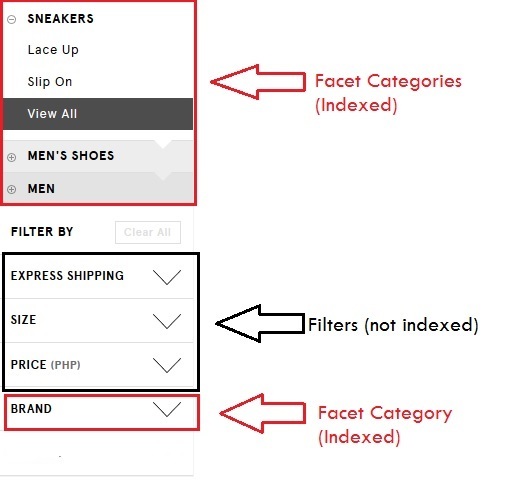
How To Avoid SEO Problems Related to Faceted Navigation
Noindex
Noindex tags can be implemented to inform bots of which pages not to include in the index. This method will remove pages of the index. However, there will still be a crawl budget spent on them and link equity that is diluted.
For example, if you wished to include a page for “red sweaters” in the index, but did not want “blue sweaters under $80” in the index, then a noindex tag to the second result would exclude it.
Bots would still be able to find and crawl the page, though, and this causes the crawl budget to be wasted.
The pages would also still get wasted link equity.
Robots.txt
A disallow can be implemented for individual sections of a site. The advantage of this solution is that it’s fast and customizable. However, the disallow is merely a directive for Google, and they do not have to abide by it.
Besides, link equity may be hindered from flowing to different parts of the site.
For example, we could disallow blue sweaters under $80 in the robots file, instructing Google to not visit a page with the >$80 parameter. However, if any follow links pointing to any URL with that parameter in it existed, Google could still possibly index it.
Canonicalization
Canonical tags allow you to instruct Google that a group of similar pages has a preferred version.
Link equity can be consolidated into the chosen preferred page utilizing this method. However, the crawl budget will still be wasted.
Canonical tags can also be ignored by search engines, so this solution should be used along with another.
For example, /red-sweaters?under-50/ could have the canonical URL set as /red-sweaters/. Google would attribute the authority and link equity to the canonicalized page, but the crawl budget would still be wasted.
AJAX
When it comes to using AJAX to solve faceted navigation issues, the main positive benefit is that a different, new URL is not generated when a visitor visits a page and selects a filter.
JavaScript hosted client-slide takes care of the entire process. No web server is needed.
To ensure that this method is effective, it is necessary that a crawl path is accessible to the particular pages that are important to get into rankings.
The pushState method of the HTML5 history API and server configuration that responds to these requests with HTML rendered server-side can help ensure that AJAX can fully work its magic and keep SEO in a healthy state.
Google Search Console
This should be a last-resort option because it only instructs Google on how a site should be crawled, instead of correcting the issue.
While adjustments are being made to the navigation, use the URL parameters tool in Google Search Console, to choose what effect each parameter has on the page and how Google should treat those pages.
How to Create Faceted Navigation
If a facet has search volume, we’d like to be able to customize the page title, meta description and add some on-page copy (in the above example, we’d like the page title to be “men’s black shirts” with an appropriate meta description and some on-page copy).
If the facet doesn’t have search volume, we’d like the menu to either intelligently switch to some sort of AJAX-based logic so that a new URL isn’t even generated, or we’d like the URL that is generated to be blocked by robots.txt and noindex.
There are no “out-of-the-box” solutions for this yet, so you would need the help of a developer who can build a custom solution for your eCommerce website. Optimum7 specializes in just this kind of custom functionalities and custom programming and development.
In order to do our job right, we recommend this service under two conditions:
- When you have an established eCommerce website
- When your technical SEO is properly set up
SEO and eCommerce services are also provided by Optimum7 but should come before faceted navigation. Why? Because at site launch, you want a simple website with minimum URL’s that will encourage Google and other search engines to get a thorough and comprehensive perspective of your new site first; especially those essential products and categories.
This is even more important if you’re starting with a brand new domain name with zero authority. Focus on the fundamentals of providing a clean UX, maximizing sales, improving site speed, and cleaning up bugs first before tapping into opportunities within your facets.
If your technical SEO is not set up, then improving your long-tail keyword reach is a ‘nice to have’ and doesn’t fall into the space of critical technical SEO.
For example, suppose you have flaws in your technical SEO or site functionality like duplicate search URLs, slow site speed, and a tedious checkout process. In that case, your optimized faceted nav will be hindered anyway and is a waste of time and money.
It’s essential that your technical SEO and core eCommerce functions are working well before you invest in optimizing your faceted navigation to maximize return and double-down successfully on the new-found traffic.
When to turn a long tail faceted URL into a landing page
Once you’re ready for long-tail faceted URLs, you may begin to see specific keywords that are the main drivers for you either from an organic traffic or lead generation sales perspective.
Suppose this is the case for you and depending on how much product you’ve available that relates to that specific query. In that case, it could move the process along further by turning that faceted nav URL into a fully merchandised landing page instead.
By building a properly well thought out landing page, you could improve your rankings even more significantly for those golden keywords and simultaneously provide your potential customers with a much-improved shopping experience too.
Other Ways to Get the Most out of Faceted Navigation
- Implement pagination with rel=” next” and rel=”prev” to group indexing properties from pages to a series as a whole.
- Each page needs to link to children pages and parent pages. This can be done with breadcrumbs
- Use rigorous URL facet ordering so that duplication problems do not arise.
- Prevent clicks when no items are present for the filter.
- Only use canonical URLs in sitemaps.
- Facets should always be presented in a unified, logical manner (i.e., alphabetical order).
- Don’t rely solely on one “fix” if it doesn’t take care of indexing, link dilution, and crawl. For example, noindex and nofollow tags do not help with the crawl budget. Same with configuring parameters in Google Search Console.
- If a particular combination of facets occurs that receive a fair amount of traffic, consider allowing indexation.
Get Started With Advanced Search Custom Functionalities
ADVANCED SEARCH
Help shoppers on your eCommerce store find exactly what they want with this feature. Display product names and thumbnails in real-time as users type inquiries into search bars. Improve the navigation on your website by showing customers the products they want sooner. This feature can filter different categories on the search results page, including price, color, size, and more.
Most eCommerce systems, including Volusion, don’t come with an advanced search system out of the box, so it is critical to enlist an experienced professional team to deliver this functionality. A 3rd party like Searchspring might cost you up to $7,200 annually, but Optimum7 can clone this functionality at a fraction of that cost. Read more on Faceted Search here.
ADVANCED FILTER
On category pages, sort your advanced search by several classifications, including price, size, gender, style, and other variations. As your customers filter to find their items, the results will show up instantly without a page reload. This enables them to quickly find what they are looking for on your site. We can also have all the filtered categories register as URLs for advanced SEO purposes.
FILTER FUNCTIONALITY WITH ANALYTICS
Improve the shopping experience on your eCommerce store with advanced search and filter functionality. Let users filter their product searches results using a series of side buttons on your search page. On the back end, this search feature offers analytics data that can help you better your search process. The data include search queries, hits, searches by IP, common typos, and more information.
Contact us for advanced eCommerce faceted navigation and search features.