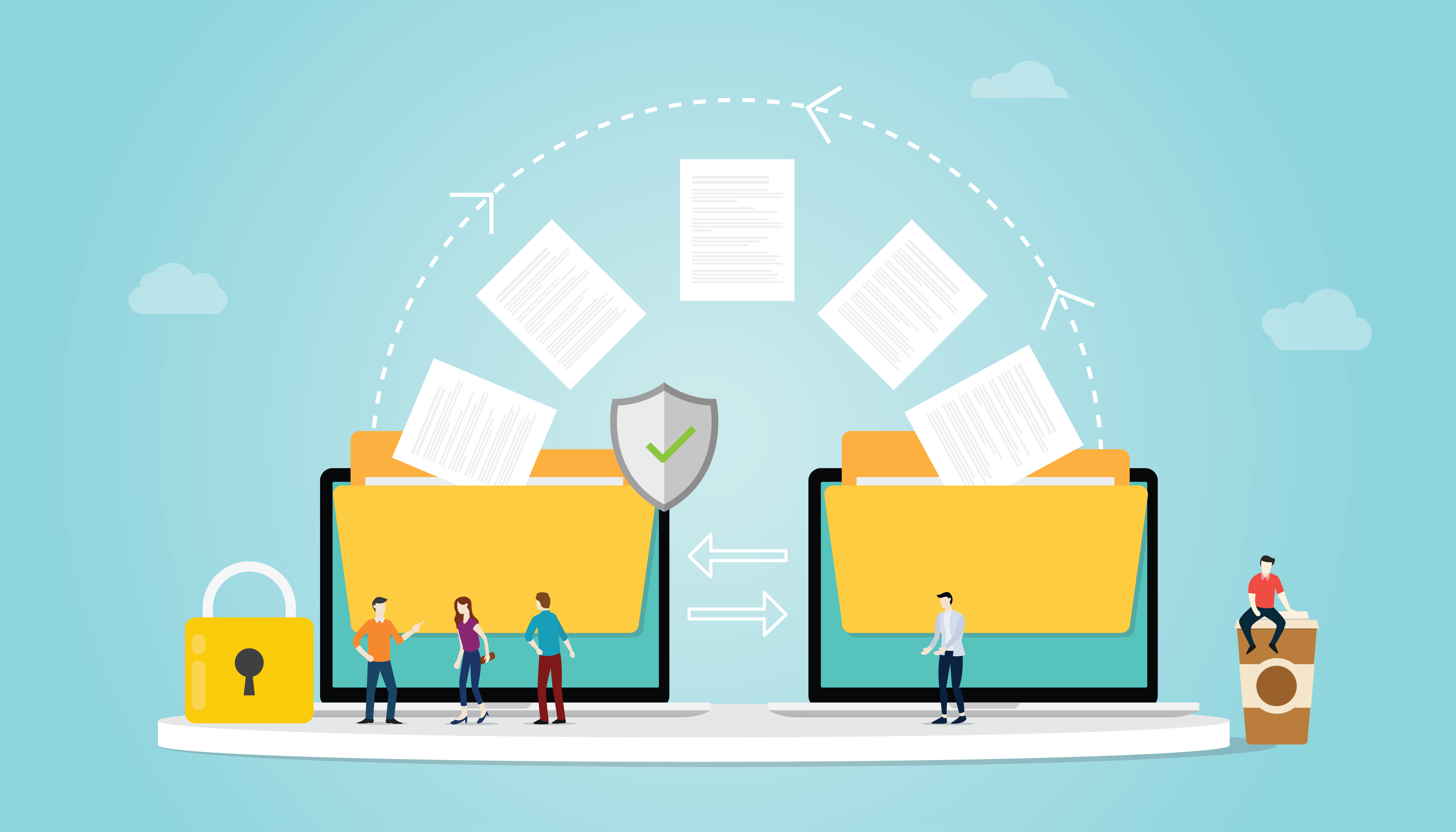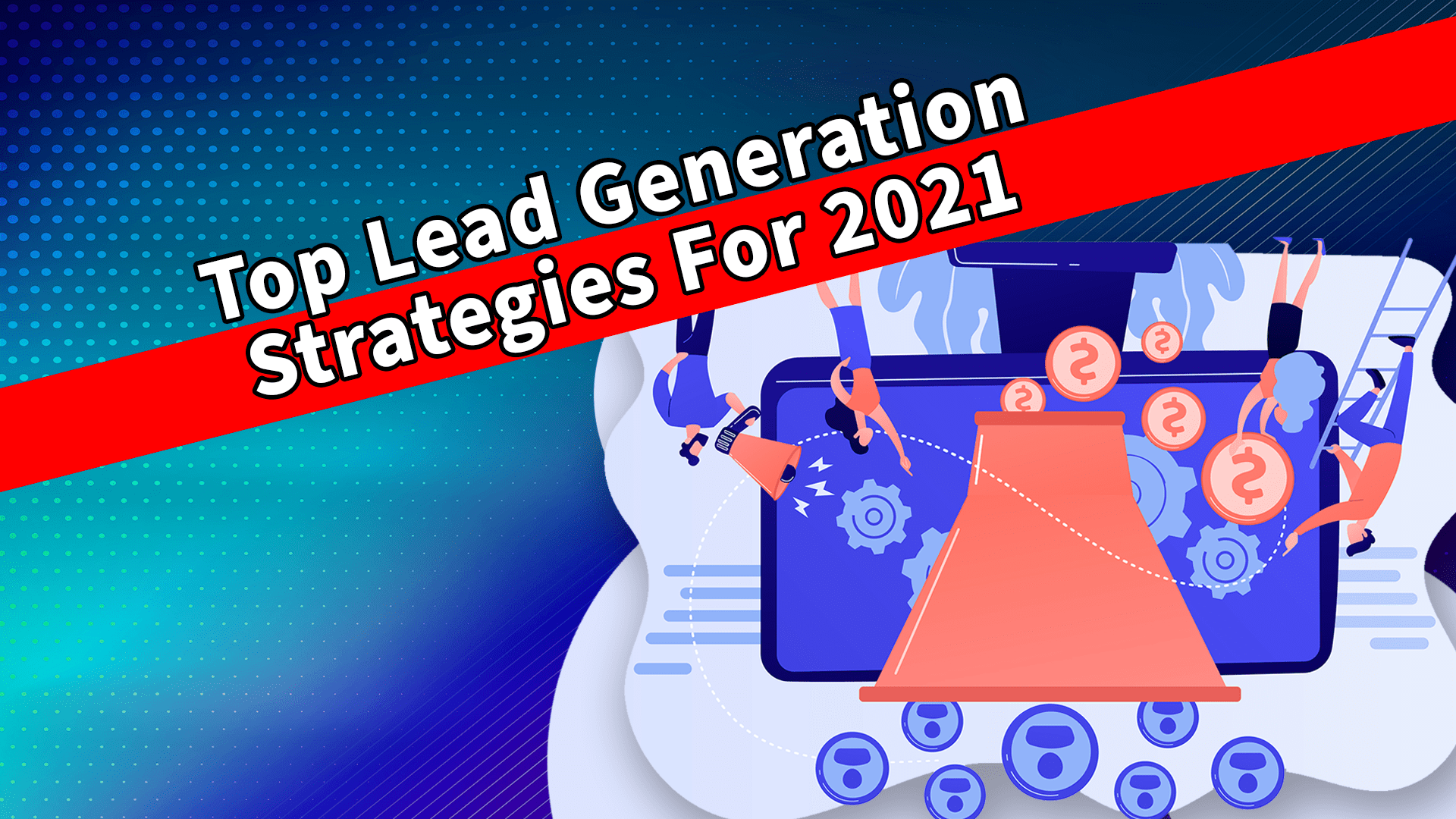What is the one thing every PPC (Pay-Per-Click) specialist hates the most? Reporting.
Not because it is a pain in the butt, which it can be, but because it can be hard to effectively communicate campaign performance to clients—who are often spending thousands of dollars each month yet do not completely understand how their money is working for them.
Explaining campaign performance to clients who do not understand how PPC advertising works can leave them dumbfounded. Even more frustrating is the jambalaya of numbers and short-acronyms often found in PPC reports, which often leave clients scratching their heads and wondering where else they might put their marketing dollars.
There are hundreds of fancy PPC report building dashboards out there that aim to make the reporting process just a little bit less painless. Even Google is getting in on the custom DIY dashboard craze with Google Data Studio. But even then, do you know how to include the metrics that matter the most to your clients in your reports?
If you think, CPC, CPA, Conversion Rates and Impressions are the most important metrics, then read on to find out why they’re not.
I’m an advocate for the simpler the better. A straightforward report crafted in Google Sheets is my preferred method of presenting PPC numbers to clients, especially when advertising on multiple pay-per-click ad networks. If AdWords is all you use, Google Data Studio is able to do much of what I talk about below—but only if you’re proficient with it.
If you want to keep clients in the long run, then they need to understand how much return you’re generating for them and at what cost. How you convey this data to clients in your reporting can make the difference between a happy client and a pissed-off one who is always threatening to leave. Here are a few tips to ensure the reports you create leave your clients happy and satisfied with the complex (and sometimes hard to quantify) work you do:
- Understand a Client’s Perspective
First, picture yourself as the business owner you are running a campaign for. As a business owner or manager, you are most likely overwhelmed with all sorts of work. From managing payroll, doing sales, dealing with legal issues and interacting with the marketing department, a business owner or manager is always extremely busy.
This is why reporting should focus on what matters the most: the bottom line. Spend, revenue and a ROAS (return on ad spend calculation) are the most telling metrics to use in your PPC reports for business owners.
| Spend | Revenue | ROAS |
| $5000 | $15000 | 200% |
You can get revenue numbers from your pay-per-click reporting platform if you have properly setup conversion tracking with conversion specific values. If you have eCommerce tracking enabled you can crosscheck with your analytics platform to ensure the validity of the revenue numbers.
The spend, revenue and ROAS calculation is the quickest and most important way a client can evaluate what the money they’re spending is bringing them in in terms of business. It quickly tells a business owner how much more they’re making in revenue compared to their ad spend.
- Use Graphics to Visualize Data
A lot of the latest report generating tools offer all sorts of fancy graphic representations to present your data with. But sometimes the easiest and most effective way to communicate numbers in graphics is to use the chart types everyone knows and recognizes: pie chart, bar graph and line chart.
You can use these 3 types of simple graphs to communicate numbers easily and show change over time. For reporting purposes, I personally like simple charts that can be generated on Google Sheets.
Just remember to give your charts the appropriate X/Y labels and make sure the correct data is represented accurately. With some of the basic tables and formulas, you can automatically update charts once new data is inputted into your report.
It’s a great idea to include past data in your reports so clients can compare the current period to a previous period or periods. Line charts can be exceptionally effective in presenting this data in an easy to understand way.
- Total Cost of Sale
Total Cost of Sale (TCOS) is an often underused metric in pay-per-click reporting, but it can effectively communicate what the cost of a sale is in PPC advertising for a client’s business. TCOS tells a business owner the percentage cost of his or her pay-per-click advertising in relation to his or her total revenue for a particular period.
TCOS is an important metric to help business owners understand how their PPC advertising costs relate to their revenue. In this sense, COS is similar to ROAS but it provides a bigger overall picture. A simplified version of COS is
Total Business Revenue / PPC Cost = COS
Conclusion
There are many more ways to better optimize, create, and share reports with your PPC clients. However, the key takeaways are: provide a simple spend/revenue/ROAS chart, present your data using simple charts, and include a Total Cost-of-Sale metric in your reporting.
Keep in mind that in addition to presenting the current period’s data in your reporting, it is helpful to keep past data in your reports. This can help clients understand PPC campaign performance over time and can be exceptionally helpful for clearly showing decreases, or ideally, consistent increases and growth as the client continues to work with you.
The client must see the value in the work you do in order for them to be happy. How you handle reporting is the biggest component in the client understanding what you do for him or her.
Remember you do not need a complicated reporting tool to build PPC reports that matter. A well-structured Google Sheet with formulas in the right places can be a snap to prepare and share with your clients. Grab our sample reporting template below and get started down the road to better reporting.
If you are looking for pay-per-click consulting or guidance, contact Optimum7 today to learn how our company can help make your campaigns more profitable and your clients happier.