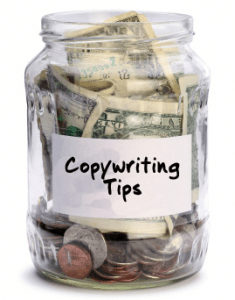It’s tempting to jump headfirst into advertising on Facebook. Facebook makes it very easy to set up and run your first campaign in just a few minutes. Instead, I invite you take a more measured approach before launching your first campaign. Here are the top 6 things you should do before launching yours:
- Install the Facebook Pixel
Installing the Facebook Pixel on your website is the most crucial and integral part of any Facebook campaign. Without it, it would be difficult to measure campaign performance and set up custom audiences that will allow you to better optimize and target your campaigns.
Install the Facebook Pixel on your site as soon as you have an inkling of interest in advertising on Facebook to begin gathering data on your website’s visitors that can then be used to more effectively target them with ads. The sooner you install the Facebook Pixel and setup custom audiences, the quicker you’ll have high quality audiences you can target.
Implement the Facebook Pixel on your site template so it appears on all pages with special attention given to Standard Events that are only to be used on specific pages. Then, navigate to the Custom Audiences section of your Facebook ad account and create a few custom audiences based on the pages users visited. For instance, you might create:
- A custom audience for visitors of a specific category page.
- A custom audience for visitors of a specific product page.
- A custom audience for people who visited the shopping cart, but didn’t convert.
- A custom audience of all website visitors.
You should do this for two main reasons:
- You can begin growing your targeted audience lists. (Ideally, you should have at least 1,000 users in a list by the time you start advertising to them or attempt to create a lookalike based off it.)
- You’ll be able to view audience insights, such as demographics and interest information on any custom audience that grows to be over 1,000 in size. This offers great insight into the demographics of the people visiting your site.
- Have a Goal
Before starting any sort of new marketing initiative, you need to have a goal. This should be standard practice across all forms of marketing campaigns, but it’s especially important on Facebook as it will influence what type of ad you use, how you write your ad copy, and what kind of creative will be used.
Be specific about your goals. “I want to help my business make more money” is not a solid goal. A great goal sounds more like: “I want to increase enrollments for my online marketing webinar,” or “I want to boost the sales of Samsung mobile phones on my site.”
Think about how your ad text, graphics and targeting will all tie together to help you meet your goal. The more focused and specific the message to the targeted audience is, the better.
- Know Your Audience (at least a little bit)
We all think we know our audience, but let’s face it, sometimes we just really don’t. Especially if it’s for a new product, service or segment we’ve had little experience with before. Nonetheless, having an idea of the target audience for your new campaign can help you achieve success with your campaign much more quickly.
Cull data from your eCommerce store order information, contact form submissions and your analytics platform to paint a broad picture of the average demographic of your website’s visitors. Build a basic profile that you can refer to as you build your new campaign and make sure everything you do falls closely in line with the audience you’re trying to reach.
Further separate the broad demographic you determine into more specific, niche groups. You’ll probably want to use specific messages for each different one.
- Design a Budget
Determine how much you’re going to be willing to spend on your new campaign. In order to determine this number, you need to ask yourself how much you’re willing to spend to get a sale or a lead. Ask yourself the following questions:
- What is the average lifetime worth of a customer?
- What is the average order size on your store?
- What are your profit margins on product or service sales?
If a sale or a lead isn’t your goal, then what is your goal? It might be brand awareness, page likes or something else. You must determine how much you’re willing to pay for each of those and factor those in when designing a budget.
Whatever you’re willing to pay for each desired action, know that you’ll probably have to multiply that number a few times to come up with your daily or lifetime campaign budget.
- Spy on Your Competitors
One of the best ways to get a feel for what the competition is doing is to visit their Facebook pages and websites. On their Facebook pages, you’ll be able to see what kind of content they’re posting and what is getting the most engagement such as likes, shares and comments.
By visiting their websites, you’ll probably end up seeing ads about them on Facebook if they’re doing retargeting.
- Scroll down your newsfeed for a few days or so after visiting a few of your competitors’ websites.
- Take note of any ads of theirs that you see usually indicated by the “Sponsored” text near the brand logo and name.
- Again, look at the engagement including likes, shares and comments, to see what sponsored content is getting the best reaction and to get ideas for your own ads.
It’s not possible to gain exact insight into how your competitors are doing, but by glancing at their ads and reviewing how much engagement they’re getting, it’s easier to generate a baseline of where they are and how they’re reaching their audience.
- Leverage Pre-Existing Data
Take advantage of any data you already have to better formulate your targeting when creating your campaign.
If you have access to a list of past, present and prospective customers or leads, consider creating custom facebook audiences using them. You can import those email addresses into Facebook and Facebook will match those emails with users that have Facebook accounts.
So now, not only could you target those very same people with special ads, such as one targeting past buyers encouraging them to come back. But you could also target more recent customers with up sells. Or you could hit prospects with ads beckoning them to try or buy your product by offering them a powerful value proposition.
If your imported audiences are big enough, you could create effective lookalike audiences that are most similar to those audiences that have already taken an action on your website. You’ll also gain access to valuable audience insights.
Conclusion
Jumping headfirst into Facebook advertising might seem like a good idea, but you’ll see far better results faster if you exercise restraint and proceed with caution instead. By establishing the good habits outlined in this article early on, you’ll avoid falling into common traps most novice Facebook marketers end up being caught in.