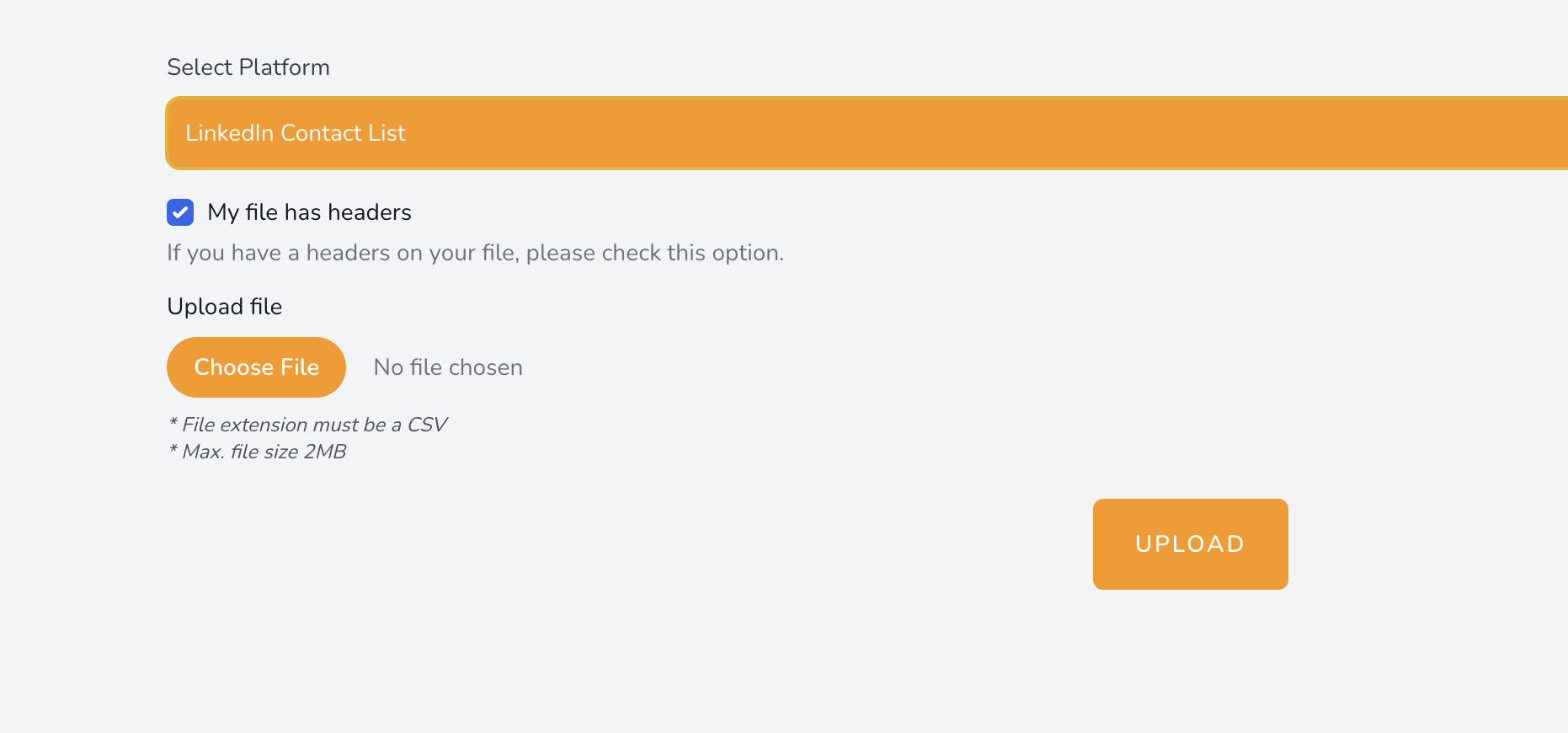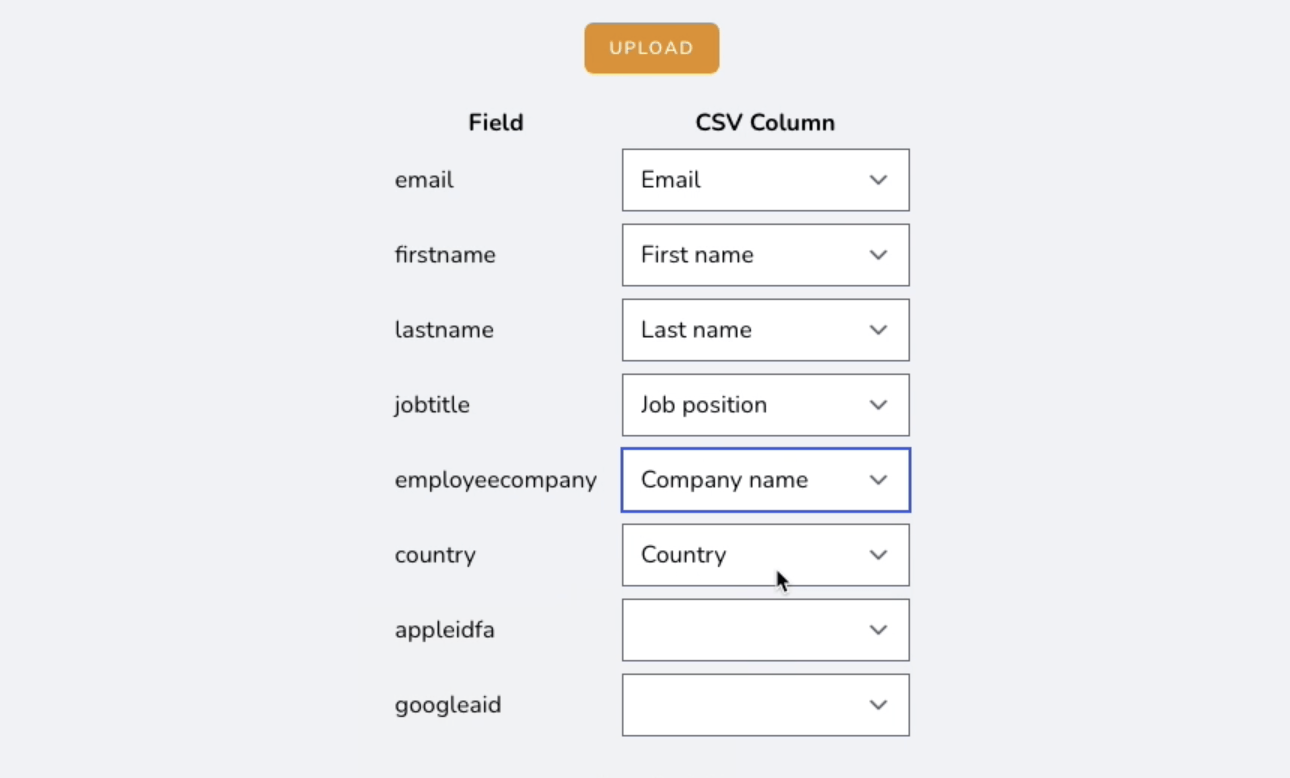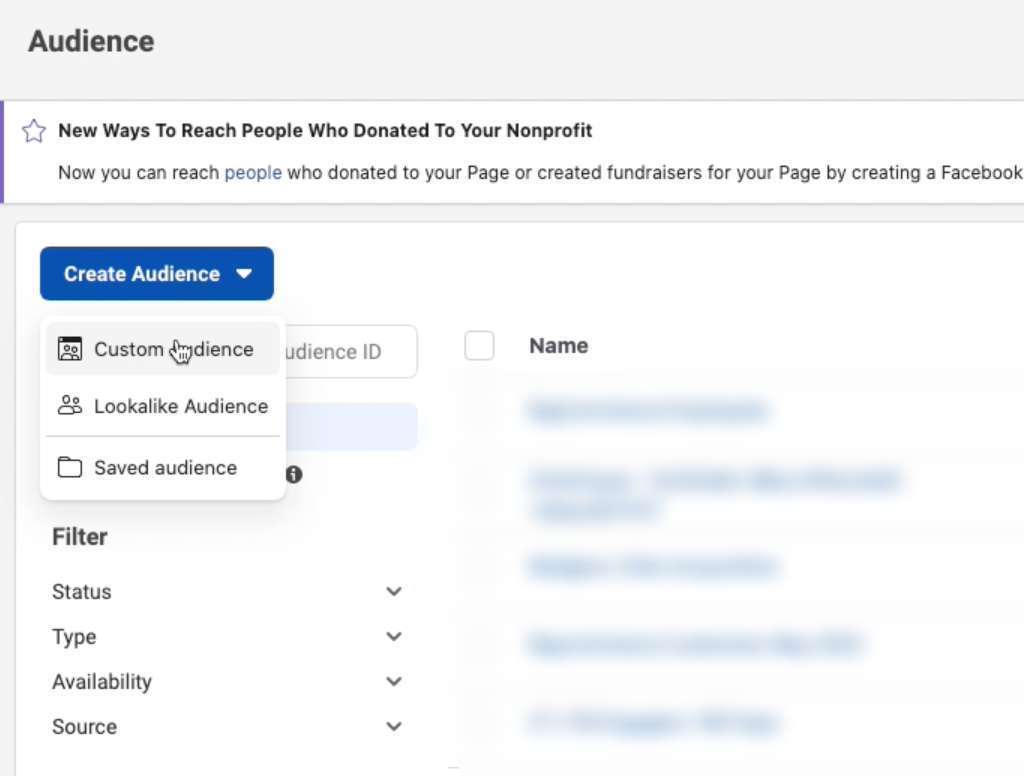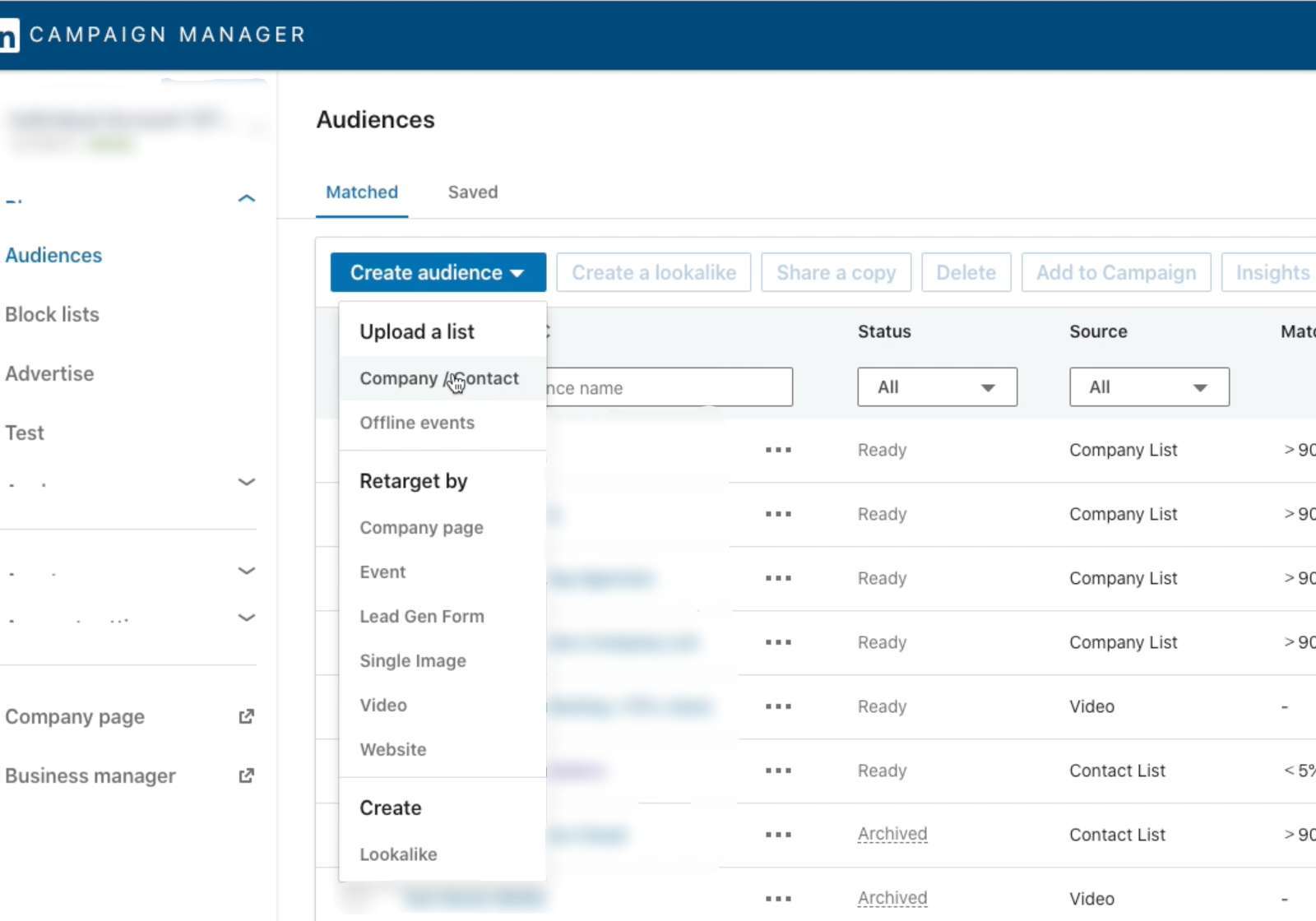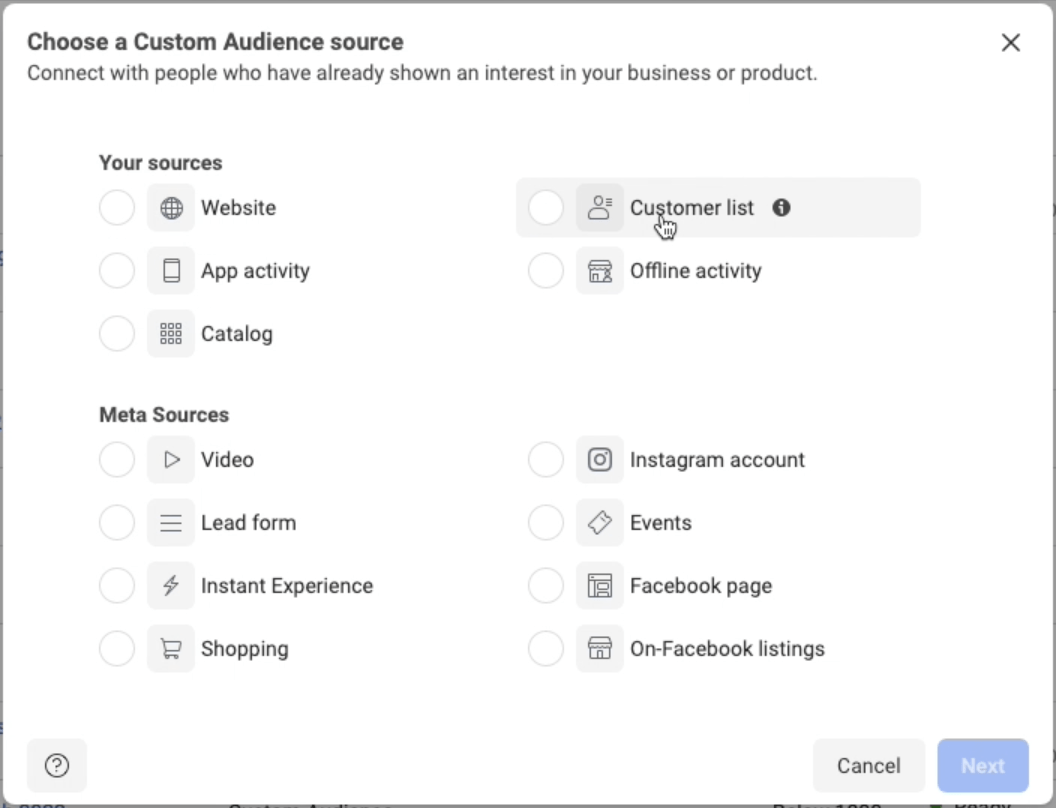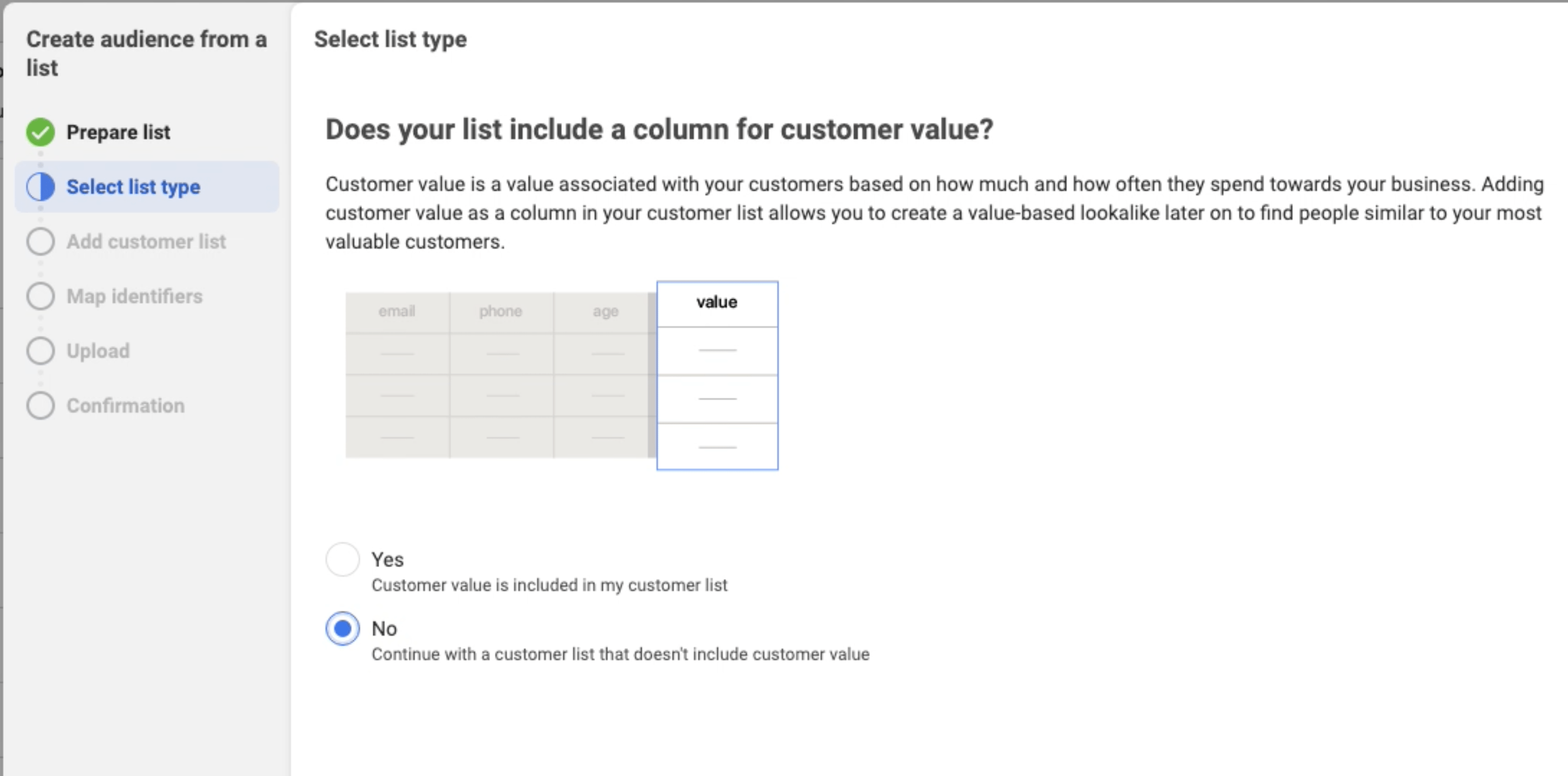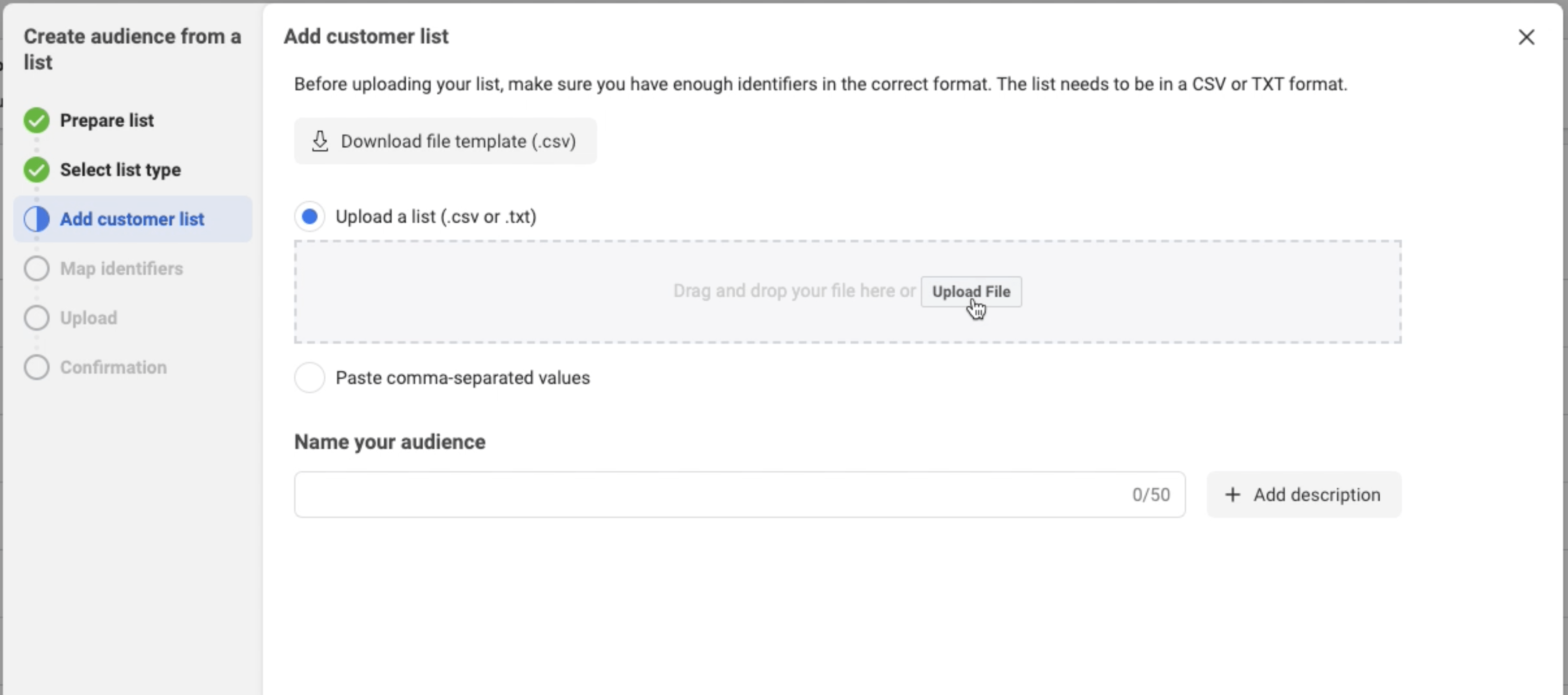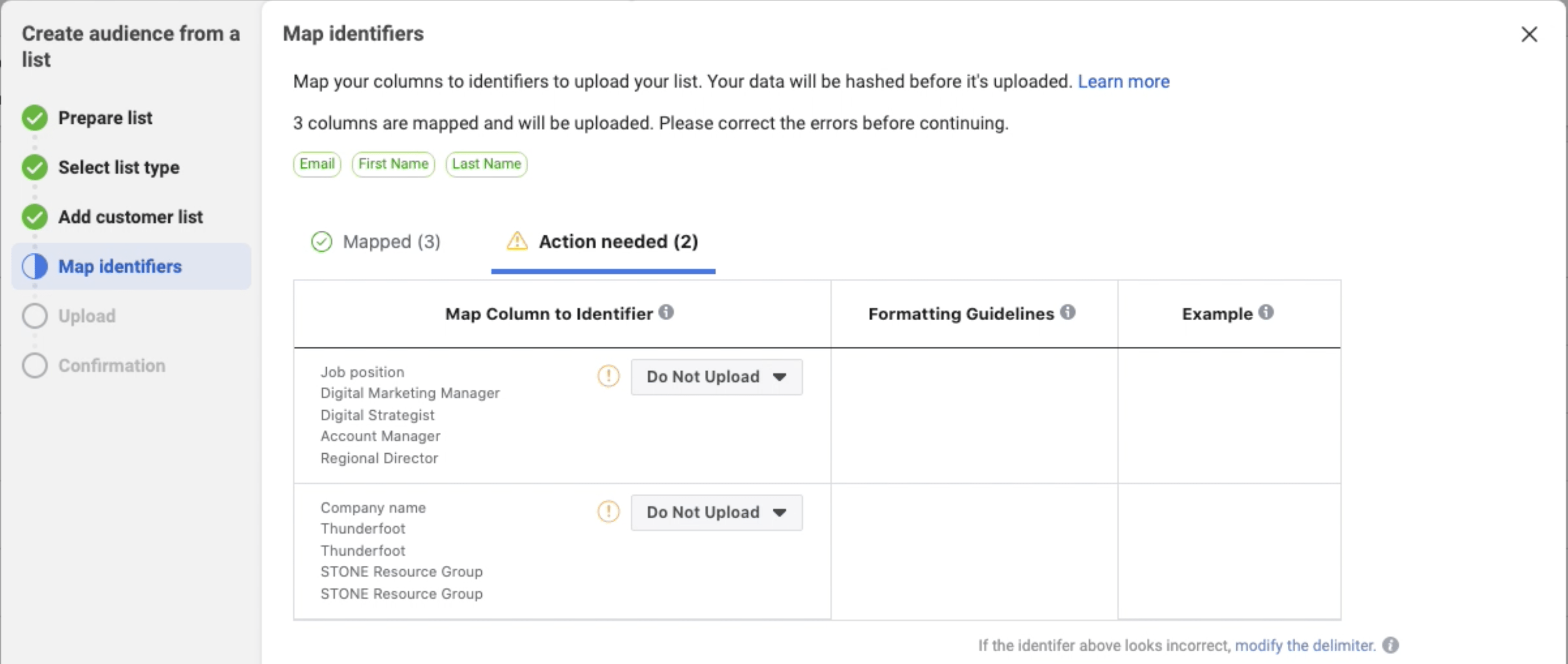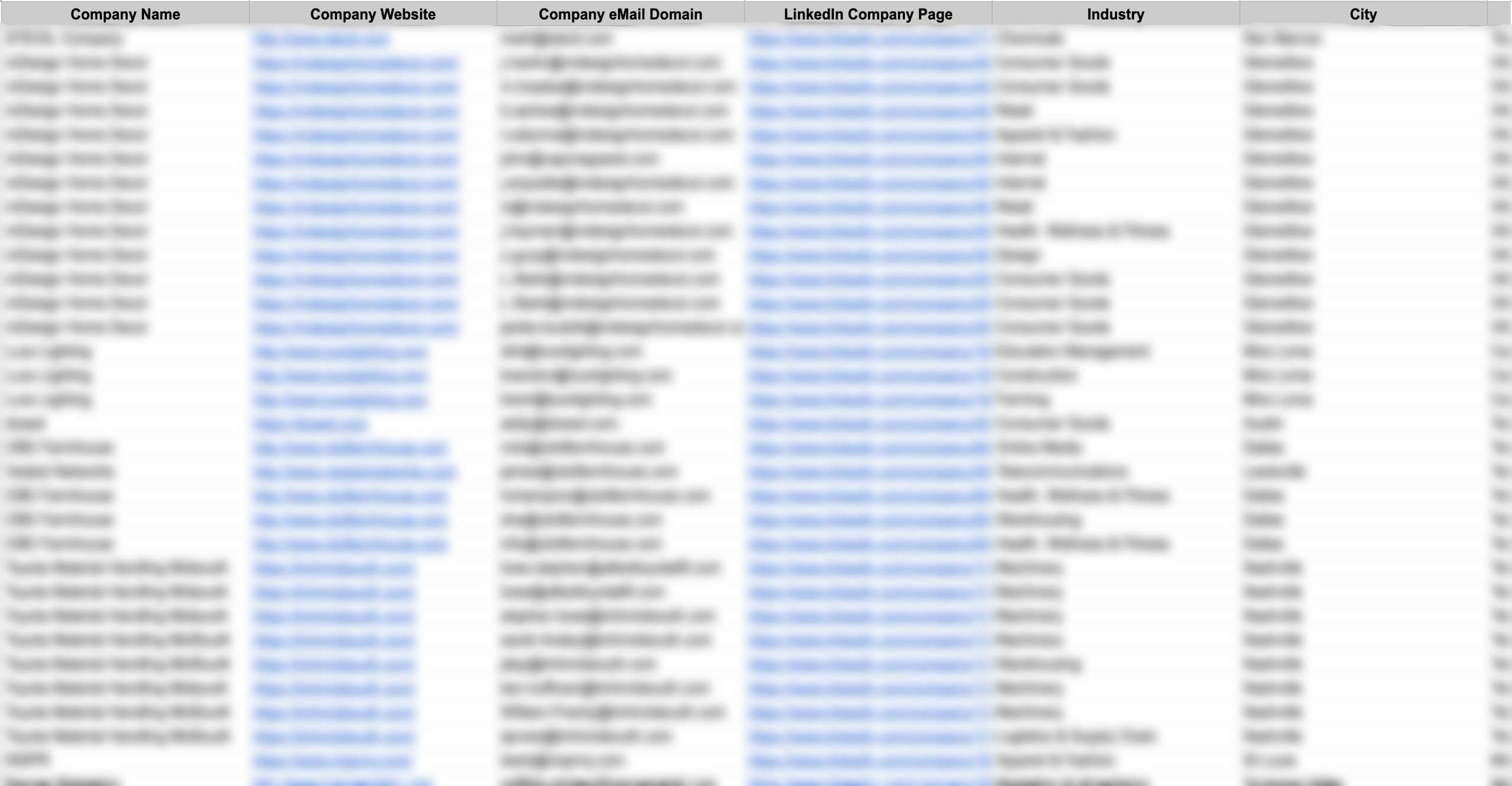Audience Matching Tool
Match your Audience List to Facebook's LinkedIn's Google Ads' audience template.
What does Audience Matching Tool do?

If you’ve ever tried to upload a list of email addresses to platforms like Facebook, Linked In, or Google Ads, you know it can be a real pain to match your audience list to the required template to be able to upload it.
The problem is that most CRM softwares don’t export data in a format that’s compatible with platforms like Linked In, Facebook, and Adwords’ list templates.
As a result, you spend unnecessary time manually matching your data to the correct fields.
This tool automates that process, so you can quickly and easily upload your audience list to Linked In, Facebook, and Adwords without wasting time.
As a bonus, it also helps to keep your data clean and organized.
Whether you’re a small business owner or a professional marketer, the Audience Matching Tool is a must-have in your toolbox if you export audience lists from your CRM Softwares and upload them to Facebook, Linked In, and Google Adwords.

Audience Matching Tool
Automates the process of matching data to fields
Essential tool used by thousands of professional marketers and business owners
Saves time by automating a boring task
Keeps your data clean and organized
How to use it?
Step 4:
On LinkedIn, as you can see on the left, after choosing your list type (Contact List/Company List) you can upload your list right away by clicking Agree & Upload.
On Facebook however, there are a few more steps than on LinkedIn.
As you can see on the right, you’ll have to choose your audience resource as “Customer List”.
Why Audience Template Matching is so important?
Let's Talk
Call us at 866-202-6883 today and our experienced team of marketers and developers will reach out to you.